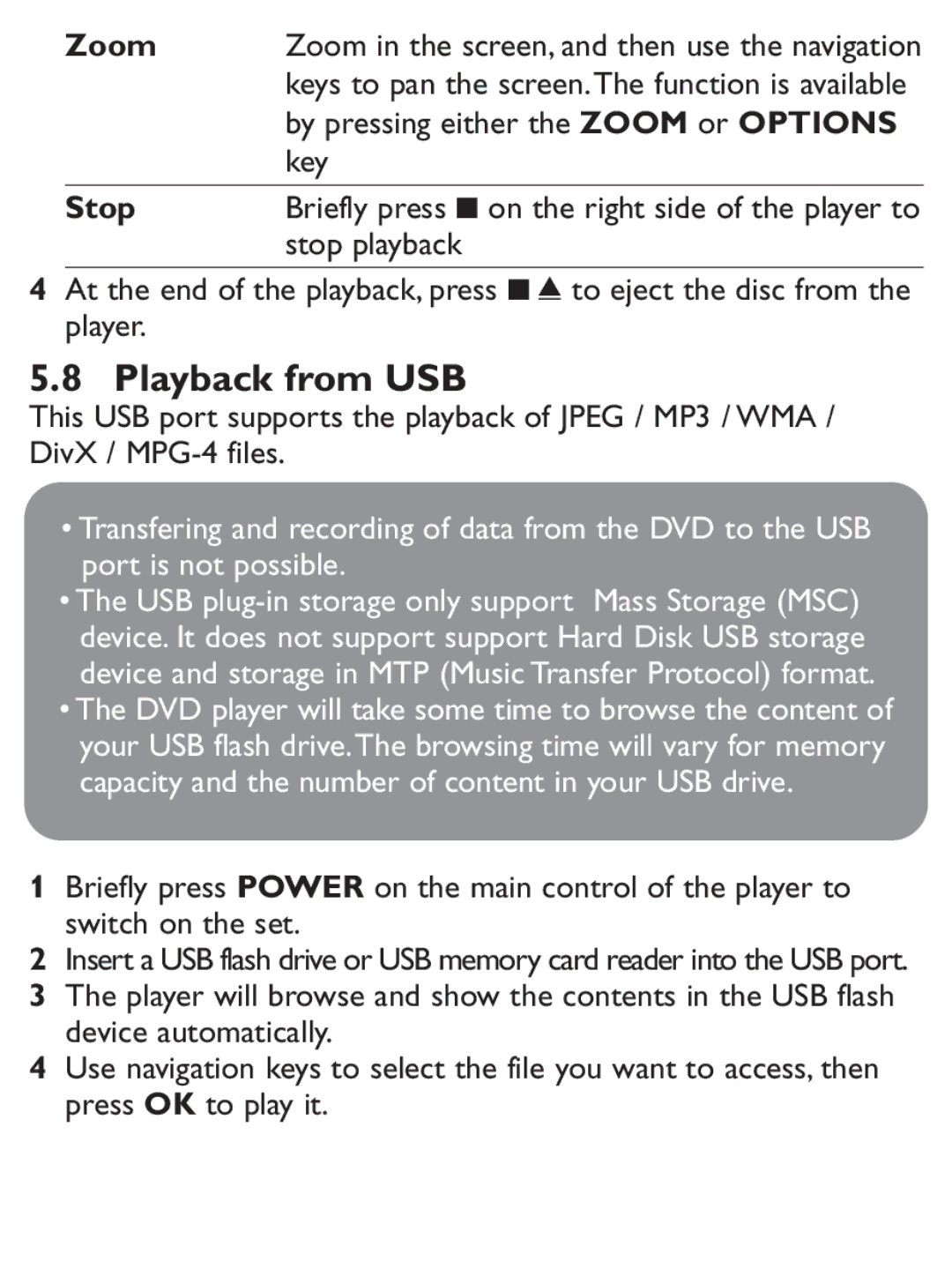Zoom | Zoom in the screen, and then use the navigation |
| keys to pan the screen.The function is available |
| by pressing either the ZOOM or OPTIONS |
| key |
|
|
Stop | Briefly press 9 on the right side of the player to |
| stop playback |
4At the end of the playback, press 9 / to eject the disc from the player.
5.8 Playback from USB
This USB port supports the playback of JPEG / MP3 / WMA / DivX /
•Transfering and recording of data from the DVD to the USB port is not possible.
•The USB
•The DVD player will take some time to browse the content of your USB flash drive.The browsing time will vary for memory capacity and the number of content in your USB drive.
1Briefly press POWER on the main control of the player to switch on the set.
2Insert a USB flash drive or USB memory card reader into the USB port.
3The player will browse and show the contents in the USB flash device automatically.
4Use navigation keys to select the file you want to access, then press OK to play it.