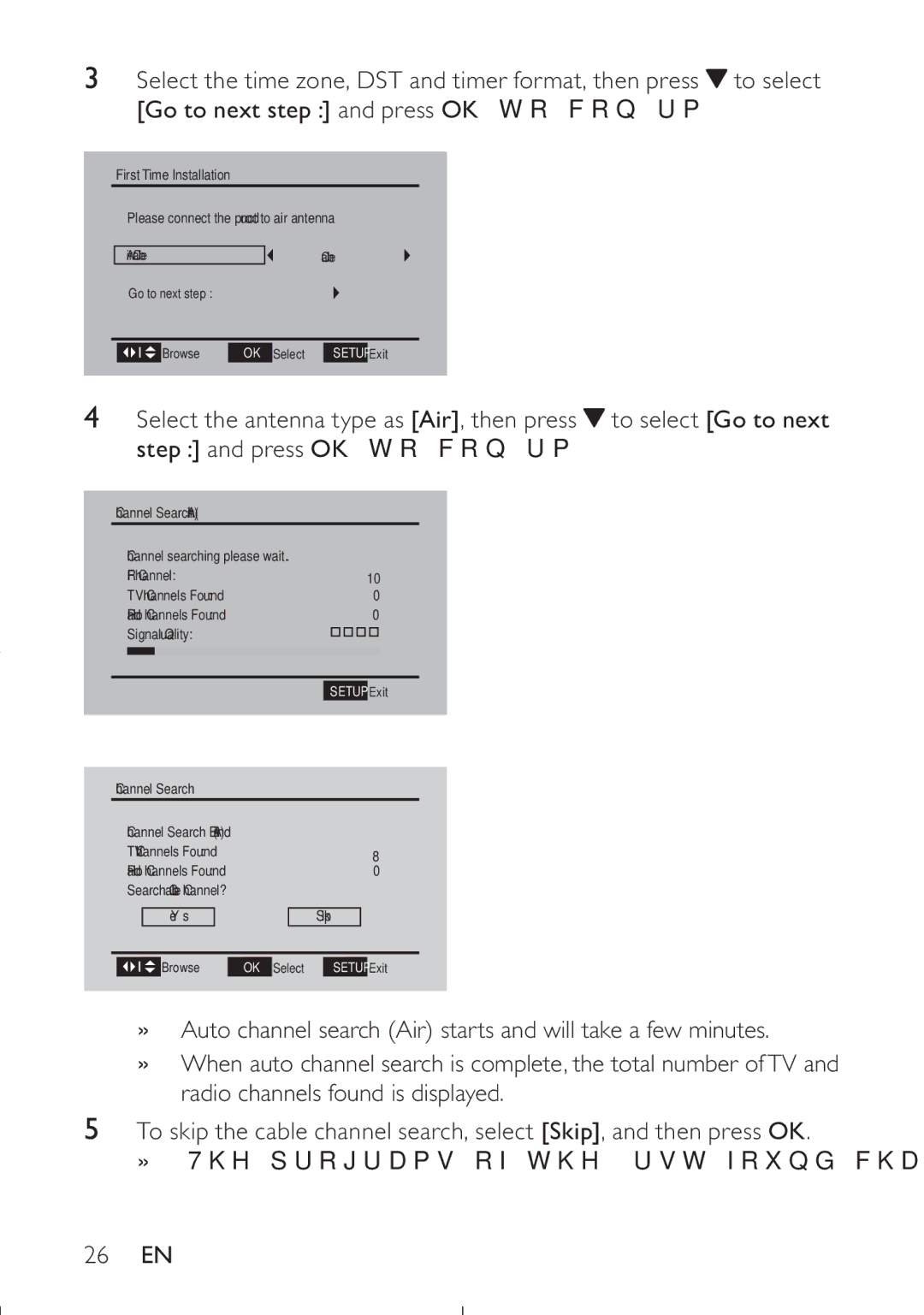PET749/37, PET749 specifications
The Philips PET749, also known as PET749/37, is a portable DVD player designed to deliver an exceptional multimedia experience on the go. This model is particularly popular for its convenience, ease of use, and versatile features, making it suitable for family outings, road trips, or simply enjoying movies at home.One of the standout features of the Philips PET749 is its 7-inch TFT LCD display. The screen produces vibrant colors and clear images, ensuring an enjoyable viewing experience whether you are watching movies, playing games, or viewing photos. The display is designed to provide wide viewing angles, making it easy for multiple viewers to enjoy content simultaneously.
The PET749 is compatible with various media formats, including DVD, DVD-R/RW, CD, CD-R/RW, and JPEG. This versatility allows users to play their favorite movies, music, and photo slideshows without worrying about compatibility issues. Additionally, the device supports various audio formats, enhancing the overall multimedia experience.
In terms of design, the Philips PET749 features a sleek and portable structure. It is lightweight and easy to carry, making it ideal for travel. The player can be easily adjusted for comfortable viewing in different positions, allowing users to set it up according to their preferences.
One of the key technologies integrated into the PET749 is the anti-shock mechanism, which ensures smooth playback even on uneven surfaces. This feature is particularly useful during car rides or while traveling, as it minimizes interruptions and enhances overall enjoyment. Furthermore, the built-in rechargeable battery provides hours of entertainment without the need for constant power supply, allowing users to enjoy their favorite content wherever they are.
The Philips PET749 also comes equipped with dual headphone jacks, enabling two users to listen simultaneously without disturbing others. This feature is especially convenient for families or friends watching together. An additional feature includes the built-in speakers, which deliver decent audio quality, allowing for an enjoyable experience even without headphones.
In conclusion, the Philips PET749/PET749/37 portable DVD player is a compact and feature-rich device that offers exceptional value for multimedia enthusiasts. With its high-quality display, versatile format support, and convenient portability, it is an excellent companion for anyone looking to enjoy their favorite movies and music on the go.