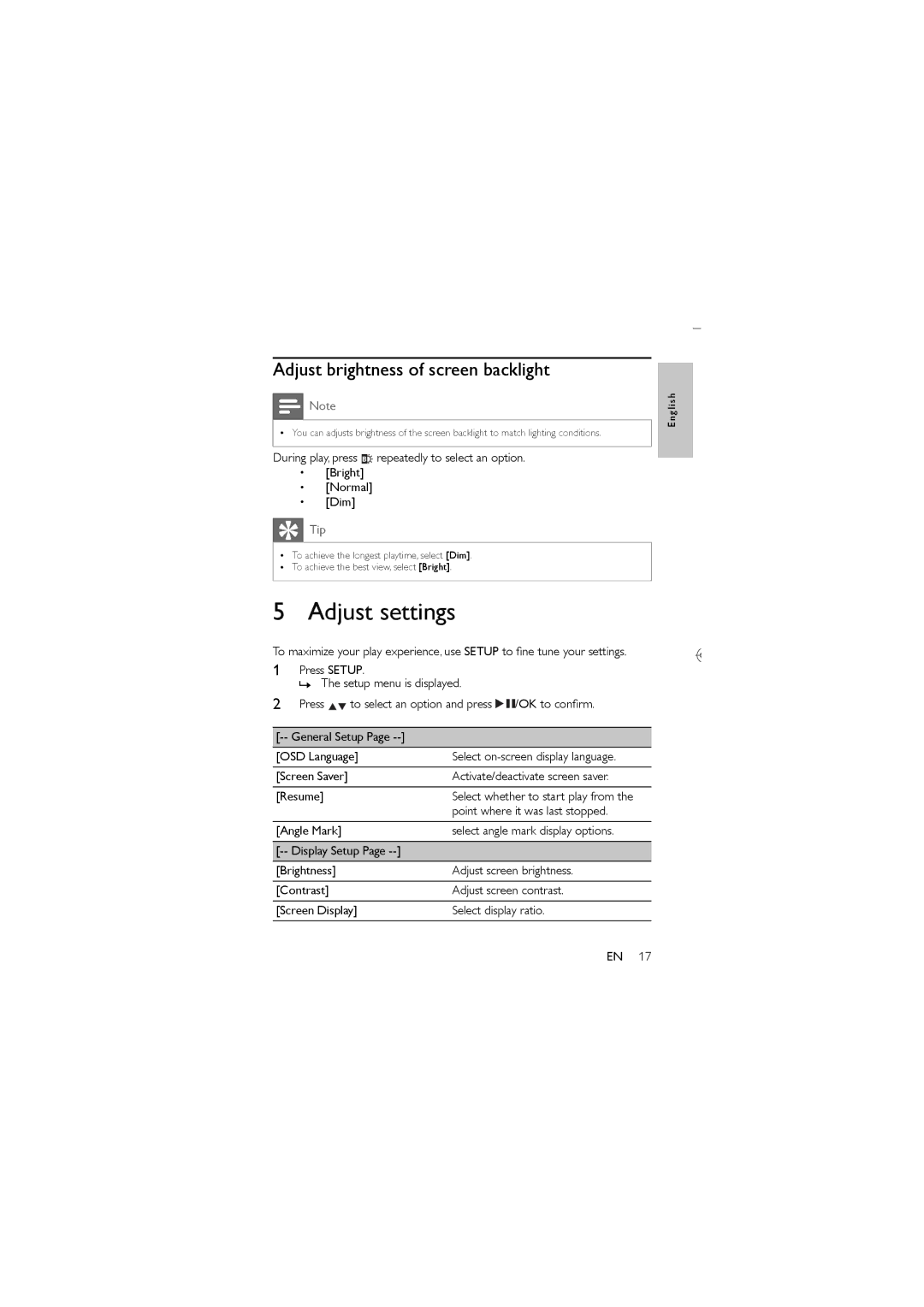PET941D/79 specifications
The Philips PET941D/79 is a portable DVD player that combines advanced technology with user-friendly features, catering to entertainment enthusiasts who seek convenience on the go. This device is renowned for its sleek design, making it a stylish and functional accessory for travel, road trips, or simply enjoying movies at home.One of the standout features of the PET941D/79 is its 9-inch swivel screen, which offers a resolution that enhances the viewing experience. The swivel design allows users to adjust the screen angle easily, ensuring optimal visibility from various positions. This adaptability makes it perfect for sharing films with friends or family without compromising on image quality.
Equipped with the latest DVD playback technology, the Philips PET941D/79 supports a wide range of disc formats, including DVD, DVD+/-R, CD, and MPEG-4. Users can enjoy their favorite movies, TV shows, and multimedia content without worrying about compatibility issues. In addition, the device features a built-in rechargeable battery, providing up to 5 hours of playback time, allowing for extended viewing without the need for a power outlet.
The PET941D/79 is designed with user convenience in mind. It includes multiple connectivity options, such as USB and SD card slots, enabling users to access and view content from various digital sources. This flexibility means you can easily watch your favorite videos or photos stored on a USB drive or SD card, making it an ideal choice for multimedia enthusiasts.
Moreover, the device incorporates advanced sound technology, ensuring that viewers enjoy a rich audio experience that complements the high-quality visuals. The built-in speakers deliver clear sound, while the 3.5mm headphone jack allows for private listening, perfect for those moments when you want to immerse yourself in a film without disturbing others.
Durable and lightweight, the Philips PET941D/79 is designed for portability. It comes with a protective carrying case, ensuring that the device remains safe during travel. The user-friendly interface and remote control simplify navigation through menus and settings, making it easy for anyone to operate the device.
In summary, the Philips PET941D/79 portable DVD player is an excellent choice for anyone seeking a versatile entertainment device. With its combination of a high-resolution swivel screen, compatibility with various media formats, long battery life, and convenience features, the PET941D/79 is a reliable companion for any movie lover.