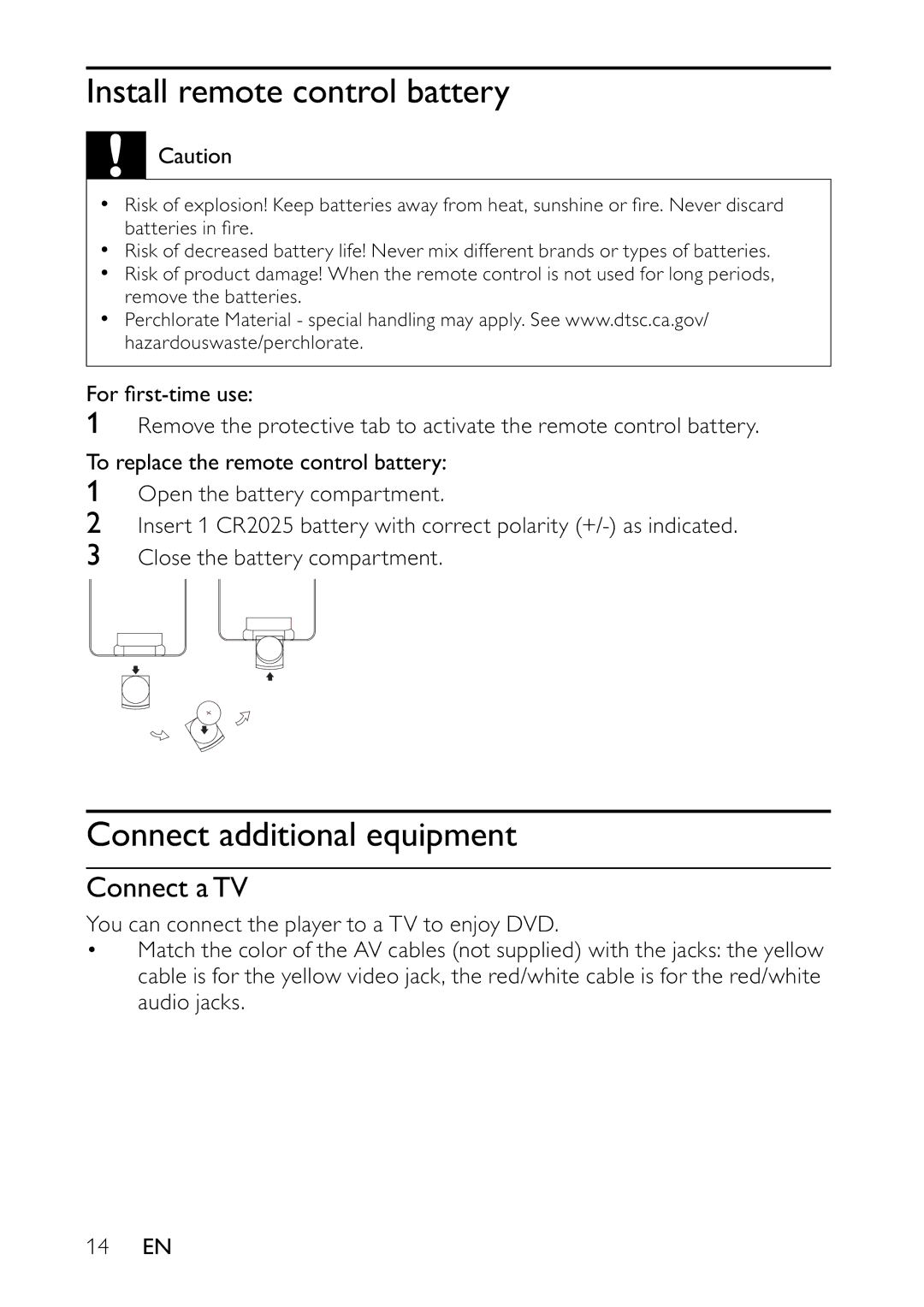Install remote control battery
![]() Caution
Caution
•Risk of explosion! Keep batteries away from heat, sunshine or fi re. Never discard batteries in fi re.
•Risk of decreased battery life! Never mix different brands or types of batteries.
•Risk of product damage! When the remote control is not used for long periods, remove the batteries.
•Perchlorate Material - special handling may apply. See www.dtsc.ca.gov/ hazardouswaste/perchlorate.
For fi
1Remove the protective tab to activate the remote control battery.
To replace the remote control battery:
1
2
3
Open the battery compartment.
Insert 1 CR2025 battery with correct polarity
Close the battery compartment.
Connect additional equipment
Connect aTV
You can connect the player to a TV to enjoy DVD.
•Match the color of the AV cables (not supplied) with the jacks: the yellow cable is for the yellow video jack, the red/white cable is for the red/white audio jacks.
14EN