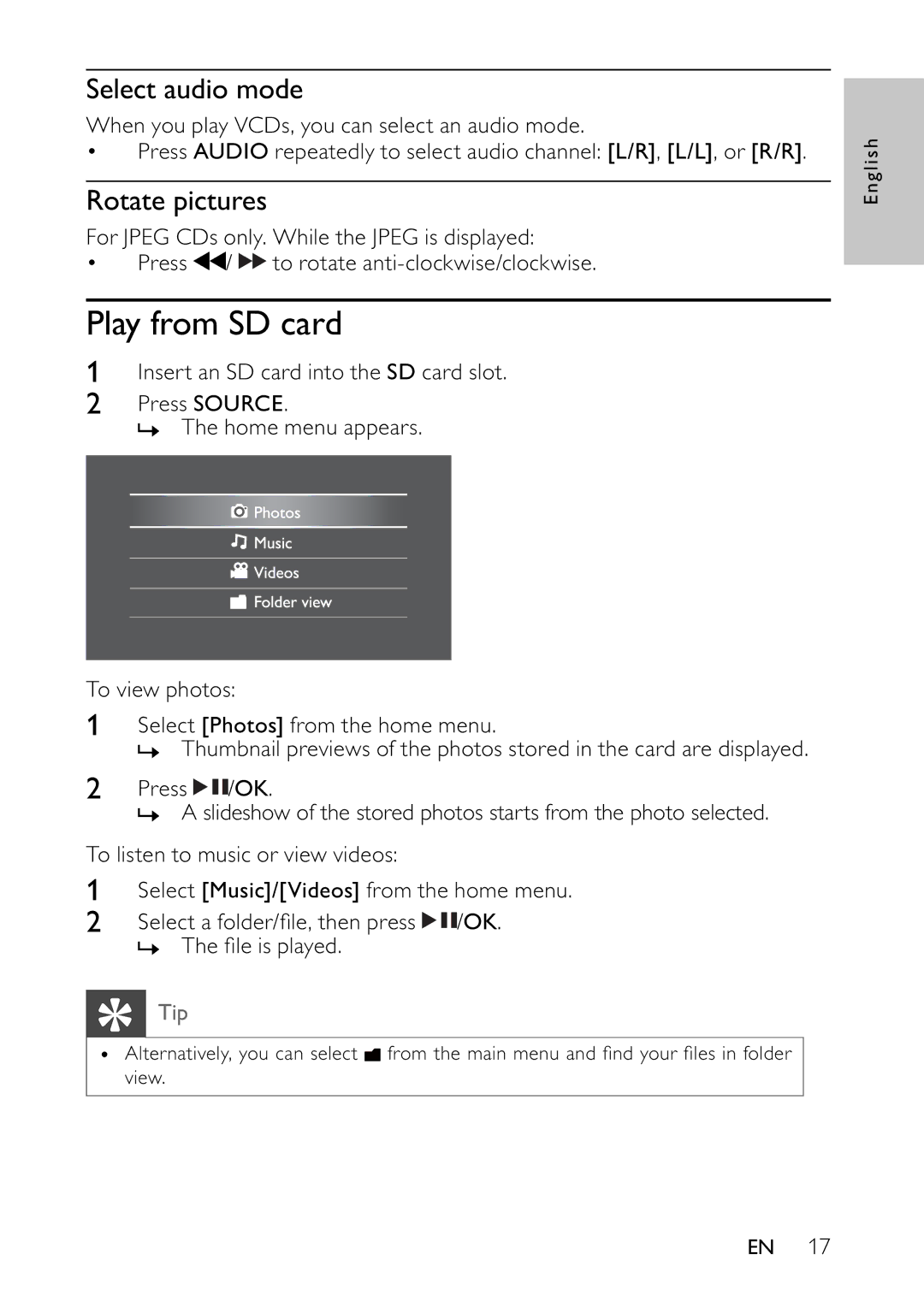Select audio mode
When you play VCDs, you can select an audio mode.
•Press AUDIO repeatedly to select audio channel: [L/R], [L/L], or [R/R].
Rotate pictures
For JPEG CDs only. While the JPEG is displayed:
•Press ![]() /
/ ![]()
![]() to rotate
to rotate
Play from SD card
1Insert an SD card into the SD card slot.
2Press SOURCE.
» The home menu appears.
To view photos:
1Select [Photos] from the home menu.
» Thumbnail previews of the photos stored in the card are displayed.
2Press ![]()
![]() /OK.
/OK.
» A slideshow of the stored photos starts from the photo selected.
To listen to music or view videos:
1Select [Music]/[Videos] from the home menu.
2Select a folder/fi le, then press ![]()
![]() /OK. » The fi le is played.
/OK. » The fi le is played.
![]() Tip
Tip
•Alternatively, you can select ![]() from the main menu and fi nd your fi les in folder view.
from the main menu and fi nd your fi les in folder view.
English
EN 17