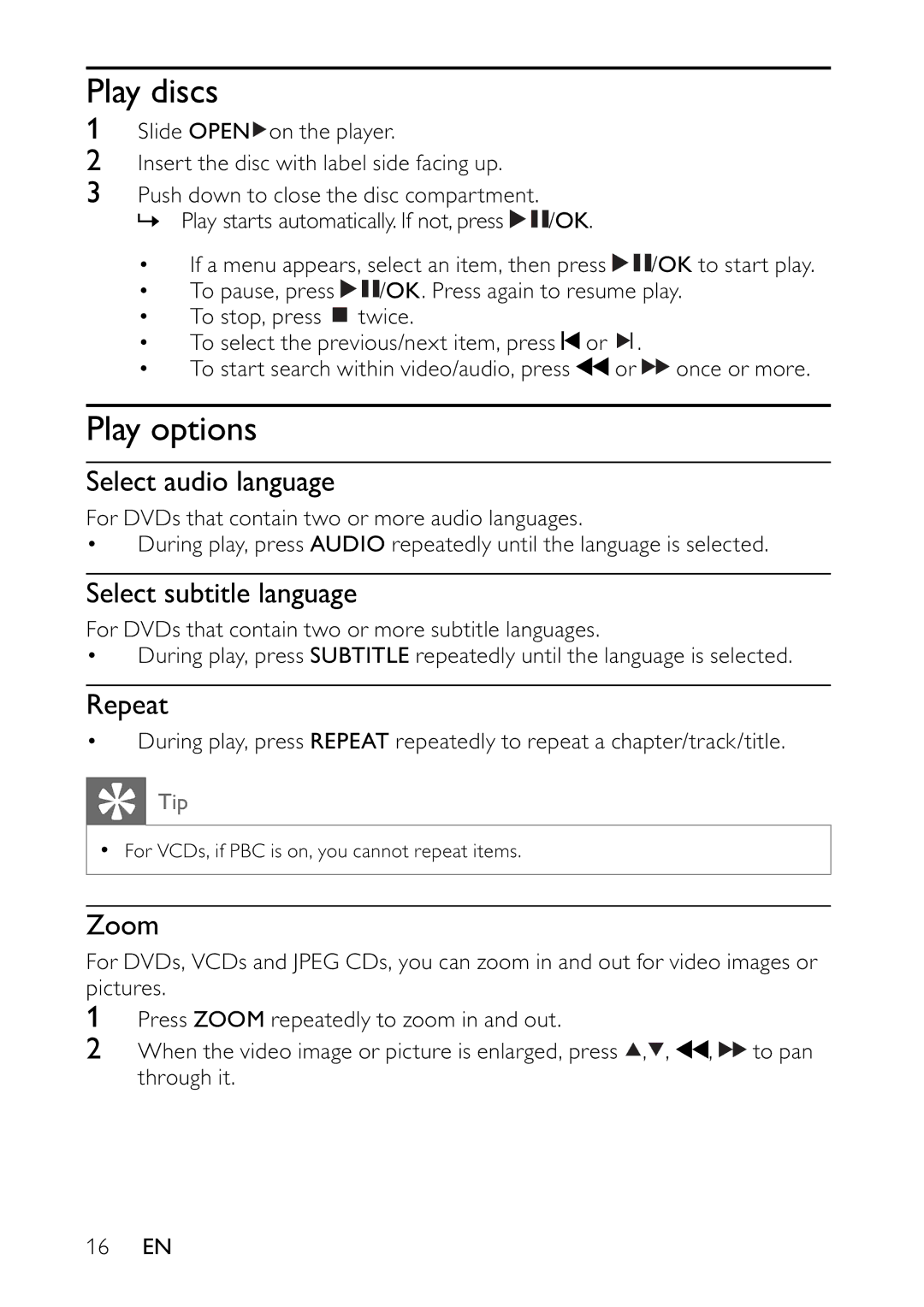Play discs
1Slide OPEN![]() on the player.
on the player.
2Insert the disc with label side facing up.
3Push down to close the disc compartment.
» Play starts automatically. If not, press ![]()
![]() /OK.
/OK.
•If a menu appears, select an item, then press ![]()
![]() /OK to start play.
/OK to start play.
•To pause, press ![]()
![]() /OK. Press again to resume play.
/OK. Press again to resume play.
•To stop, press ![]() twice.
twice.
•To select the previous/next item, press ![]() or
or ![]() .
.
•To start search within video/audio, press ![]() or
or ![]()
![]() once or more.
once or more.
Play options
Select audio language
For DVDs that contain two or more audio languages.
•During play, press AUDIO repeatedly until the language is selected.
Select subtitle language
For DVDs that contain two or more subtitle languages.
•During play, press SUBTITLE repeatedly until the language is selected.
Repeat
•During play, press REPEAT repeatedly to repeat a chapter/track/title.
![]() Tip
Tip
•For VCDs, if PBC is on, you cannot repeat items.
Zoom
For DVDs, VCDs and JPEG CDs, you can zoom in and out for video images or pictures.
1Press ZOOM repeatedly to zoom in and out.
2When the video image or picture is enlarged, press ![]() ,
,![]() ,
, ![]() ,
, ![]()
![]() to pan through it.
to pan through it.
16EN