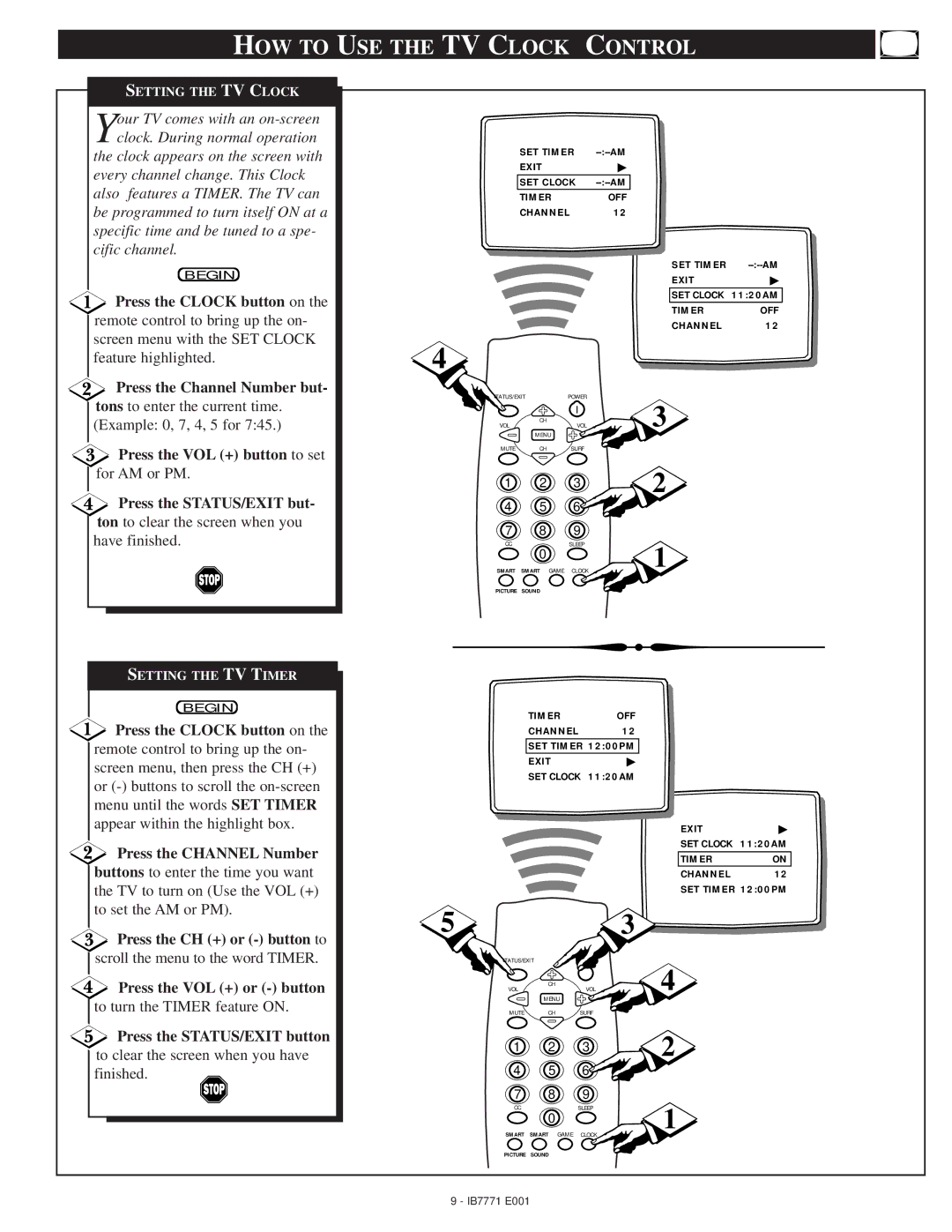HOW TO USE THE TV CLOCK CONTROL
SETTING THE TV CLOCK
Your TV comes with an
every channel change. This Clock also features a TIMER. The TV can be programmed to turn itself ON at a specific time and be tuned to a spe- cific channel.
BEGIN
![]() Press the CLOCK button on the remote control to bring up the on- screen menu with the SET CLOCK feature highlighted.
Press the CLOCK button on the remote control to bring up the on- screen menu with the SET CLOCK feature highlighted.
Press the Channel Number but-
tons to enter the current time. (Example: 0, 7, 4, 5 for 7:45.)
Press the VOL (+) button to set
for AM or PM.
Press the STATUS/EXIT but-
ton to clear the screen when you have finished.
SETTING THE TV TIMER
BEGIN
Press the CLOCK button on the
4
SET TIMER | |
EXIT | ▶ |
|
|
SET CLOCK | |
TIMER | OFF |
CHANNEL | 12 |
SET TIMER | |
EXIT | ▶ |
SET CLOCK 11:20AM | |
TIMER | OFF |
CHANNEL | 12 |
STATUS/EXIT |
| POWER | 3 | |
VOL | CH | VOL | ||
MENU | ||||
|
|
| ||
MUTE | CH | SURF |
| |
1 | 2 | 3 | 2 | |
| ||||
4 | 5 | 6 |
|
7 8 9
CCSLEEP
01
SMART SMART GAME CLOCK
PICTURE SOUND
TIMEROFF
CHANNEL 12
remote control to bring up the on- screen menu, then press the CH (+) or
![]() Press the CHANNEL Number
Press the CHANNEL Number
buttons to enter the time you want the TV to turn on (Use the VOL (+) to set the AM or PM).
Press the CH (+) or (-) button to
5
SET TIMER 12:00PM
EXIT▶
SET CLOCK 11:20AM
3
EXIT | ▶ |
SET CLOCK 11:20AM | |
|
|
TIMER | ON |
CHANNEL 12 SET TIMER 12:00PM
scroll the menu to the word TIMER.
![]() Press the VOL (+) or
Press the VOL (+) or
to turn the TIMER feature ON.
Press the STATUS/EXIT button
to clear the screen when you have finished.
STATUS/EXIT | POWER | 4 | ||
VOL | CH | VOL | ||
MENU | ||||
|
|
| ||
MUTE | CH | SURF |
| |
1 | 2 | 3 | 2 | |
| ||||
4 | 5 | 6 |
| |
7 | 8 | 9 |
| |
CC | 0 | SLEEP | 1 | |
|
| |||
|
|
| ||
SMART | SMART GAME | CLOCK |
| |
PICTURE SOUND |
|
| ||
9 - IB7771 E001