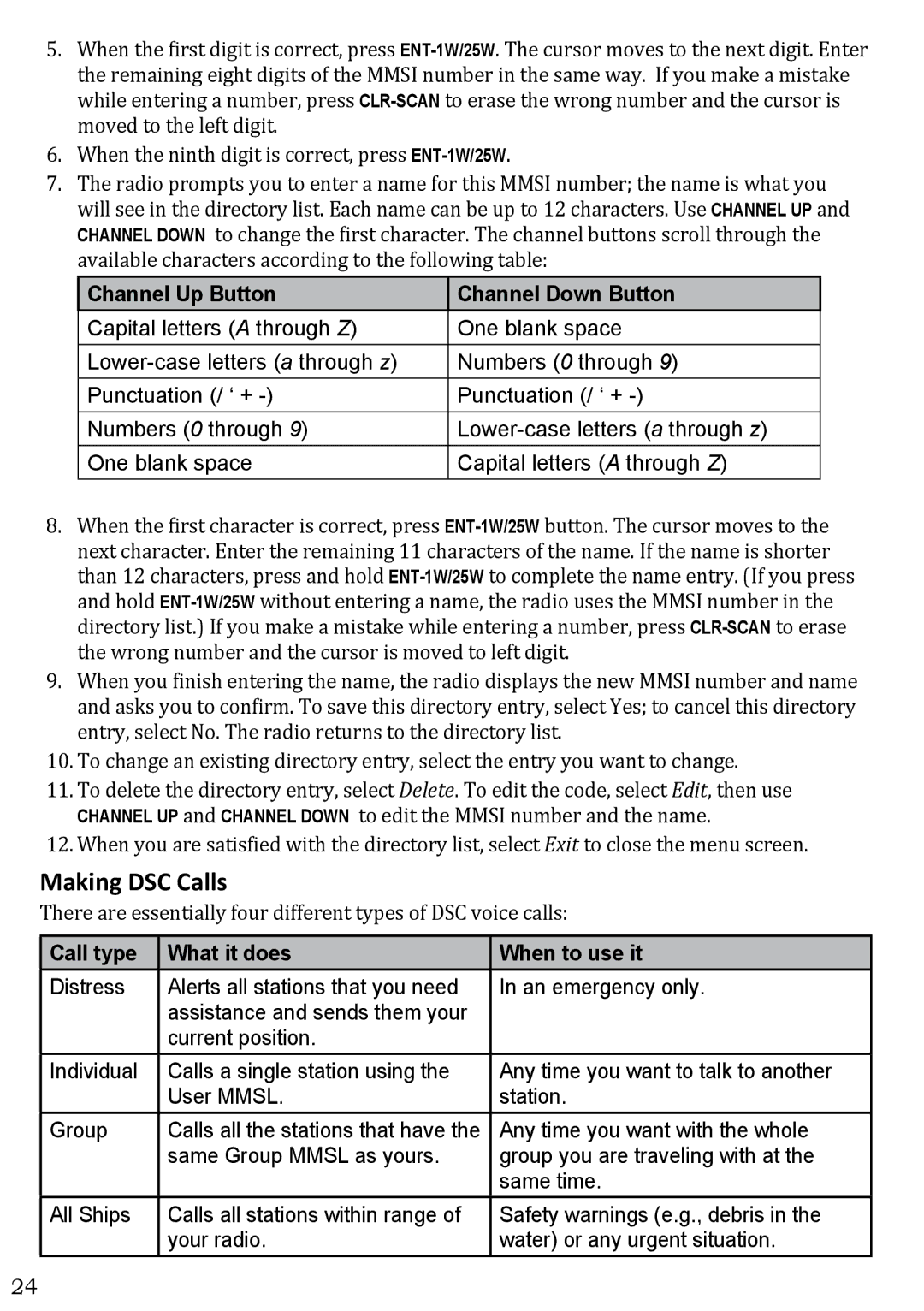5.When the first digit is correct, press
6.When the ninth digit is correct, press
7.The radio prompts you to enter a name for this MMSI number; the name is what you will see in the directory list. Each name can be up to 12 characters. Use CHANNEL UP and CHANNEL DOWN to change the first character. The channel buttons scroll through the available characters according to the following table:
Channel Up Button
Channel Down Button
Capital letters (A through Z) | One blank space |
Numbers (0 through 9) | |
Punctuation (/ ‘ + | Punctuation (/ ‘ + |
Numbers (0 through 9) | |
One blank space | Capital letters (A through Z) |
8.When the first character is correct, press
9.When you finish entering the name, the radio displays the new MMSI number and name and asks you to confirm. To save this directory entry, select Yes; to cancel this directory entry, select No. The radio returns to the directory list.
10.To change an existing directory entry, select the entry you want to change.
11.To delete the directory entry, select Delete. To edit the code, select Edit, then use CHANNEL UP and CHANNEL DOWN to edit the MMSI number and the name.
12.When you are satisfied with the directory list, select Exit to close the menu screen.
Making DSC Calls
There are essentially four different types of DSC voice calls:
Call type | What it does | When to use it |
Distress | Alerts all stations that you need | In an emergency only. |
| assistance and sends them your |
|
| current position. |
|
Individual | Calls a single station using the | Any time you want to talk to another |
| User MMSL. | station. |
Group | Calls all the stations that have the | Any time you want with the whole |
| same Group MMSL as yours. | group you are traveling with at the |
|
| same time. |
All Ships | Calls all stations within range of | Safety warnings (e.g., debris in the |
| your radio. | water) or any urgent situation. |
24