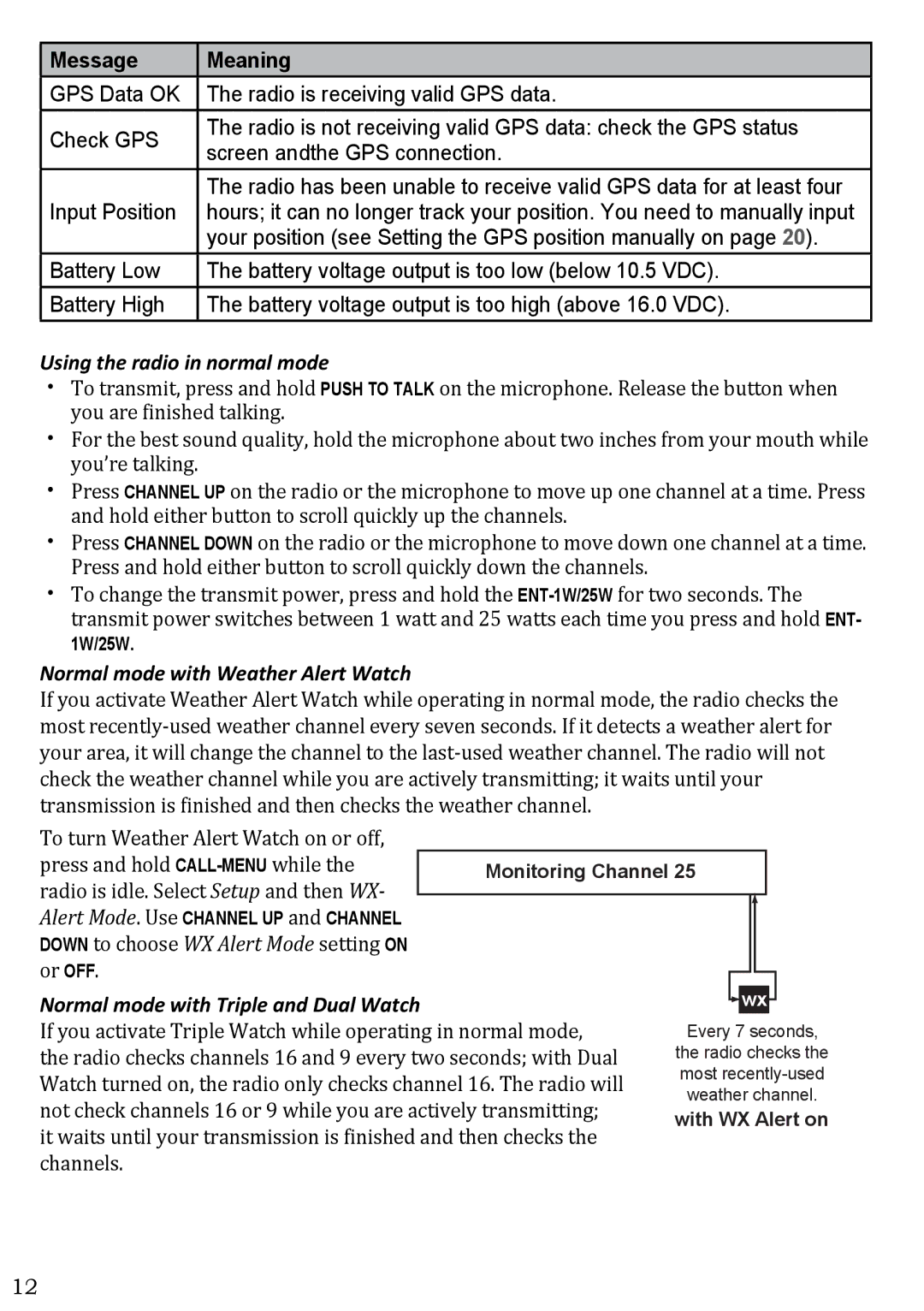Message | Meaning | |
GPS Data OK | The radio is receiving valid GPS data. | |
Check GPS | The radio is not receiving valid GPS data: check the GPS status | |
screen andthe GPS connection. | ||
| ||
| The radio has been unable to receive valid GPS data for at least four | |
Input Position | hours; it can no longer track your position. You need to manually input | |
| your position (see Setting the GPS position manually on page 20). | |
Battery Low | The battery voltage output is too low (below 10.5 VDC). | |
Battery High | The battery voltage output is too high (above 16.0 VDC). |
Using the radio in normal mode
xx To transmit, press and hold PUSH TO TALK on the microphone. Release the button when you are finished talking.
xx For the best sound quality, hold the microphone about two inches from your mouth while you’re talking.
xx Press CHANNEL UP on the radio or the microphone to move up one channel at a time. Press and hold either button to scroll quickly up the channels.
xx Press CHANNEL DOWN on the radio or the microphone to move down one channel at a time. Press and hold either button to scroll quickly down the channels.
xx To change the transmit power, press and hold the
Normal mode with Weather Alert Watch
If you activate Weather Alert Watch while operating in normal mode, the radio checks the most
To turn Weather Alert Watch on or off,
press and hold |
| Monitoring Channel 25 |
| ||||
radio is idle. Select Setup and then WX- |
|
|
|
|
|
|
|
Alert Mode. Use CHANNEL UP and CHANNEL |
|
|
|
|
|
| |
DOWN to choose WX Alert Mode setting ON |
|
|
|
|
|
| |
or Off. |
|
|
|
|
|
| |
|
|
|
|
|
| ||
Normal mode with Triple and Dual Watch |
|
| wx |
| |||
|
|
| |||||
If you activate Triple Watch while operating in normal mode, the radio checks channels 16 and 9 every two seconds; with Dual Watch turned on, the radio only checks channel 16. The radio will not check channels 16 or 9 while you are actively transmitting; it waits until your transmission is finished and then checks the channels.
Every 7 seconds,
the radio checks the most
with WX Alert on
12