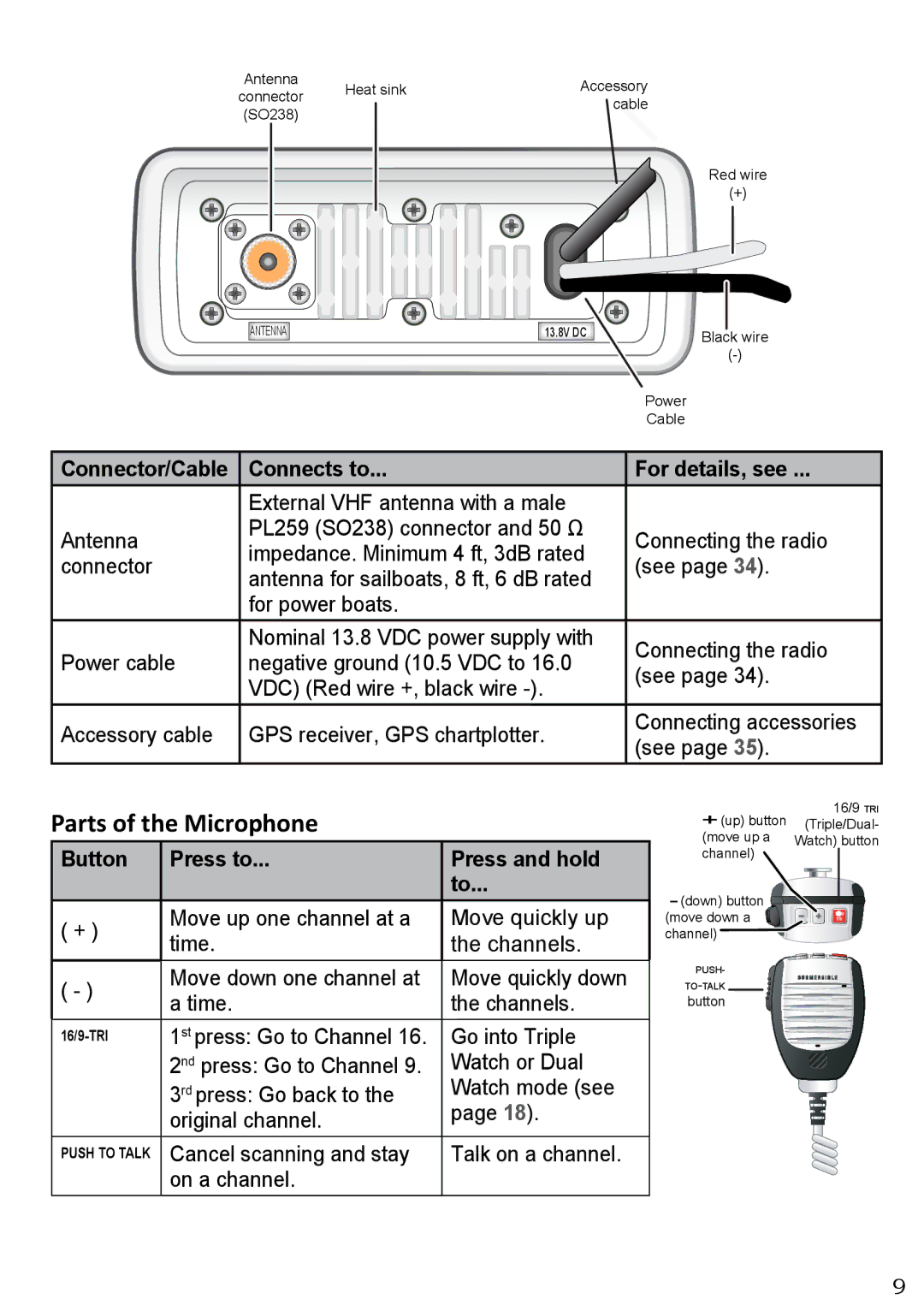Antenna | Heat sink | Accessory | |
connector | |||
| cable | ||
(SO238) |
| ||
|
|
Red wire
(+)
|
|
|
|
|
|
|
| |
|
| ANTENNA |
| 13.8V DC |
| Black wire | ||
|
|
|
|
|
| |||
|
|
|
|
|
| |||
|
|
|
|
|
| Power | ||
|
|
|
|
|
| Cable | ||
|
|
|
|
|
|
|
| |
Connector/Cable | Connects to... |
|
| For details, see ... | ||||
| External VHF antenna with a male |
|
| |||||
Antenna | PL259 (SO238) connector and 50 Ω | Connecting the radio | ||||||
impedance. Minimum 4 ft, 3dB rated | ||||||||
connector | (see page 34). | |||||||
antenna for sailboats, 8 ft, 6 dB rated | ||||||||
|
|
| ||||||
| for power boats. |
|
|
|
| |||
| Nominal 13.8 VDC power supply with | Connecting the radio | ||||||
Power cable | negative ground (10.5 VDC to 16.0 | |||||||
(see page 34). | ||||||||
| VDC) (Red wire +, black wire |
|
| |||||
|
|
|
|
| ||||
Accessory cable | GPS receiver, GPS chartplotter. | Connecting accessories | ||||||
(see page 35). | ||||||||
|
|
|
|
|
| |||
Parts of the Microphone
Button | Press to... | Press and hold | |
|
| to... | |
( + ) | Move up one channel at a | Move quickly up | |
time. | the channels. | ||
| |||
( - ) | Move down one channel at | Move quickly down | |
a time. | the channels. | ||
| |||
1st press: Go to Channel 16. | Go into Triple | ||
| 2nd press: Go to Channel 9. | Watch or Dual | |
| 3rd press: Go back to the | Watch mode (see | |
| original channel. | page 18). | |
PUSH TO TALK | Cancel scanning and stay | Talk on a channel. | |
| on a channel. |
|
+ (up) button | 16/9 TRI |
(Triple/Dual- | |
(move up a | Watch) button |
channel) |
|
- (down) button |
|
(move down a |
|
channel) |
|
PUSH- |
|
| |
button |
|
9