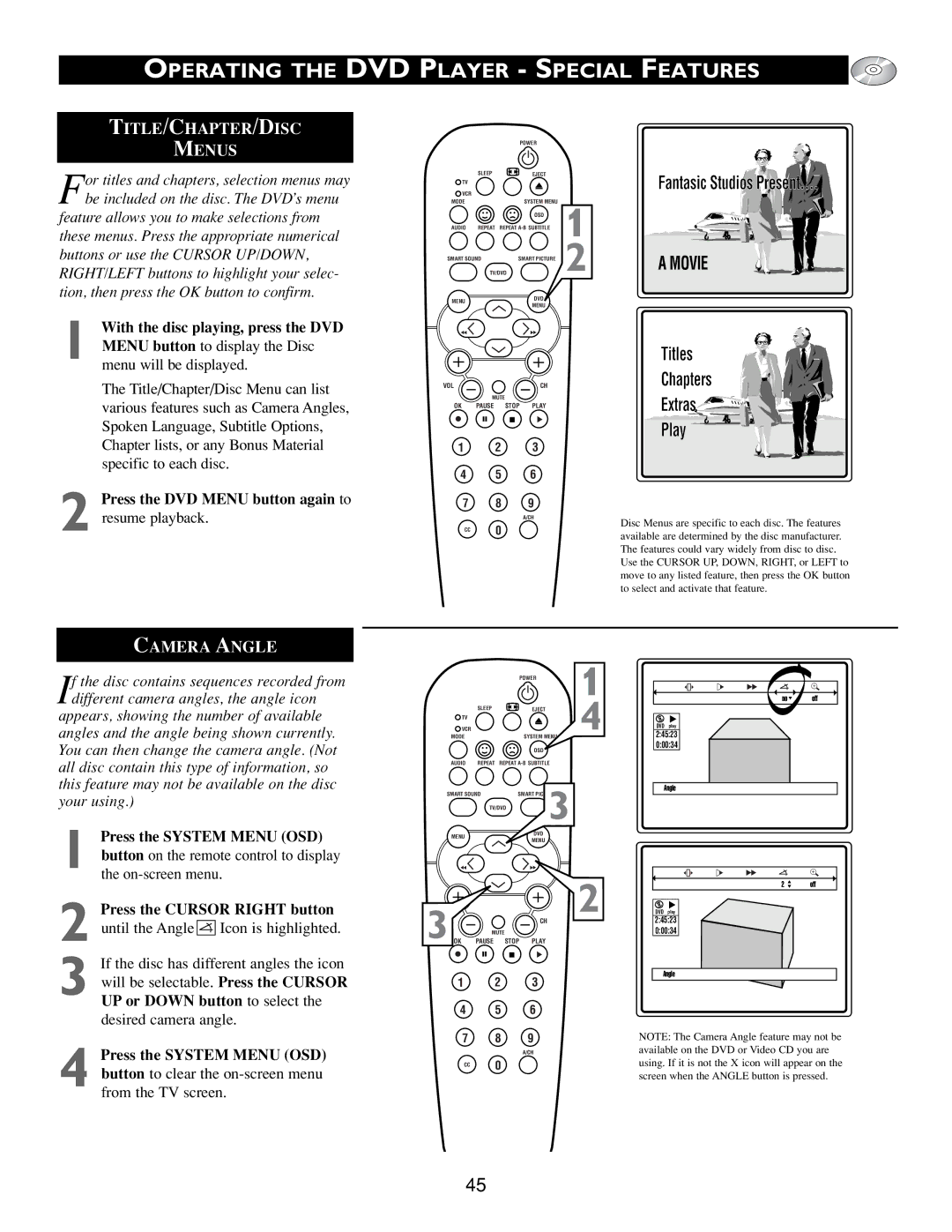OPERATING THE DVD PLAYER - SPECIAL FEATURES
TITLE/CHAPTER/DISC
MENUS
For titles and chapters, selection menus may be included on the disc. The DVD’s menu
feature allows you to make selections from these menus. Press the appropriate numerical buttons or use the CURSOR UP/DOWN, RIGHT/LEFT buttons to highlight your selec- tion, then press the OK button to confirm.
1 With the disc playing, press the DVD MENU button to display the Disc menu will be displayed.
The Title/Chapter/Disc Menu can list various features such as Camera Angles, Spoken Language, Subtitle Options, Chapter lists, or any Bonus Material specific to each disc.
2 Press the DVD MENU button again to resume playback.
|
|
| POWER |
|
| SLEEP | EJECT |
| |
TV |
|
|
|
|
VCR |
|
|
|
|
MODE |
|
| SYSTEM MENU | 1 |
|
|
| OSD | |
AUDIO | REPEAT REPEAT | |||
SMART SOUND | TV/DVD | SMART PICTURE | 2 | |
MENU | DVD | |
MENU | ||
|
VOL |
| CH |
| MUTE |
|
OK | PAUSE STOP | PLAY |
1 2 3
4 5 6
7 8 9
A/CH
CC0
Fantasic Studios Present....
A MOVIE
Titles
Chapters
Extras







Play 
Disc Menus are specific to each disc. The features available are determined by the disc manufacturer. The features could vary widely from disc to disc.
Use the CURSOR UP, DOWN, RIGHT, or LEFT to move to any listed feature, then press the OK button to select and activate that feature.
CAMERA ANGLE
If the disc contains sequences recorded from different camera angles, the angle icon
appears, showing the number of available angles and the angle being shown currently. You can then change the camera angle. (Not all disc contain this type of information, so this feature may not be available on the disc your using.)
1 Press the SYSTEM MENU (OSD) button on the remote control to display
the on-screen menu.
2 Press the CURSOR RIGHT button until the Angle![]() Icon is highlighted.
Icon is highlighted.
3 If the disc has different angles the icon will be selectable. Press the CURSOR UP or DOWN button to select the desired camera angle.
4 Press the SYSTEM MENU (OSD) button to clear the
from the TV screen.
|
|
| POWER |
| 1 |
| SLEEP |
| EJECT |
| 4 |
TV |
|
|
|
| |
VCR |
|
|
|
| |
MODE |
|
| SYSTEM MENU | ||
|
|
| OSD |
|
|
AUDIO | REPEAT | REPEAT |
| ||
SMART SOUND | SMART | 3 |
| ||
| TV/DVD |
|
| ||
MENU |
|
| DVD |
|
|
|
| MENU |
|
| |
|
|
|
|
| |
3 OK |
|
| CH |
| 2 |
MUTE |
|
|
| ||
PAUSE | STOP | PLAY |
|
| |
1 2 3
4 5 6
7 8 9
A/CH
CC0
no![]() off
off
DVD play
2:45:23
0:00:34
Angle
|
|
|
|
|
|
2 | off | |
DVD play
2:45:23
0:00:34
Angle
NOTE: The Camera Angle feature may not be available on the DVD or Video CD you are using. If it is not the X icon will appear on the screen when the ANGLE button is pressed.
45