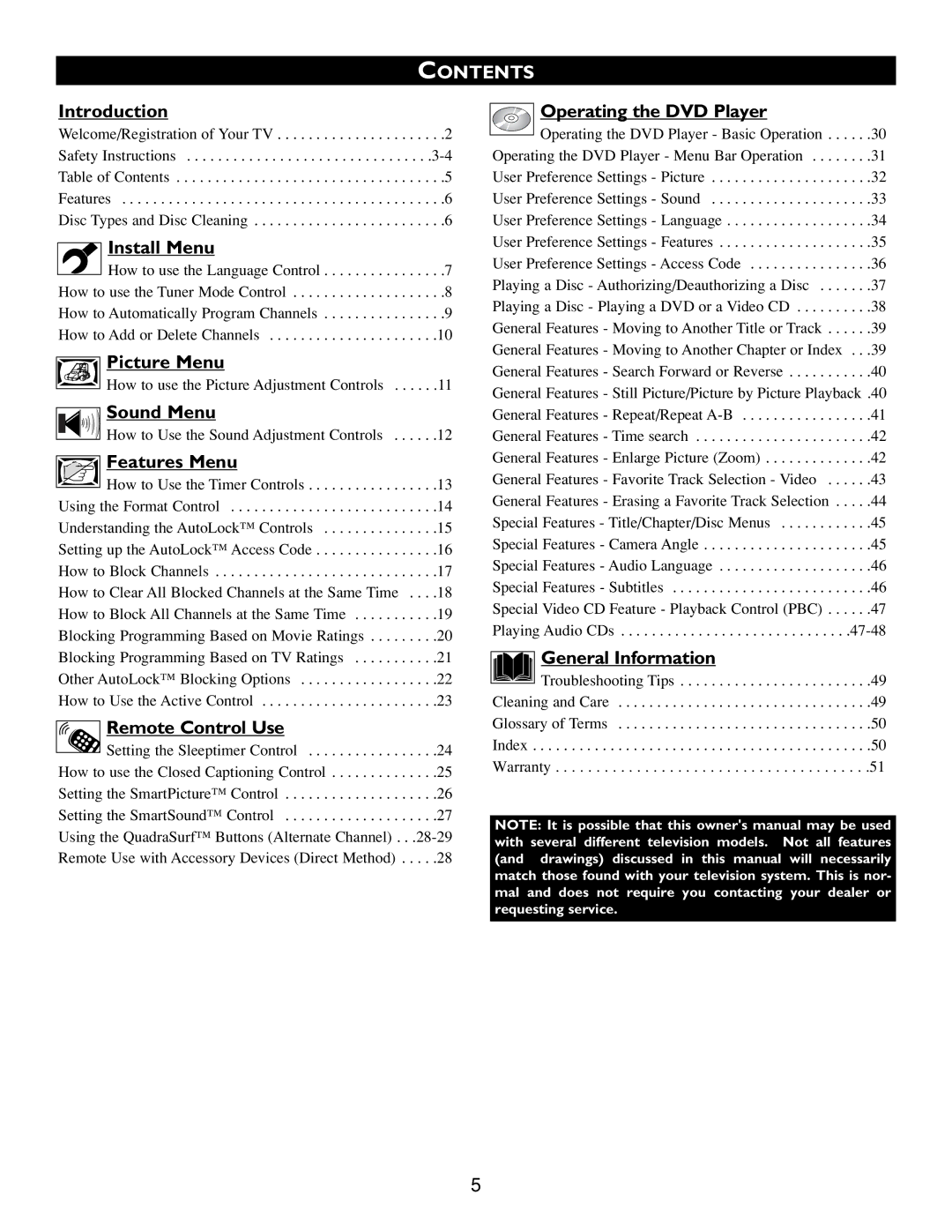CONTENTS
Introduction
Welcome/Registration of Your TV . . . . . . . . . . . . . . . . . . . . . .2
Safety
Table of Contents . . . . . . . . . . . . . . . . . . . . . . . . . . . . . . . . . . .5
Features . . . . . . . . . . . . . . . . . . . . . . . . . . . . . . . . . . . . . . . . . .6
Disc Types and Disc Cleaning . . . . . . . . . . . . . . . . . . . . . . . . .6
![]() Install Menu
Install Menu
How to use the Language Control . . . . . . . . . . . . . . . .7 How to use the Tuner Mode Control . . . . . . . . . . . . . . . . . . . .8 How to Automatically Program Channels . . . . . . . . . . . . . . . .9 How to Add or Delete Channels . . . . . . . . . . . . . . . . . . . . . .10
Picture Menu |
|
How to use the Picture Adjustment Controls . . | . . . .11 |
Sound Menu |
|
How to Use the Sound Adjustment Controls . . | . . . .12 |
Features Menu |
|
How to Use the Timer Controls | . . . .13 |
Using the Format Control | . . . .14 |
Understanding the AutoLock™ Controls | . . . .15 |
Setting up the AutoLock™ Access Code | . . . .16 |
How to Block Channels | . . . .17 |
How to Clear All Blocked Channels at the Same Time | . . . .18 |
How to Block All Channels at the Same Time | . . . .19 |
Blocking Programming Based on Movie Ratings | . . . .20 |
Blocking Programming Based on TV Ratings | . . . .21 |
Other AutoLock™ Blocking Options | . . . .22 |
How to Use the Active Control | . . . .23 |
Remote Control Use
![]() Setting the Sleeptimer Control . . . . . . . . . . . . . . . . .24 How to use the Closed Captioning Control . . . . . . . . . . . . . .25 Setting the SmartPicture™ Control . . . . . . . . . . . . . . . . . . . .26 Setting the SmartSound™ Control . . . . . . . . . . . . . . . . . . . .27 Using the QuadraSurf™ Buttons (Alternate
Setting the Sleeptimer Control . . . . . . . . . . . . . . . . .24 How to use the Closed Captioning Control . . . . . . . . . . . . . .25 Setting the SmartPicture™ Control . . . . . . . . . . . . . . . . . . . .26 Setting the SmartSound™ Control . . . . . . . . . . . . . . . . . . . .27 Using the QuadraSurf™ Buttons (Alternate
Operating the DVD Player
Operating the DVD Player - Basic Operation . . . . . .30 Operating the DVD Player - Menu Bar Operation . . . . . . . .31 User Preference Settings - Picture . . . . . . . . . . . . . . . . . . . . .32 User Preference Settings - Sound . . . . . . . . . . . . . . . . . . . . .33 User Preference Settings - Language . . . . . . . . . . . . . . . . . . .34 User Preference Settings - Features . . . . . . . . . . . . . . . . . . . .35 User Preference Settings - Access Code . . . . . . . . . . . . . . . .36 Playing a Disc - Authorizing/Deauthorizing a Disc . . . . . . .37 Playing a Disc - Playing a DVD or a Video CD . . . . . . . . . .38 General Features - Moving to Another Title or Track . . . . . .39 General Features - Moving to Another Chapter or Index . . .39 General Features - Search Forward or Reverse . . . . . . . . . . .40 General Features - Still Picture/Picture by Picture Playback .40 General Features - Repeat/Repeat
![]() General Information
General Information
Troubleshooting Tips . . . . . . . . . . . . . . . . . . . . . . . . .49
Cleaning and Care . . . . . . . . . . . . . . . . . . . . . . . . . . . . . . . . .49
Glossary of Terms . . . . . . . . . . . . . . . . . . . . . . . . . . . . . . . . .50
Index . . . . . . . . . . . . . . . . . . . . . . . . . . . . . . . . . . . . . . . . . . . .50
Warranty . . . . . . . . . . . . . . . . . . . . . . . . . . . . . . . . . . . . . . .51
NOTE: It is possible that this owner's manual may be used with several different television models. Not all features (and drawings) discussed in this manual will necessarily match those found with your television system. This is nor- mal and does not require you contacting your dealer or requesting service.
5