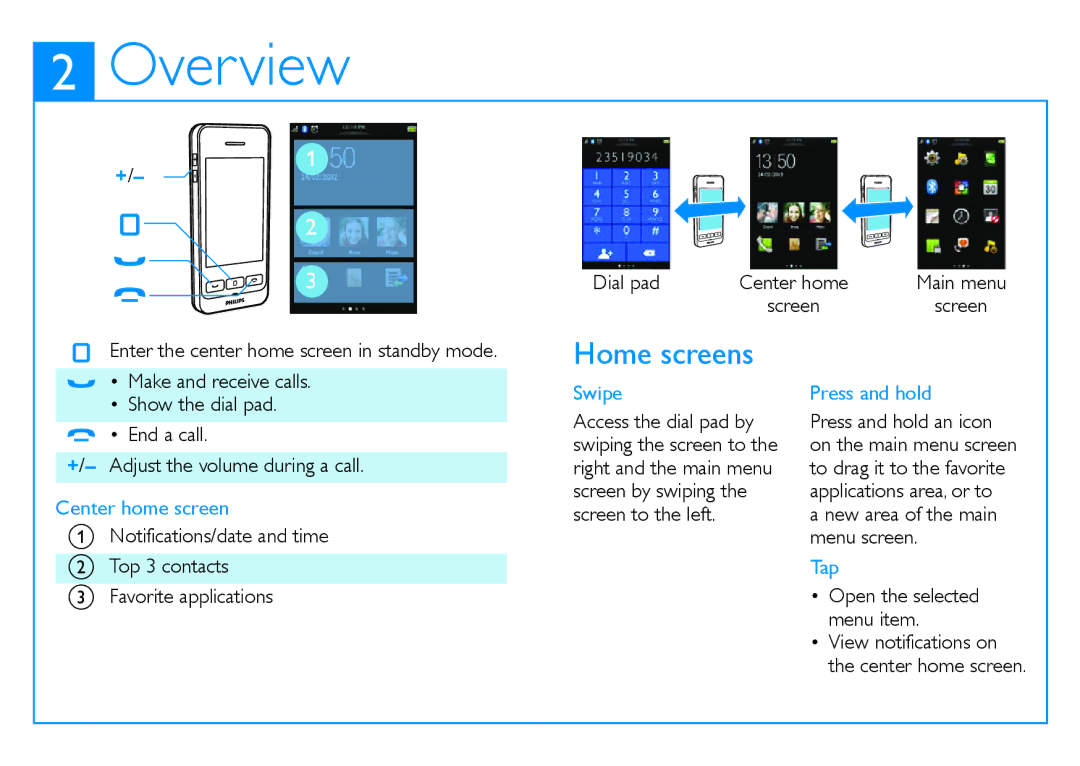2
Overview
+/– ![]() 1
1
2
3
Dial pad | Center home | Main menu |
| screen | screen |
Enter the center home screen in standby mode.
• Make and receive calls.
•Show the dial pad. ![]() • End a call.
• End a call.
+/– Adjust the volume during a call.
Center home screen
ANotifications/date and time
BTop 3 contacts
CFavorite applications
Home screens
Swipe
Access the dial pad by swiping the screen to the right and the main menu screen by swiping the screen to the left.
Press and hold
Press and hold an icon on the main menu screen to drag it to the favorite applications area, or to
a new area of the main menu screen.
Tap
•Open the selected menu item.
•View notifications on the center home screen.