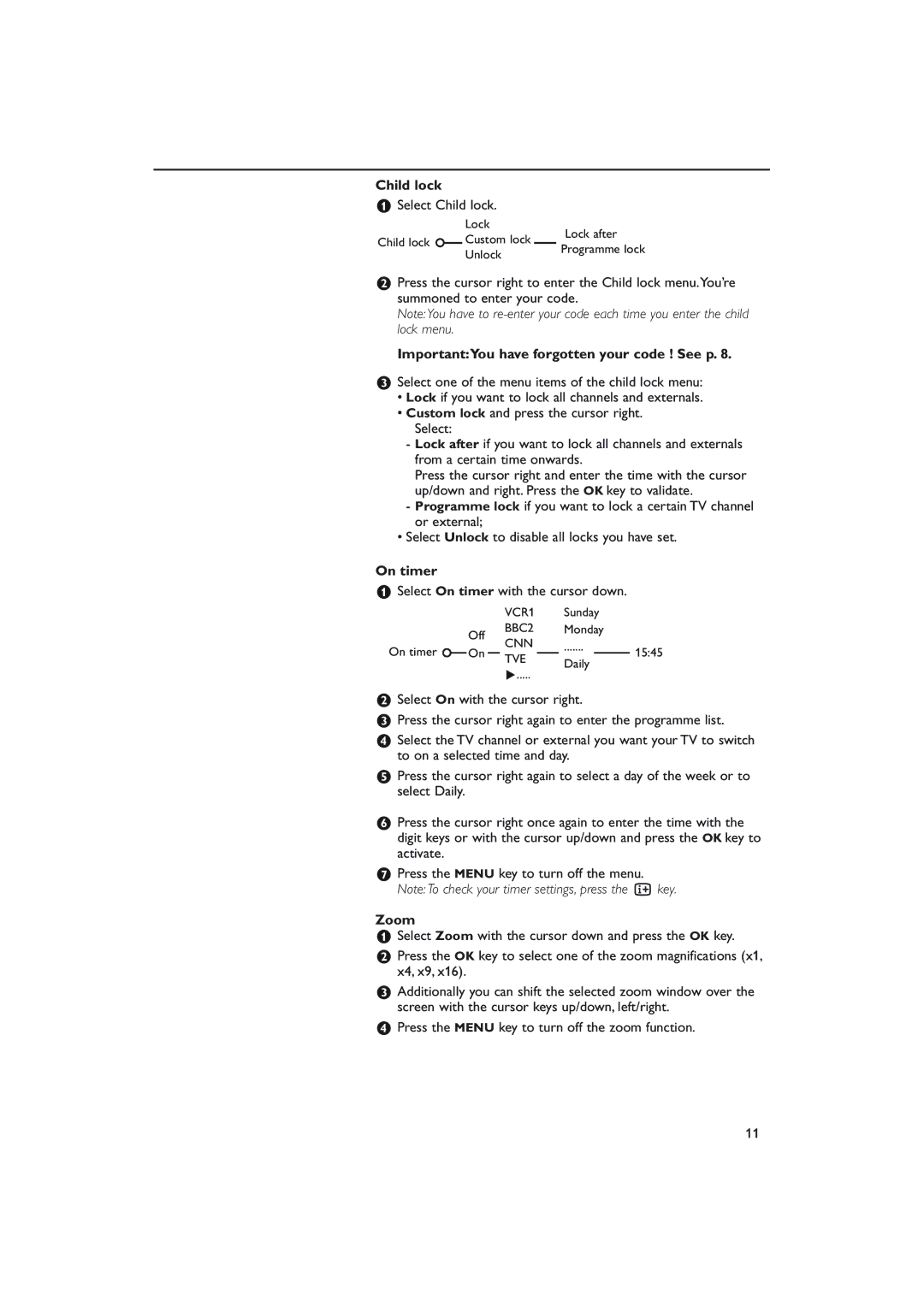Child lock
&Select Child lock.
| Lock | Lock after | |
Child lock | Custom lock | ||
Programme lock | |||
| Unlock | ||
|
|
éPress the cursor right to enter the Child lock menu.You’re summoned to enter your code.
Note:You have to
Important:You have forgotten your code ! See p. 8.
“Select one of the menu items of the child lock menu:
•Lock if you want to lock all channels and externals.
•Custom lock and press the cursor right.
Select:
-Lock after if you want to lock all channels and externals from a certain time onwards.
Press the cursor right and enter the time with the cursor up/down and right. Press the OK key to validate.
-Programme lock if you want to lock a certain TV channel or external;
•Select Unlock to disable all locks you have set.
On timer
&Select On timer with the cursor down.
|
| VCR1 | Sunday |
| |
| Off | BBC2 | Monday |
| |
| CNN | ....... |
| ||
On timer | On | 15:45 | |||
TVE | Daily | ||||
|
|
| |||
|
|
|
|
π.....
éSelect On with the cursor right.
“Press the cursor right again to enter the programme list.
‘Select the TV channel or external you want your TV to switch to on a selected time and day.
(Press the cursor right again to select a day of the week or to select Daily.
§Press the cursor right once again to enter the time with the digit keys or with the cursor up/down and press the OK key to activate.
èPress the MENU key to turn off the menu. Note:To check your timer settings, press the i key.
Zoom
&Select Zoom with the cursor down and press the OK key.
éPress the OK key to select one of the zoom magnifications (x1, x4, x9, x16).
“Additionally you can shift the selected zoom window over the screen with the cursor keys up/down, left/right.
‘Press the MENU key to turn off the zoom function.
11