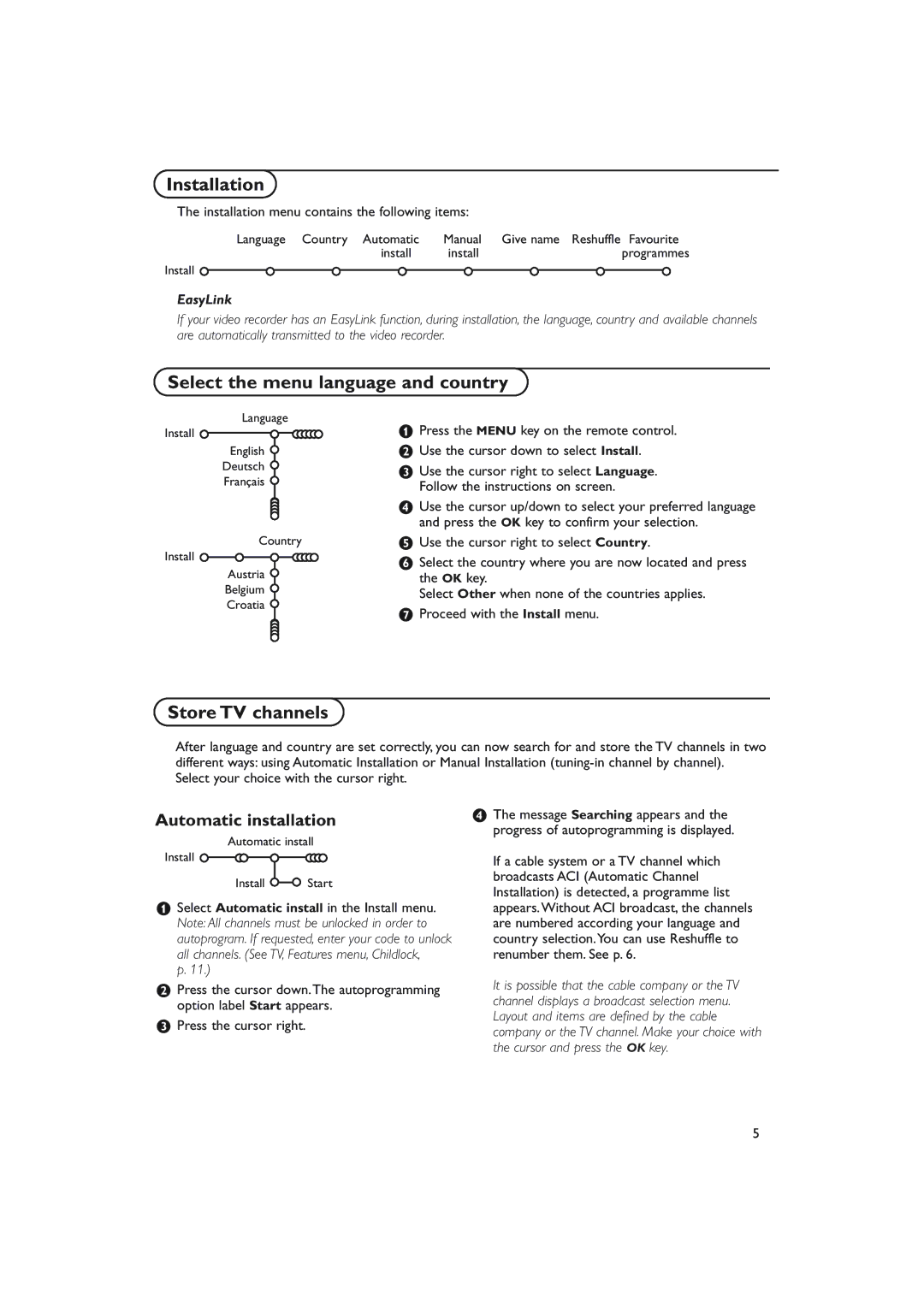Installation
The installation menu contains the following items:
Language Country Automatic | Manual | Give name Reshuffle Favourite |
install | install | programmes |
Install ![]()
EasyLink
If your video recorder has an EasyLink function, during installation, the language, country and available channels are automatically transmitted to the video recorder.
Select the menu language and country
Language | & Press the MENU key on the remote control. | |
Install | ||
English | é Use the cursor down to select Install. | |
Deutsch | “ Use the cursor right to select Language. | |
Français | ||
Follow the instructions on screen. | ||
| ||
| ‘ Use the cursor up/down to select your preferred language | |
| and press the OK key to confirm your selection. | |
Country | ( Use the cursor right to select Country. | |
Install | § Select the country where you are now located and press | |
Austria | ||
the OK key. | ||
Belgium | Select Other when none of the countries applies. | |
Croatia | è Proceed with the Install menu. | |
|
Store TV channels
After language and country are set correctly, you can now search for and store the TV channels in two different ways: using Automatic Installation or Manual Installation
Select your choice with the cursor right.
Automatic installation
Automatic install
Install 
Install 
 Start
Start
&Select Automatic install in the Install menu. Note: All channels must be unlocked in order to autoprogram. If requested, enter your code to unlock all channels. (See TV, Features menu, Childlock,
p. 11.)
éPress the cursor down. The autoprogramming option label Start appears.
“Press the cursor right.
‘The message Searching appears and the progress of autoprogramming is displayed.
If a cable system or a TV channel which broadcasts ACI (Automatic Channel Installation) is detected, a programme list appears. Without ACI broadcast, the channels are numbered according your language and country selection.You can use Reshuffle to renumber them. See p. 6.
It is possible that the cable company or the TV channel displays a broadcast selection menu. Layout and items are defined by the cable company or the TV channel. Make your choice with the cursor and press the OK key.
5