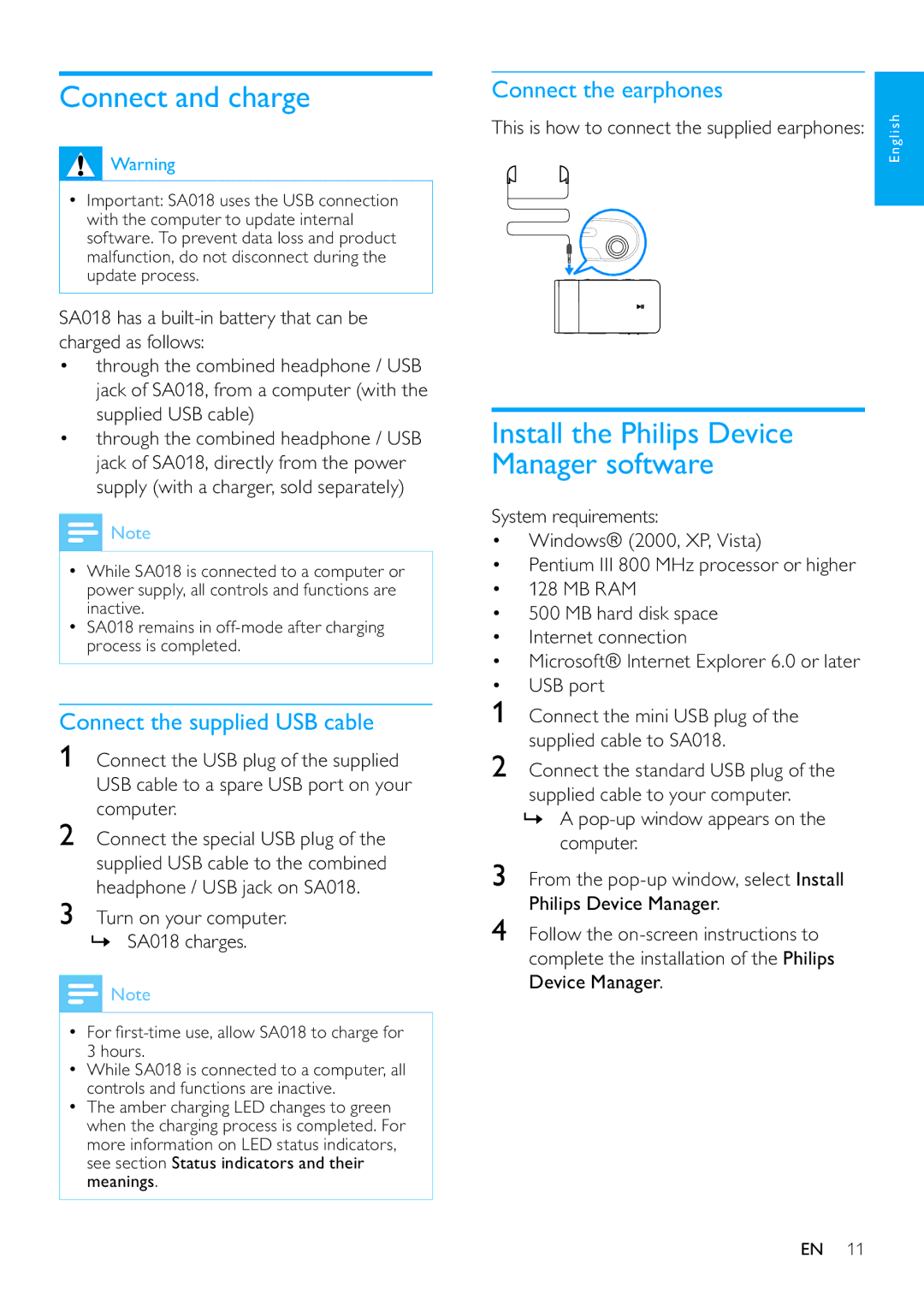Connect and charge
![]() Warning
Warning
•Important: SA018 uses the USB connection with the computer to update internal software. To prevent data loss and product malfunction, do not disconnect during the update process.
SA018 has a
•through the combined headphone / USB jack of SA018, from a computer (with the supplied USB cable)
•through the combined headphone / USB jack of SA018, directly from the power supply (with a charger, sold separately)
![]() Note
Note
•While SA018 is connected to a computer or power supply, all controls and functions are inactive.
•SA018 remains in
Connect the supplied USB cable
1Connect the USB plug of the supplied USB cable to a spare USB port on your computer.
2Connect the special USB plug of the supplied USB cable to the combined headphone / USB jack on SA018.
3Turn on your computer.
»SA018 charges.
![]() Note
Note
•For
•While SA018 is connected to a computer, all controls and functions are inactive.
•The amber charging LED changes to green when the charging process is completed. For more information on LED status indicators, see section Status indicators and their meanings.
Connect the earphones
This is how to connect the supplied earphones: | English |
|
Install the Philips Device
Manager software
System requirements:
•Windows® (2000, XP, Vista)
•Pentium III 800 MHz processor or higher
•128 MB RAM
•500 MB hard disk space
•Internet connection
•Microsoft® Internet Explorer 6.0 or later
•USB port
1Connect the mini USB plug of the supplied cable to SA018.
2Connect the standard USB plug of the supplied cable to your computer.
»A
3From the
4Follow the
EN 11