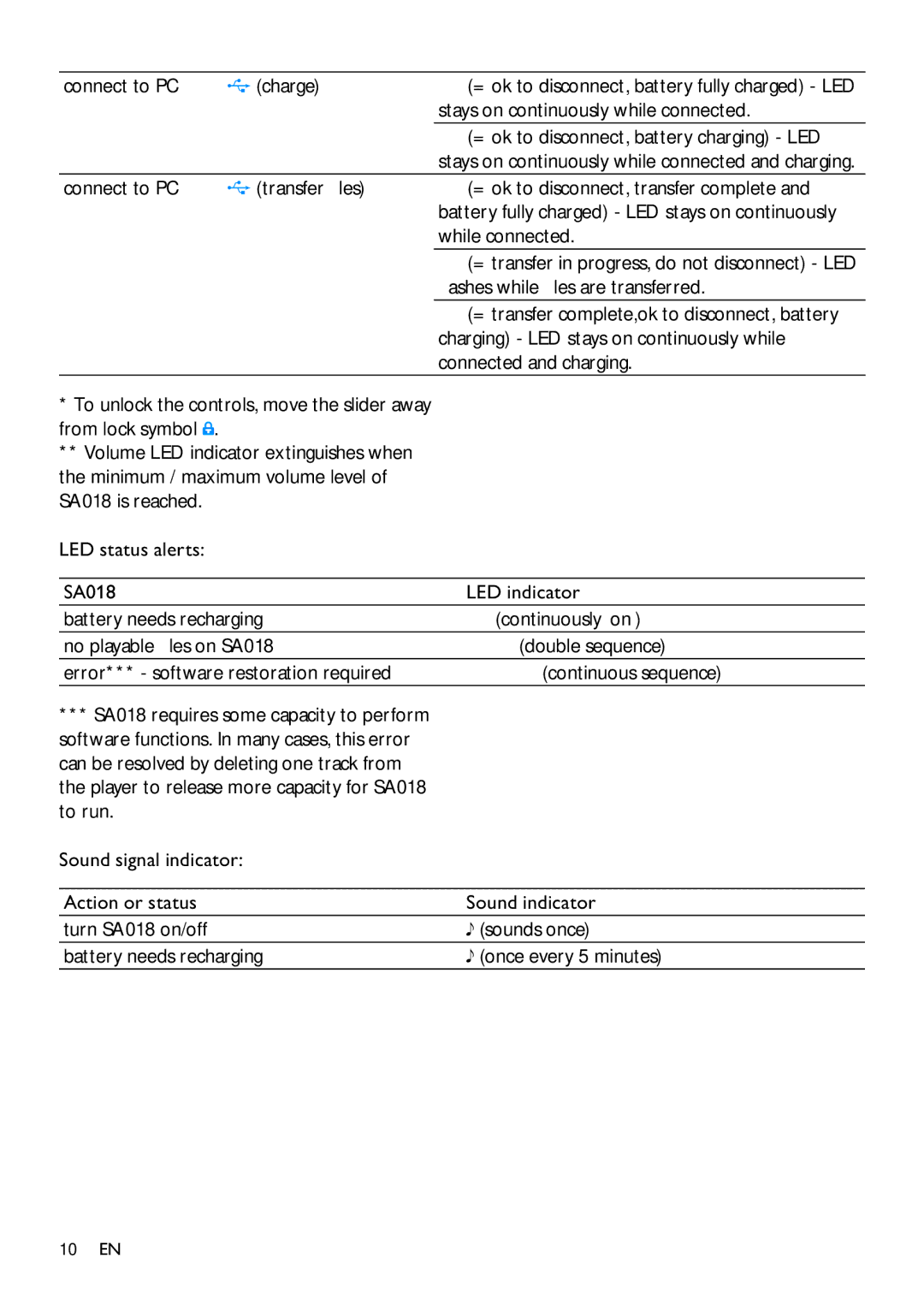connect to PC | (charge) | (= ok to disconnect, battery fully charged) - LED |
|
| stays on continuously while connected. |
|
| (= ok to disconnect, battery charging) - LED |
|
| stays on continuously while connected and charging. |
connect to PC | (transfer files) | (= ok to disconnect, transfer complete and |
|
| battery fully charged) - LED stays on continuously |
|
| while connected. |
|
| (= transfer in progress, do not disconnect) - LED |
|
| flashes while files are transferred. |
|
| (= transfer complete,ok to disconnect, battery |
|
| charging) - LED stays on continuously while |
|
| connected and charging. |
*To unlock the controls, move the slider away from lock symbol ![]() .
.
** Volume LED indicator extinguishes when the minimum / maximum volume level of SA018 is reached.
LED status alerts:
SA018 | LED indicator |
battery needs recharging | (continuously ‘on’) |
no playable files on SA018 | (double sequence) |
error*** - software restoration required | (continuous sequence) |
***SA018 requires some capacity to perform software functions. In many cases, this error can be resolved by deleting one track from the player to release more capacity for SA018 to run.
Sound signal indicator:
Action or status | Sound indicator |
turn SA018 on/off | (sounds once) |
battery needs recharging | (once every 5 minutes) |
10EN