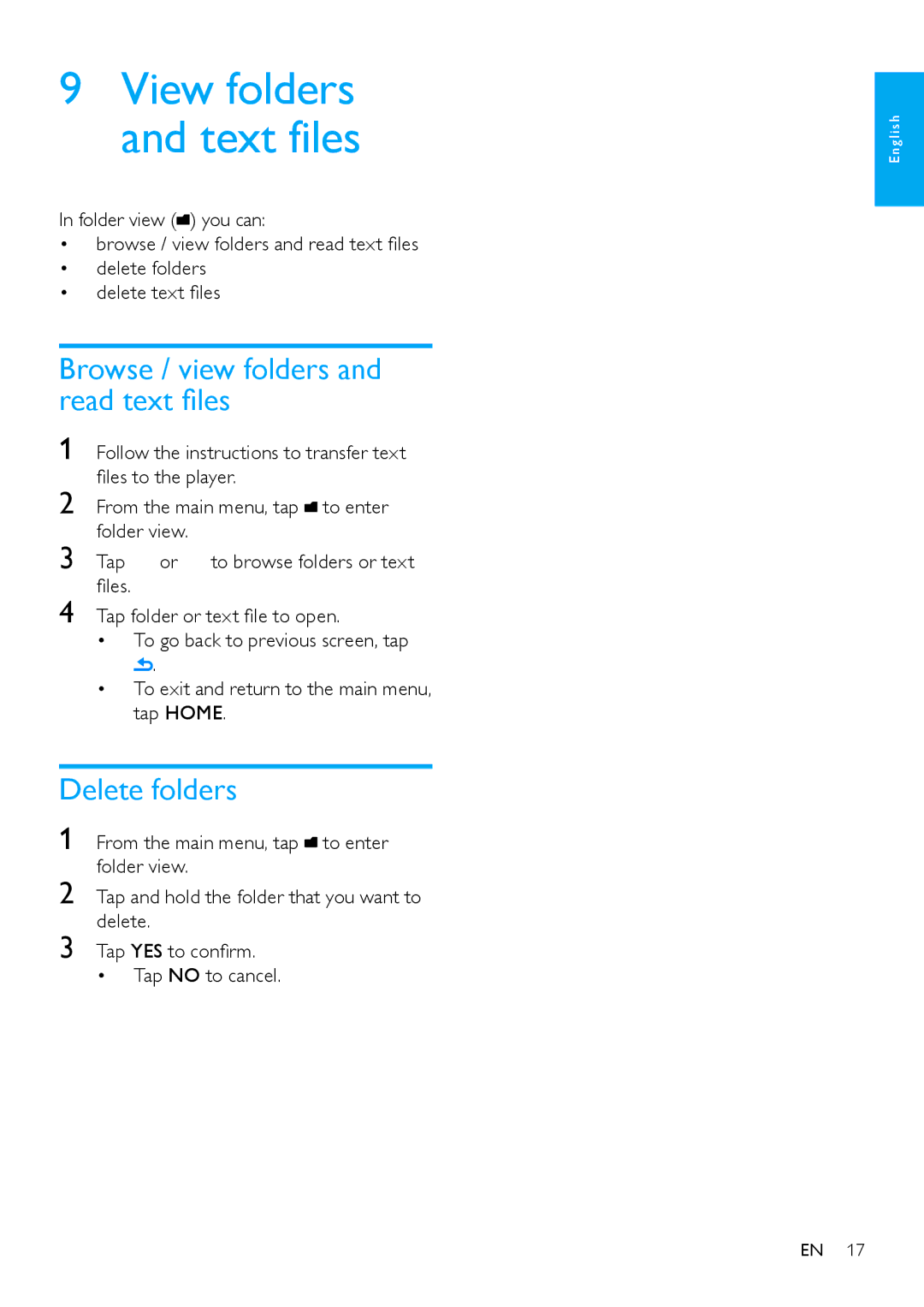Follow the instructions to transfer text files to the player.
9View folders and text files
In folder view ( ) you can:
•browse / view folders and read text files
•delete folders
•delete text files
Browse / view folders and read text files
1
2 From the main menu, tap![]() to enter folder view.
to enter folder view.
3 Tap ![]() or
or ![]() to browse folders or text files.
to browse folders or text files.
4 Tap folder or text file to open.
•To go back to previous screen, tap
.
•To exit and return to the main menu, tap HOME.
Delete folders
1 | From the main menu, tap to enter |
2 | folder view. |
Tap and hold the folder that you want to | |
3 | delete. |
Tap YES to confirm. |
• Tap NO to cancel.
E n g l i s h
EN 17