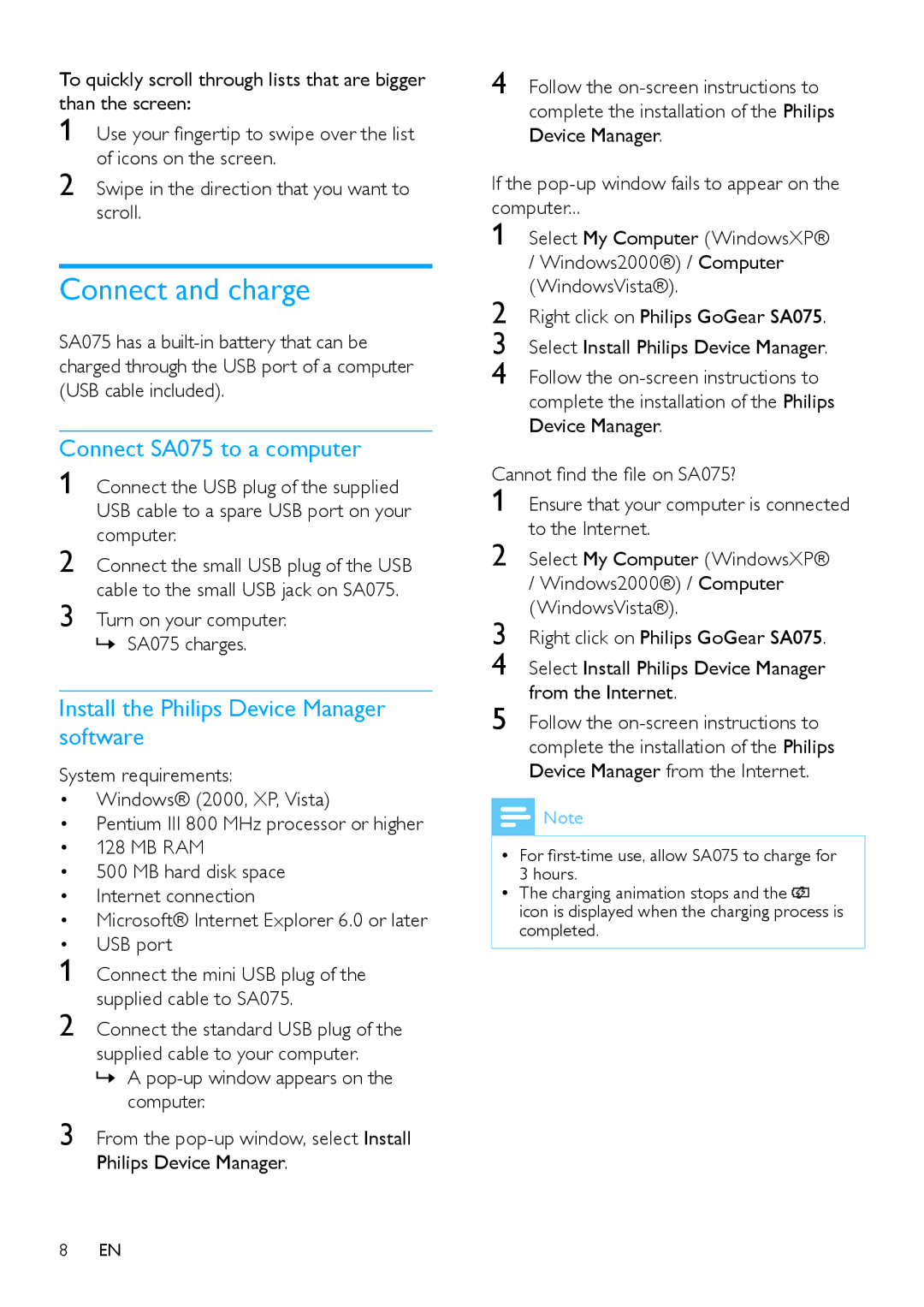To quickly scroll through lists that are bigger than the screen:
1
2
Connect and charge
SA075 has a
Connect SA075 to a computer
1 Connect the USB plug of the supplied USB cable to a spare USB port on your computer.
2 Connect the small USB plug of the USB cable to the small USB jack on SA075.
3 Turn on your computer. »» SA075 charges.
Install the Philips Device Manager software
System requirements:
• Windows® (2000, XP, Vista)
• Pentium III 800 MHz processor or higher
• 128 MB RAM
• 500 MB hard disk space
• Internet connection
• Microsoft® Internet Explorer 6.0 or later
• USB port
1 Connect the mini USB plug of the supplied cable to SA075.
2 Connect the standard USB plug of the supplied cable to your computer.
»» A
3 From the
4 Follow the
If the
computer...
1
/ Windows2000®) / Computer
2 (WindowsVista®).
3
4
Cannot find the file on SA075?
1
2
/ Windows2000®) / Computer
3 (WindowsVista®).
4
5
![]() Note
Note
•• For
•• The charging animation stops and the ![]() icon is displayed when the charging process is completed.
icon is displayed when the charging process is completed.
8EN