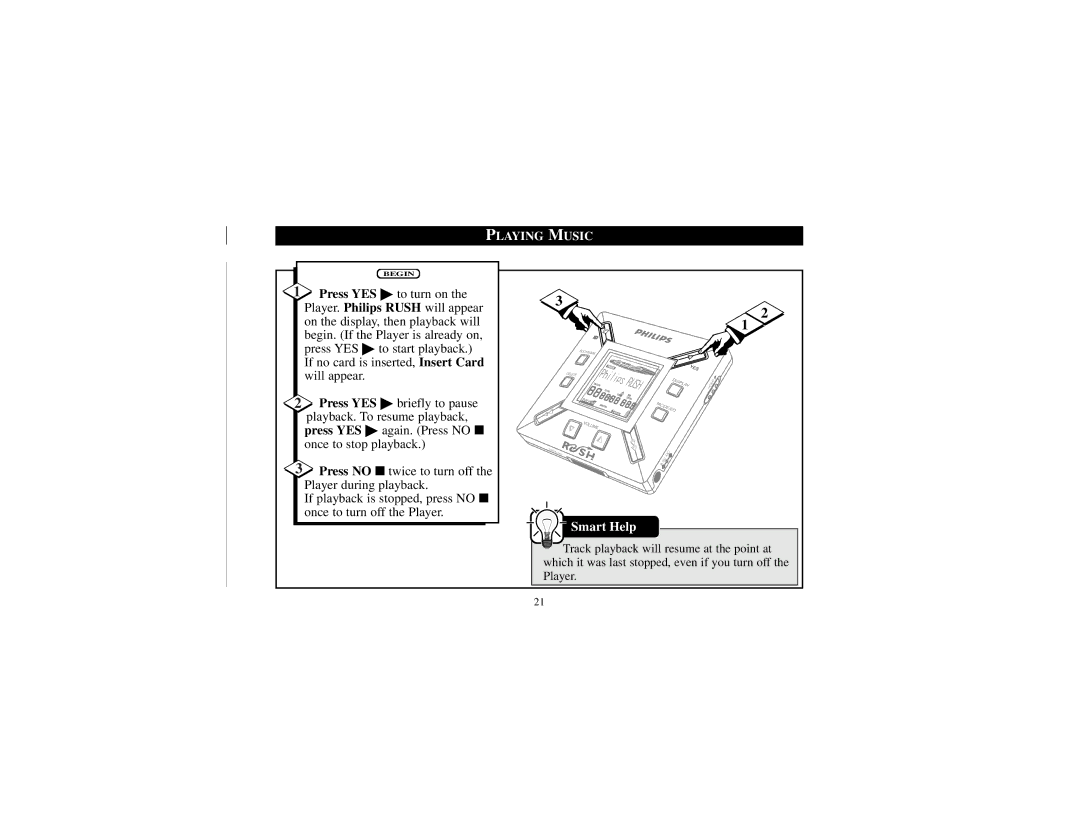PLAYING MUSIC
BEGIN
1Press YES ▶ to turn on the Player. Philips RUSH will appear on the display, then playback will begin. (If the Player is already on, press YES ▶ to start playback.) If no card is inserted, Insert Card will appear.
2Press YES ▶ briefly to pause playback. To resume playback, press YES ▶ again. (Press NO ■ once to stop playback.)
3Press NO ■ twice to turn off the
Player during playback.
If playback is stopped, press NO ■ once to turn off the Player.
3
2
|
|
|
|
|
|
|
|
| 1 |
| NO |
|
|
|
|
|
|
|
|
| B |
|
|
|
|
|
|
|
|
| OOKMARK |
|
|
|
|
|
|
|
|
|
|
|
|
|
| YES |
|
|
|
| DELETE |
|
|
|
|
|
|
|
|
|
|
| D |
|
|
|
|
| D |
|
|
| IS | PL | AY |
|
| L | |
|
|
|
|
| O |
| |||
|
|
|
|
|
| H |
|
|
|
| MODE/ |
|
|
|
|
|
| ||
|
|
| EQ |
|
|
|
|
|
|
| VO |
|
|
|
|
|
|
|
|
| LU |
|
|
|
|
|
|
|
|
| ME |
|
|
|
|
|
|
|
|
DA |
|
|
|
|
|
|
|
|
|
T |
|
|
|
|
|
|
|
|
|
A |
|
| DC |
|
|
|
|
|
|
I/O |
|
|
|
|
|
|
|
| |
|
| . 5 | V |
|
|
|
|
|
|
| 4 |
|
|
|
|
|
|
| |
|
|
|
|
|
|
|
|
| |
Smart Help |
![]() Track playback will resume at the point at which it was last stopped, even if you turn off the Player.
Track playback will resume at the point at which it was last stopped, even if you turn off the Player.
21