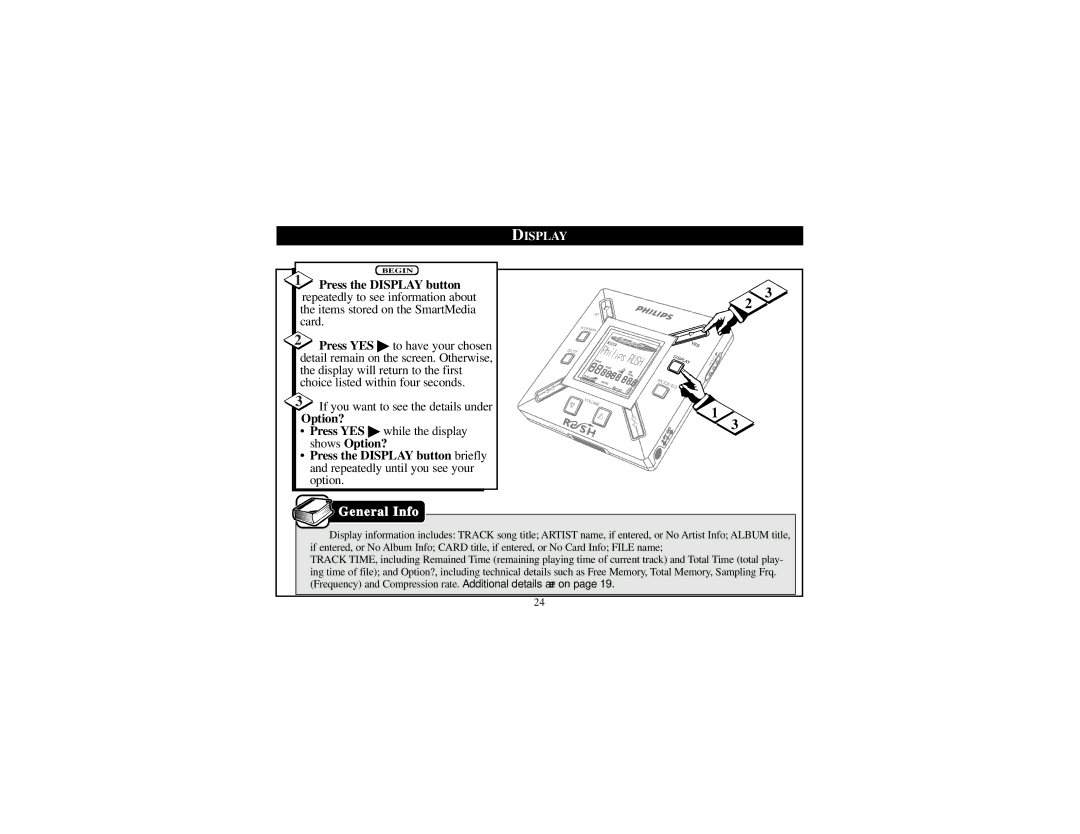DISPLAY
BEGIN
1Press the DISPLAY button repeatedly to see information about the items stored on the SmartMedia card.
2Press YES ▶ to have your chosen detail remain on the screen. Otherwise, the display will return to the first choice listed within four seconds.
3If you want to see the details under
Option?
•Press YES ▶ while the display shows Option?
•Press the DISPLAY button briefly and repeatedly until you see your option.
NO
BOOKMARK
DELETE
![]()
![]() VOLUME
VOLUME
DA
T
AI/O
3
2
|
| YES |
|
|
|
DI |
|
|
| L | D |
SPL | AY |
| O |
| |
| H |
|
| ||
|
|
|
|
| |
M |
|
|
|
|
|
ODE/ |
|
|
|
|
|
EQ |
|
|
|
|
|
|
|
| 1 |
|
| DC | 3 |
| . 5 | V |
|
4 |
|
| |
|
|
|


 General Info
General Info
Display information includes: TRACK song title; ARTIST name, if entered, or No Artist Info; ALBUM title, if entered, or No Album Info; CARD title, if entered, or No Card Info; FILE name;
TRACK TIME, including Remained Time (remaining playing time of current track) and Total Time (total play- ing time of file); and Option?, including technical details such as Free Memory, Total Memory, Sampling Frq. (Frequency) and Compression rate. Additional details are on page 19.
24