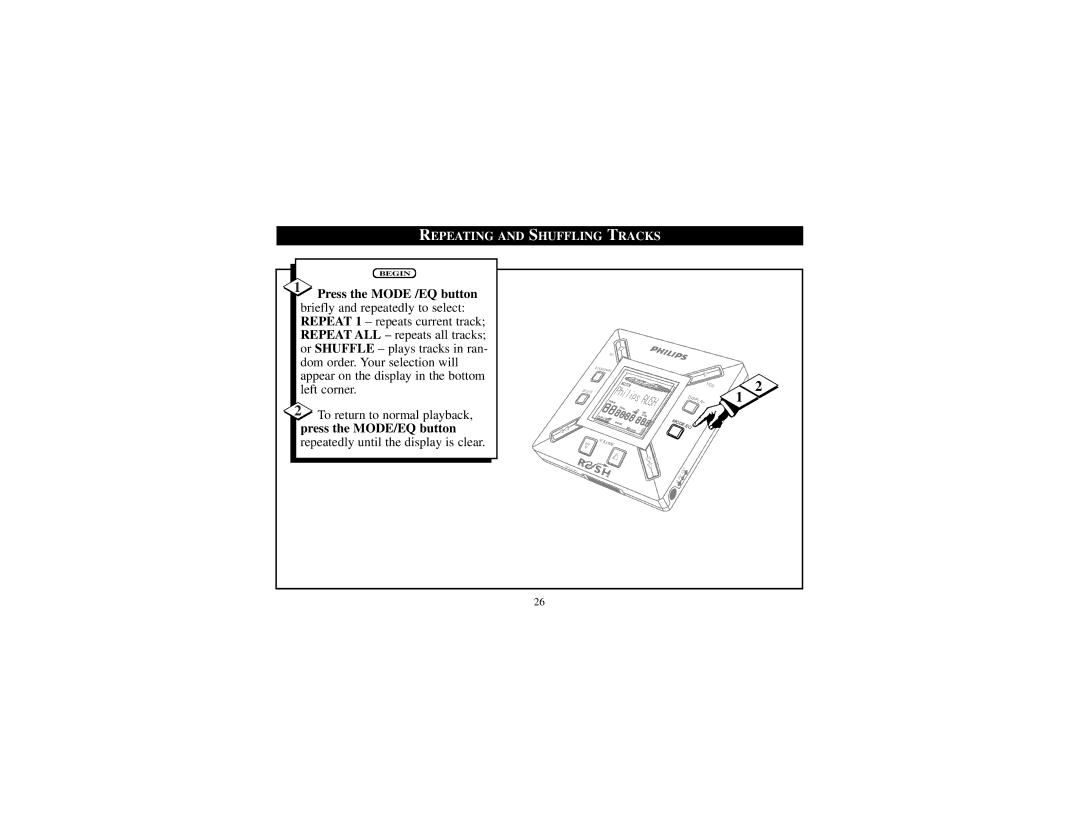REPEATING AND SHUFFLING TRACKS
BEGIN
1Press the MODE /EQ button briefly and repeatedly to select: REPEAT 1 – repeats current track; REPEAT ALL – repeats all tracks; or SHUFFLE – plays tracks in ran- dom order. Your selection will appear on the display in the bottom left corner.
2To return to normal playback, press the MODE/EQ button repeatedly until the display is clear.
NO
BOOKMARK
DELETE
![]()
![]() VOLUME
VOLUME
DA
T
AI/O
| YES |
| 2 |
DI |
|
| 1 |
SPLAY | H | O | |
|
|
|
MODE/EQ
|
| D | C |
|
|
| |
| . 5 | V |
|
4 |
|
| |
|
|
|
26