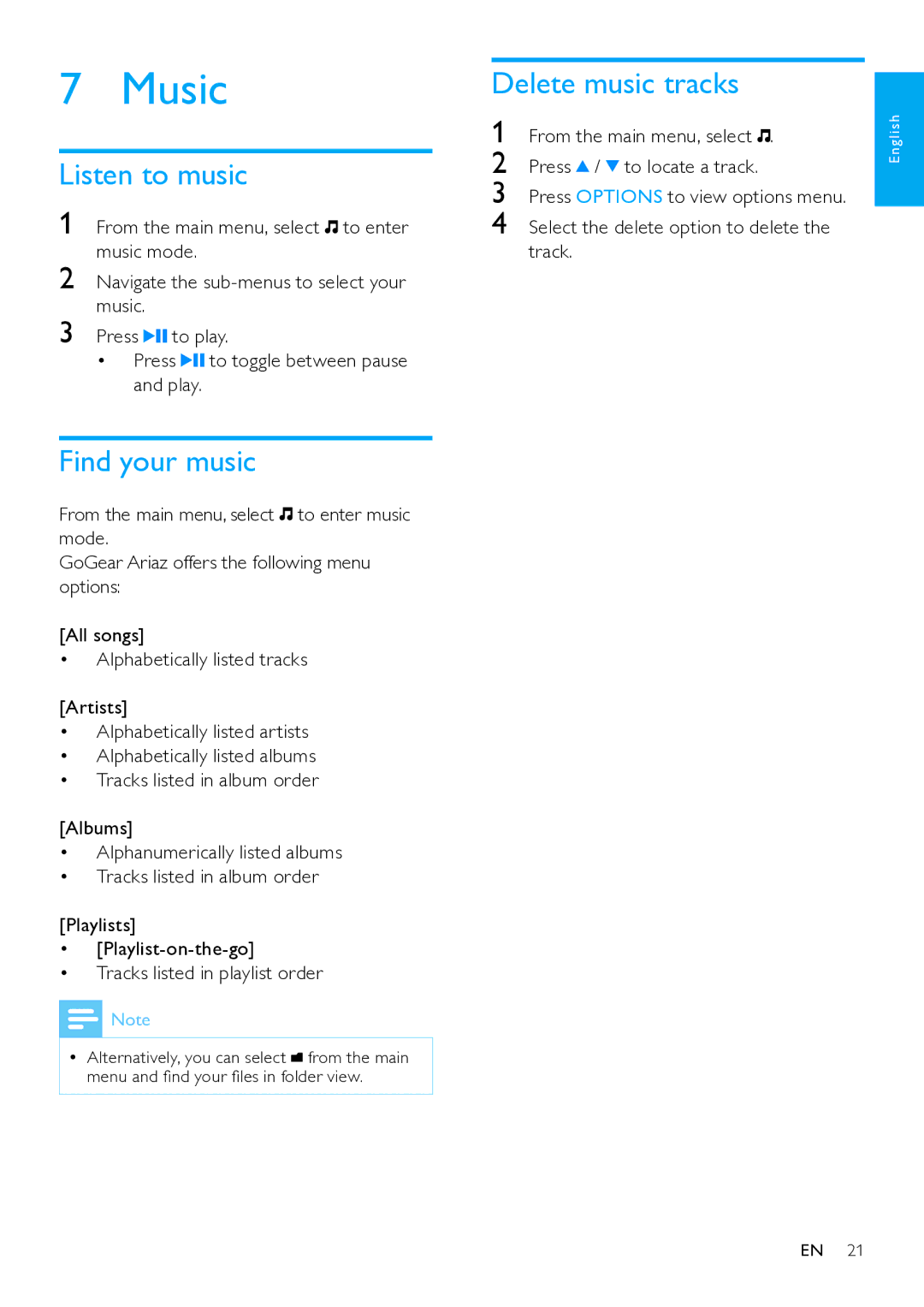7 | Music |
| |
Listen to music | |
1 | From the main menu, select to enter |
2 | music mode. |
Navigate the | |
3 | music. |
Press to play. | |
• Press | to toggle between pause |
and play. |
|
Find your music
From the main menu, select![]() to enter music mode.
to enter music mode.
GoGear Ariaz offers the following menu options:
[All songs]
•Alphabetically listed tracks
[Artists]
•Alphabetically listed artists
•Alphabetically listed albums
•Tracks listed in album order
[Albums]
•Alphanumerically listed albums
•Tracks listed in album order
[Playlists]
•
•Tracks listed in playlist order
![]() Note
Note
•• Alternatively, you can select ![]() from the main menu and find your files in folder view.
from the main menu and find your files in folder view.
Delete music tracks
1 | From the main menu, select . |
2 | Press / to locate a track. |
3 | Press OPTIONS to view options menu. |
4 | Select the delete option to delete the |
track.
E n g l i s h
EN 21