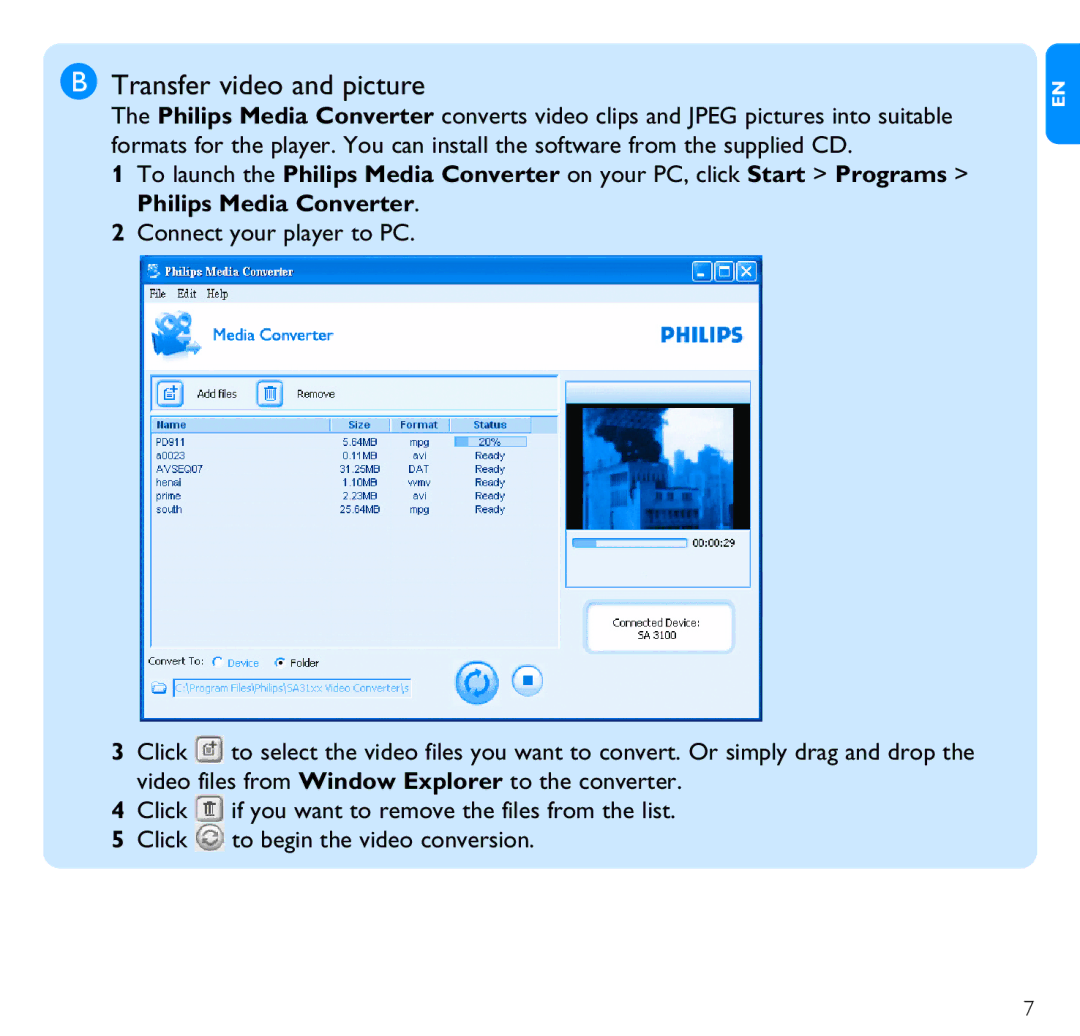SA3020, SA3021 specifications
The Philips SA3020 and SA3021 are sleek and innovative portable audio devices designed to enhance the listening experience for users seeking high-quality sound in a compact form. These devices cater to audiophiles and casual listeners alike, thanks to their impressive features and advanced technologies.One of the standout features of the Philips SA3020 and SA3021 is their powerful sound quality. Both models utilize the proprietary Philips sound technology to deliver rich and clear audio performance across a wide frequency range. Users can enjoy robust bass, crisp mids, and sparkling highs, making them ideal for a variety of music genres. The audio clarity is further enhanced by the advanced digital signal processing technology, providing an immersive sound experience.
In terms of design, the SA3020 and SA3021 are user-friendly and designed for portability. Their lightweight build allows users to easily carry these devices wherever they go. The sleek design, coupled with an ergonomic layout, ensures that they can be comfortably handled, whether users are at home or on the move. Additionally, the intuitive controls make navigation quick and hassle-free, allowing users to adjust settings and manage playlists effortlessly.
Connectivity is another strong suit for the Philips SA3020 and SA3021. Both devices support various connectivity options, including Bluetooth and USB, making it easy to pair with smartphones, tablets, and computers. The Bluetooth functionality ensures users can stream music wirelessly, providing convenience while reducing cord clutter.
Battery life is crucial for any portable device, and Philips has ensured that the SA3020 and SA3021 excel in this area. Users can enjoy an extended playback time on a single charge, allowing for hours of uninterrupted listening. This feature makes the devices perfect for long trips, workouts, or simply enjoying music throughout the day.
The Philips SA3020 and SA3021 also come equipped with customizable sound settings, enabling users to adjust equalizer settings according to personal preferences. This versatility ensures that each user can tailor their audio experience to suit their specific tastes, whether they prefer a bass-heavy sound or a more balanced profile.
In conclusion, both the Philips SA3020 and SA3021 are remarkable portable audio devices that offer exceptional sound quality, user-friendly design, extensive connectivity options, and long battery life. With their blend of innovative technology and stylish aesthetics, these devices are perfect for anyone looking to enjoy their favorite music on the go.