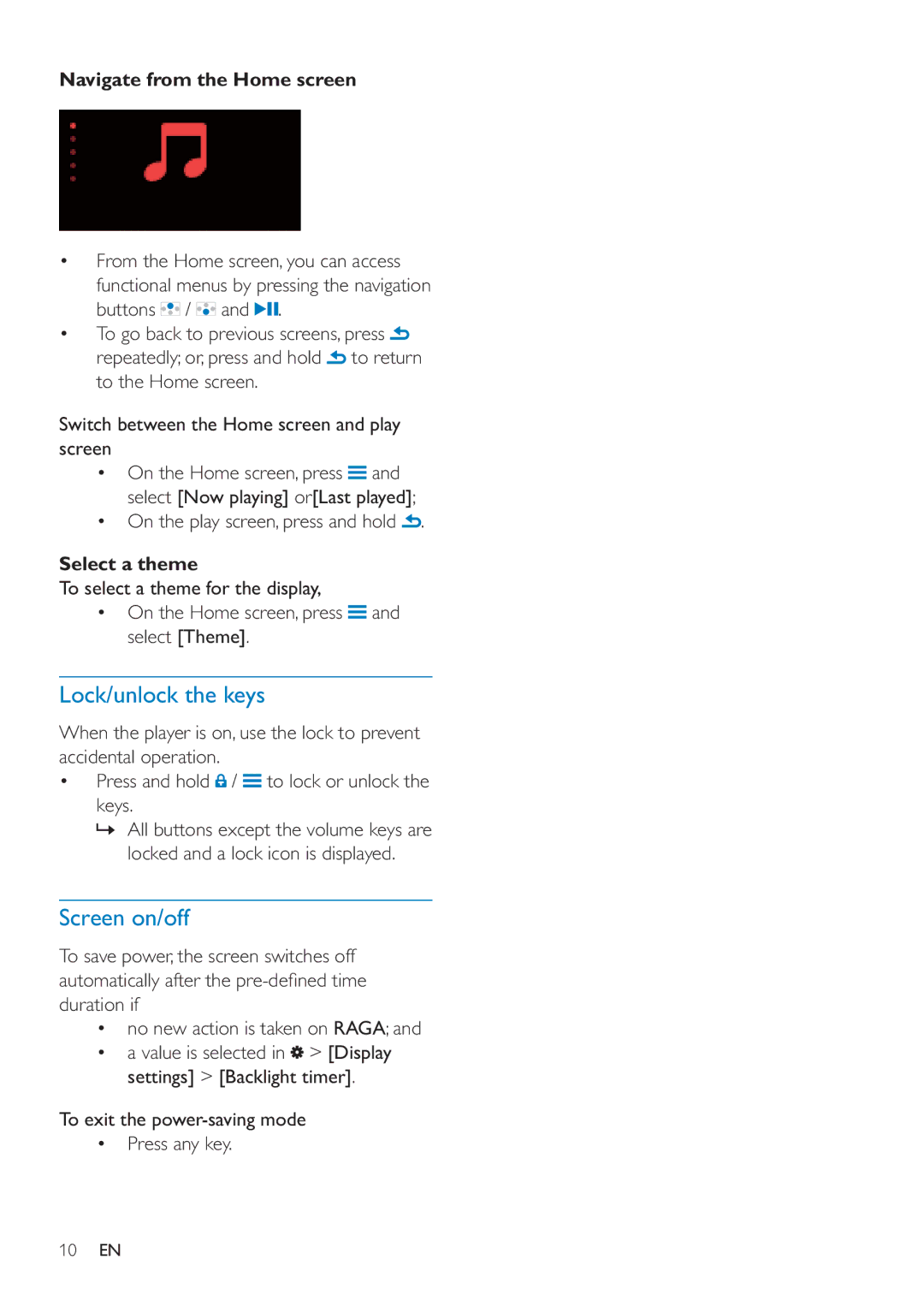Navigate from the Home screen
From the Home screen, you can access functional menus by pressing the navigation buttons ![]() /
/ ![]() and
and ![]()
![]() .
.
To go back to previous screens, press ![]() repeatedly; or, press and hold
repeatedly; or, press and hold ![]() to return to the Home screen.
to return to the Home screen.
Switch between the Home screen and play screen
On the Home screen, press | and |
|
select [Now playing] or[Last played]; |
| |
On the play screen, press and hold | . | |
Select a theme
To select a theme for the display,
On the Home screen, press ![]() and select [Theme].
and select [Theme].
Lock/unlock the keys
When the player is on, use the lock to prevent accidental operation.
Press and hold ![]() /
/ ![]() to lock or unlock the keys.
to lock or unlock the keys.
»All buttons except the volume keys are locked and a lock icon is displayed.
Screen on/off
To save power, the screen switches off
duration if
no new action is taken on RAGA; and a value is selected in ![]() > [Display
> [Display
settings] > [Backlight timer].
To exit the
Press any key.
10EN