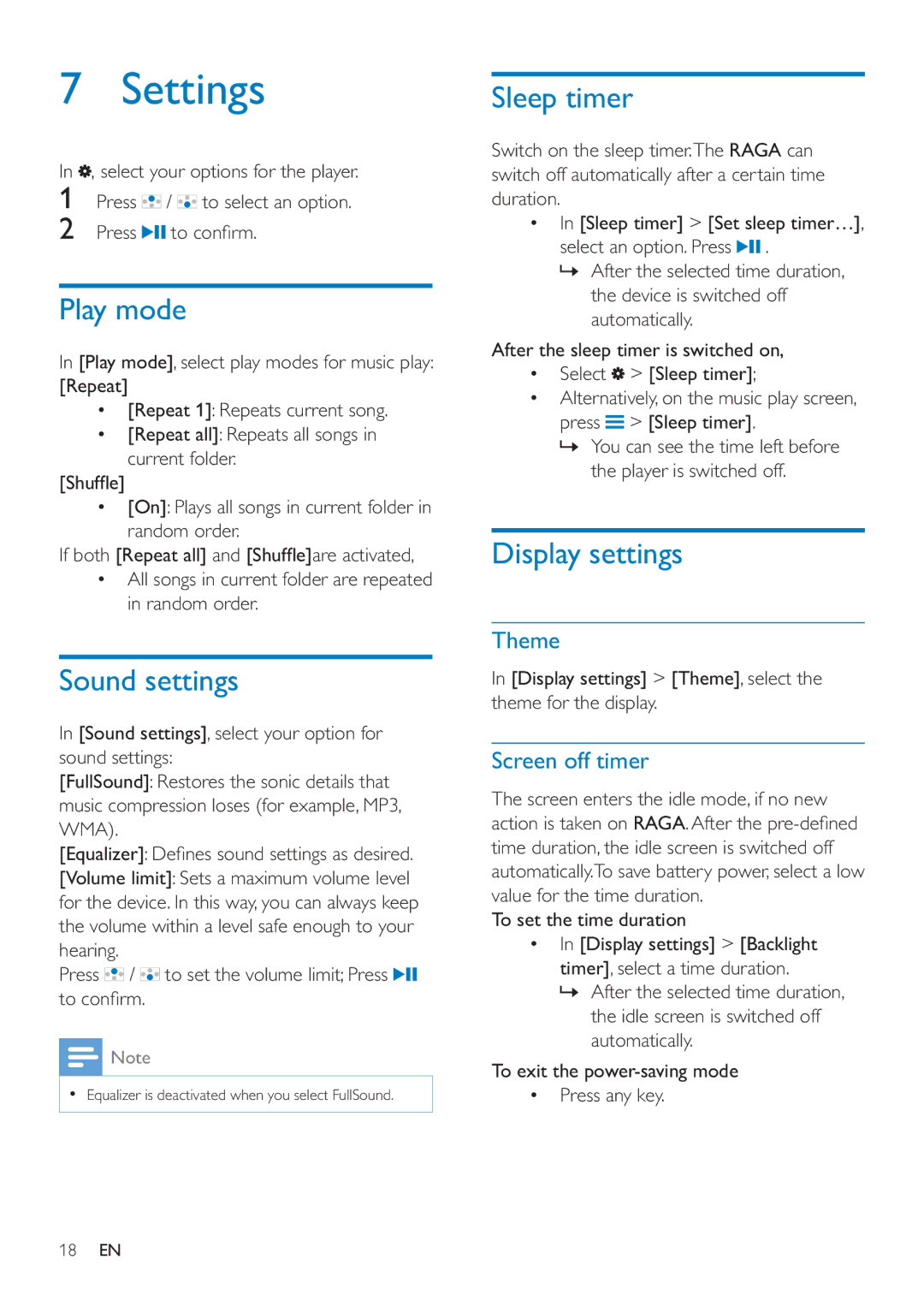7 Settings
In ![]() , select your options for the player.
, select your options for the player.
1Press ![]() /
/ ![]() to select an option.
to select an option.
2Press ![]()
![]()
Play mode
In [Play mode], select play modes for music play: [Repeat]
[Repeat 1]: Repeats current song.
[Repeat all]: Repeats all songs in current folder.
[On]: Plays all songs in current folder in random order.
If both [Repeat all] and are activated,
All songs in current folder are repeated in random order.
Sound settings
In [Sound settings], select your option for sound settings:
[FullSound]: Restores the sonic details that music compression loses (for example, MP3, WMA).
[Equalizer]
[Volume limit]: Sets a maximum volume level for the device. In this way, you can always keep the volume within a level safe enough to your hearing.
Press ![]() /
/ ![]() to set the volume limit; Press
to set the volume limit; Press ![]()
![]()
![]() Note
Note
Equalizer is deactivated when you select FullSound.
Sleep timer
Switch on the sleep timer.The RAGA can switch off automatically after a certain time duration.
In [Sleep timer] > [Set sleep timer…], select an option. Press ![]()
![]() .
.
»After the selected time duration, the device is switched off automatically.
After the sleep timer is switched on, Select ![]() > [Sleep timer]; Alternatively, on the music play screen,
> [Sleep timer]; Alternatively, on the music play screen,
press ![]() > [Sleep timer].
> [Sleep timer].
»You can see the time left before the player is switched off.
Display settings
Theme
In [Display settings] > [Theme], select the theme for the display.
Screen off timer
The screen enters the idle mode, if no new action is taken on RAGA
time duration, the idle screen is switched off automatically.To save battery power, select a low value for the time duration.
To set the time duration
In [Display settings] > [Backlight timer], select a time duration.
»After the selected time duration, the idle screen is switched off automatically.
To exit the
Press any key.
18EN