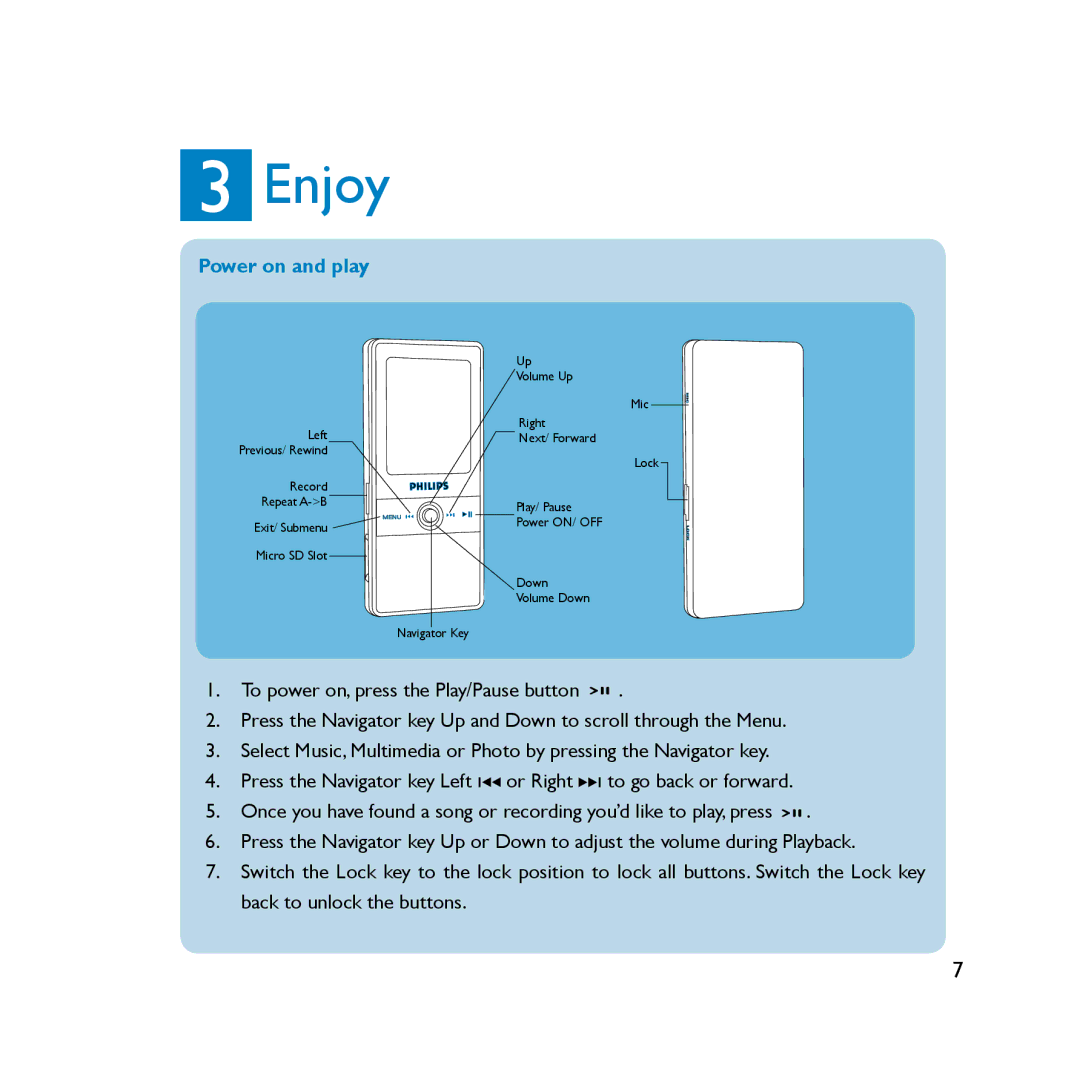3 Enjoy
Power on and play
Left Previous/ Rewind
Record
Repeat
Exit/ Submenu
![]() MENU
MENU
Up
Volume Up
Mic
Right
Next/ Forward
Lock
Play/ Pause
Power ON/ OFF
![]() MIC
MIC
LOCK
Micro SD Slot
Navigator Key
Down Volume Down
1.To power on, press the Play/Pause button ![]()
![]()
![]() .
.
2.Press the Navigator key Up and Down to scroll through the Menu.
3.Select Music, Multimedia or Photo by pressing the Navigator key.
4.Press the Navigator key Left ![]()
![]()
![]() or Right
or Right ![]()
![]()
![]() to go back or forward.
to go back or forward.
5.Once you have found a song or recording you�d like to play, press ![]()
![]()
![]() .
.
6.Press the Navigator key Up or Down to adjust the volume during Playback.
7.Switch the Lock key to the lock position to lock all buttons. Switch the Lock key back to unlock the buttons.