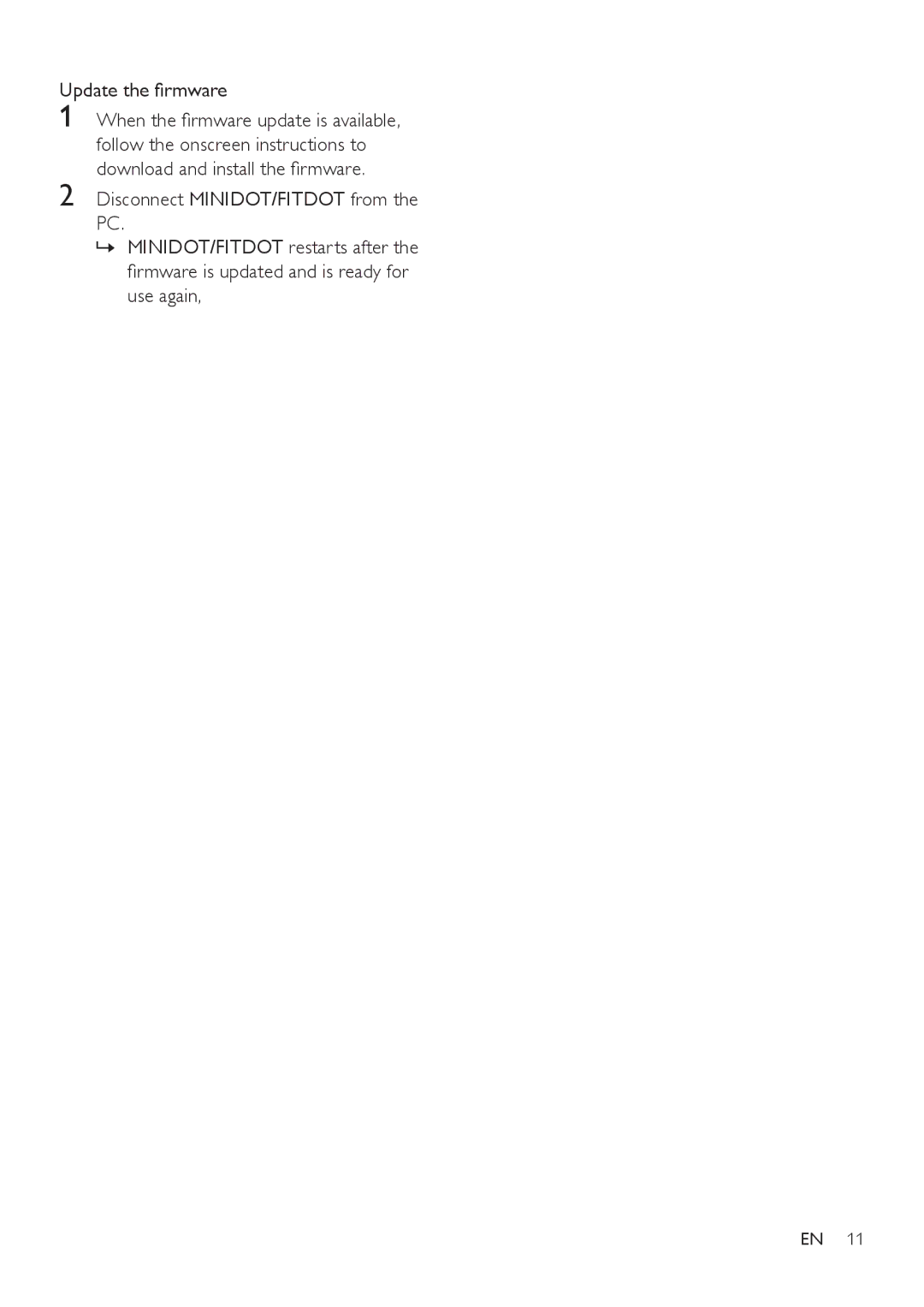Update the firmware
1 When the firmware update is available, follow the onscreen instructions to download and install the firmware.
2 Disconnect MINIDOT/FITDOT from the PC.
»»MINIDOT/FITDOT restarts after the firmware is updated and is ready for use again,
EN 11