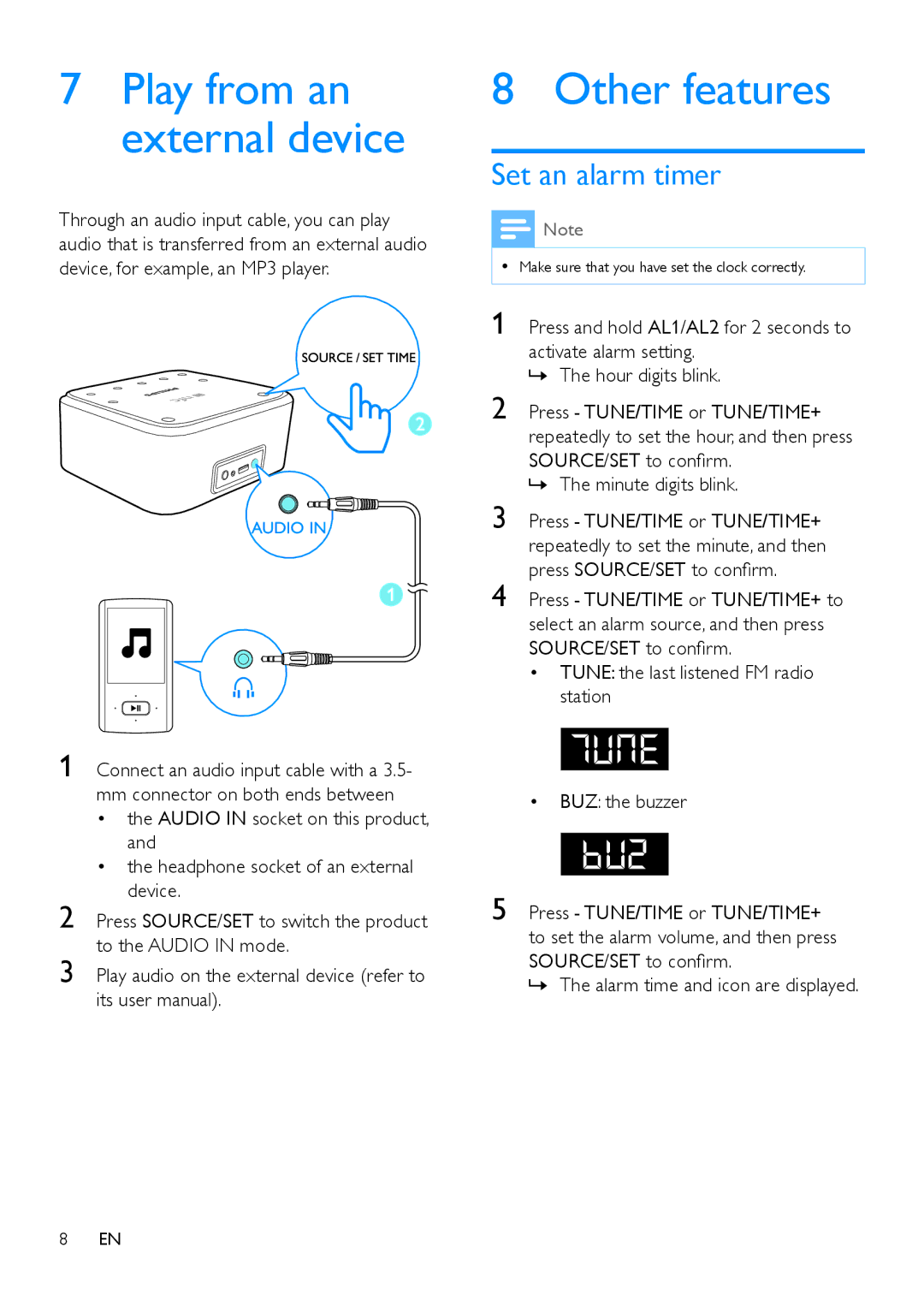7Play from an external device
Through an audio input cable, you can play audio that is transferred from an external audio device, for example, an MP3 player.
1 Connect an audio input cable with a 3.5- mm connector on both ends between
• the AUDIO IN socket on this product, and
• the headphone socket of an external device.
2 Press SOURCE/SET to switch the product to the AUDIO IN mode.
3 Play audio on the external device (refer to its user manual).
8 Other features
Set an alarm timer
![]() Note
Note
•• Make sure that you have set the clock correctly.
1 Press and hold AL1/AL2 for 2 seconds to activate alarm setting.
»»The hour digits blink.
2 Press - TUNE/TIME or TUNE/TIME+ repeatedly to set the hour, and then press SOURCE/SET to confirm.
»»The minute digits blink.
3 Press - TUNE/TIME or TUNE/TIME+ repeatedly to set the minute, and then press SOURCE/SET to confirm.
4 Press - TUNE/TIME or TUNE/TIME+ to select an alarm source, and then press SOURCE/SET to confirm.
•TUNE: the last listened FM radio station
•BUZ: the buzzer
5 Press - TUNE/TIME or TUNE/TIME+ to set the alarm volume, and then press SOURCE/SET to confirm.
»»The alarm time and icon are displayed.
8EN