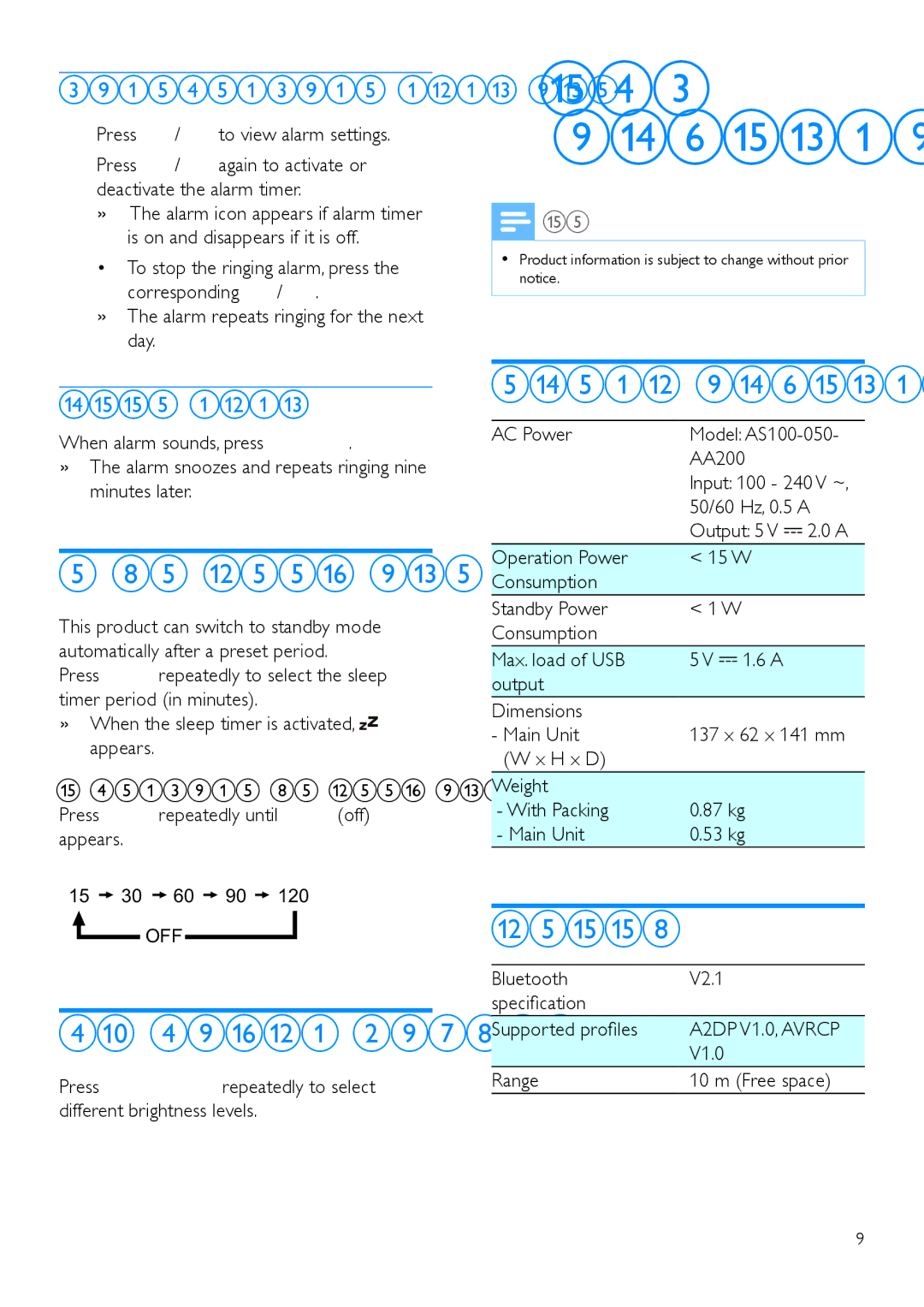Activate/deactivate alarm timer
1 Press AL1/AL2 to view alarm settings.
2 Press AL1/AL2 again to activate or deactivate the alarm timer.
»»The alarm icon appears if alarm timer is on and disappears if it is off.
•To stop the ringing alarm, press the corresponding AL1/AL2.
»»The alarm repeats ringing for the next day.
Snooze alarm
When alarm sounds, press SNOOZE.
»»The alarm snoozes and repeats ringing nine minutes later.
Set the sleep timer
This product can switch to standby mode automatically after a preset period.
Press SLEEP repeatedly to select the sleep timer period (in minutes).
»»When the sleep timer is activated,![]() appears.
appears.
To deactivate the sleep timer
Press SLEEP repeatedly until [OFF] (off) appears.
15![]() 30
30 ![]() 60
60 ![]() 90
90 ![]() 120 OFF
120 OFF
Adjust display brightness
Press BRIGHTNESS repeatedly to select different brightness levels.
9Product information
![]() Note
Note
•• Product information is subject to change without prior notice.
General information
AC Power | Model: |
| AA200 |
| Input: 100 - 240 V ~, |
| 50/60 Hz, 0.5 A |
| Output: 5 V 2.0 A |
Operation Power | < 15 W |
Consumption |
|
Standby Power | < 1 W |
Consumption |
|
Max. load of USB | 5 V 1.6 A |
output |
|
Dimensions |
|
- Main Unit | 137 x 62 x 141 mm |
(W x H x D) |
|
Weight |
|
- With Packing | 0.87 kg |
- Main Unit | 0.53 kg |
Bluetooth
Bluetooth | V2.1 |
specification |
|
Supported profiles | A2DP V1.0, AVRCP |
| V1.0 |
Range | 10 m (Free space) |
EN 9