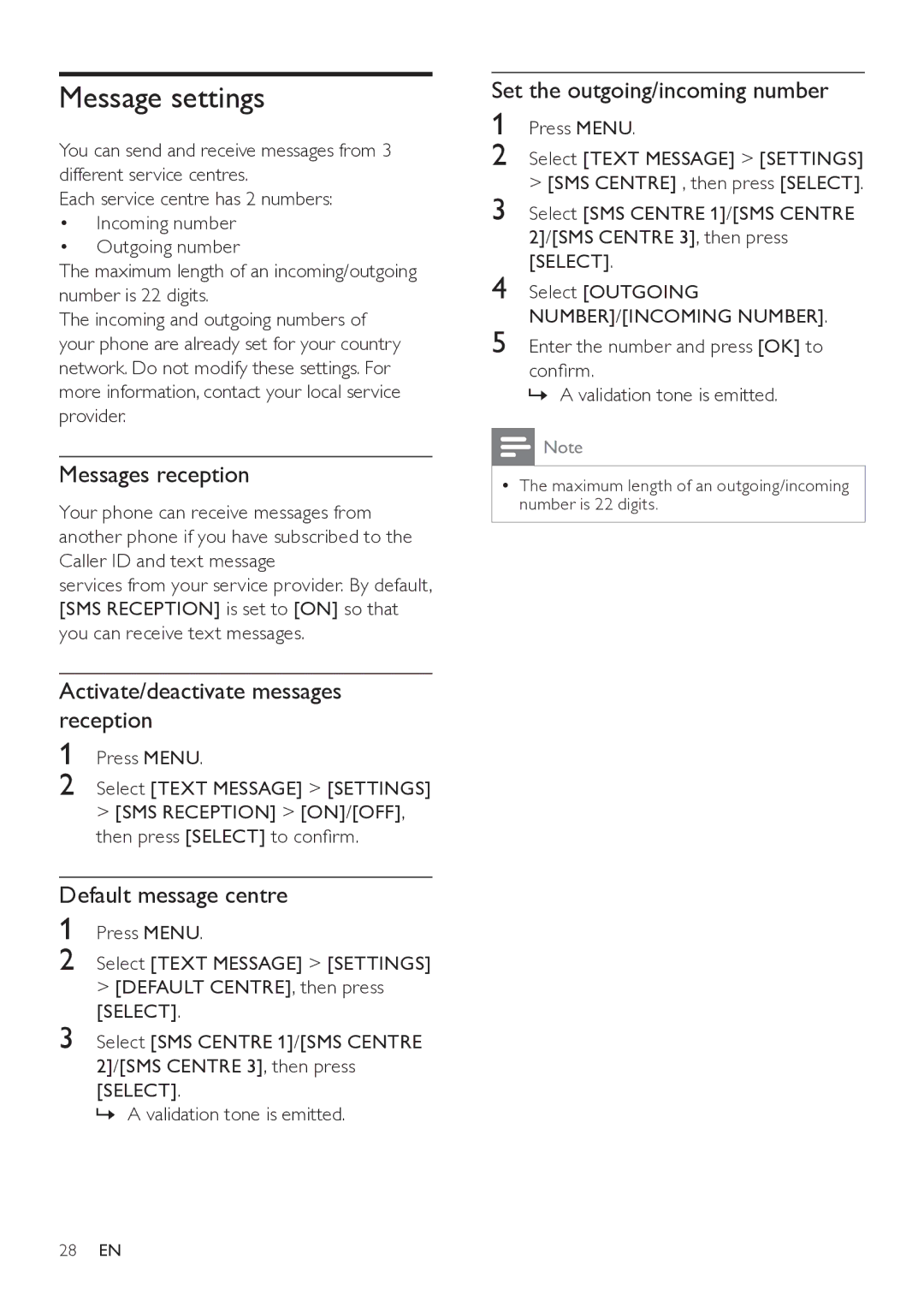Message settings
You can send and receive messages from 3 different service centres.
Each service centre has 2 numbers:
•Incoming number
•Outgoing number
The maximum length of an incoming/outgoing number is 22 digits.
The incoming and outgoing numbers of your phone are already set for your country network. Do not modify these settings. For more information, contact your local service provider.
Messages reception
Your phone can receive messages from another phone if you have subscribed to the Caller ID and text message
services from your service provider. By default, [SMS RECEPTION] is set to [ON] so that you can receive text messages.
Activate/deactivate messages reception
1 Press MENU.
2 Select [TEXT MESSAGE] > [SETTINGS]
>[SMS RECEPTION] > [ON]/[OFF], then press [SELECT] to confirm.
Default message centre
1 Press MENU.
2 Select [TEXT MESSAGE] > [SETTINGS] > [DEFAULT CENTRE], then press [SELECT].
3 Select [SMS CENTRE 1]/[SMS CENTRE
2]/[SMS CENTRE 3], then press [SELECT].
»» A validation tone is emitted.
Set the outgoing/incoming number
1 Press MENU.
2 Select [TEXT MESSAGE] > [SETTINGS] > [SMS CENTRE] , then press [SELECT].
3 Select [SMS CENTRE 1]/[SMS CENTRE
2]/[SMS CENTRE 3], then press [SELECT].
4 Select [OUTGOING NUMBER]/[INCOMING NUMBER].
5 Enter the number and press [OK] to confirm.
»» A validation tone is emitted.
![]() Note
Note
•• The maximum length of an outgoing/incoming number is 22 digits.
28EN