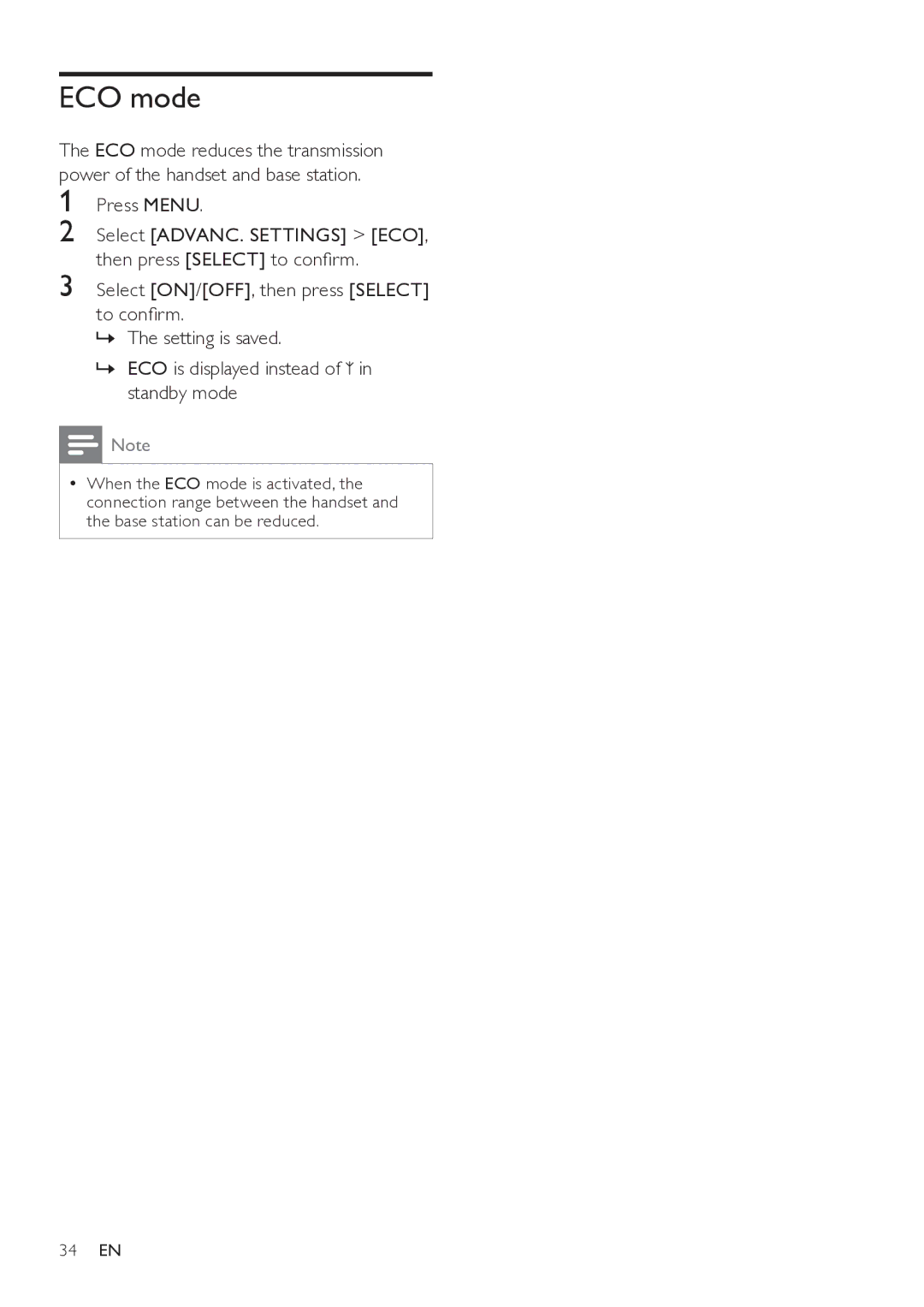Press MENU.
Select [ADVANC. SETTINGS] > [ECO], then press [SELECT] to confirm.
Select [ON]/[OFF], then press [SELECT] to confirm.
»» The setting is saved.
ECO mode
The ECO mode reduces the transmission power of the handset and base station.
1
2
3
»» ECO is displayed instead of  in standby mode
in standby mode
![]() Note
Note
•• When the ECO mode is activated, the connection range between the handset and the base station can be reduced.
34EN