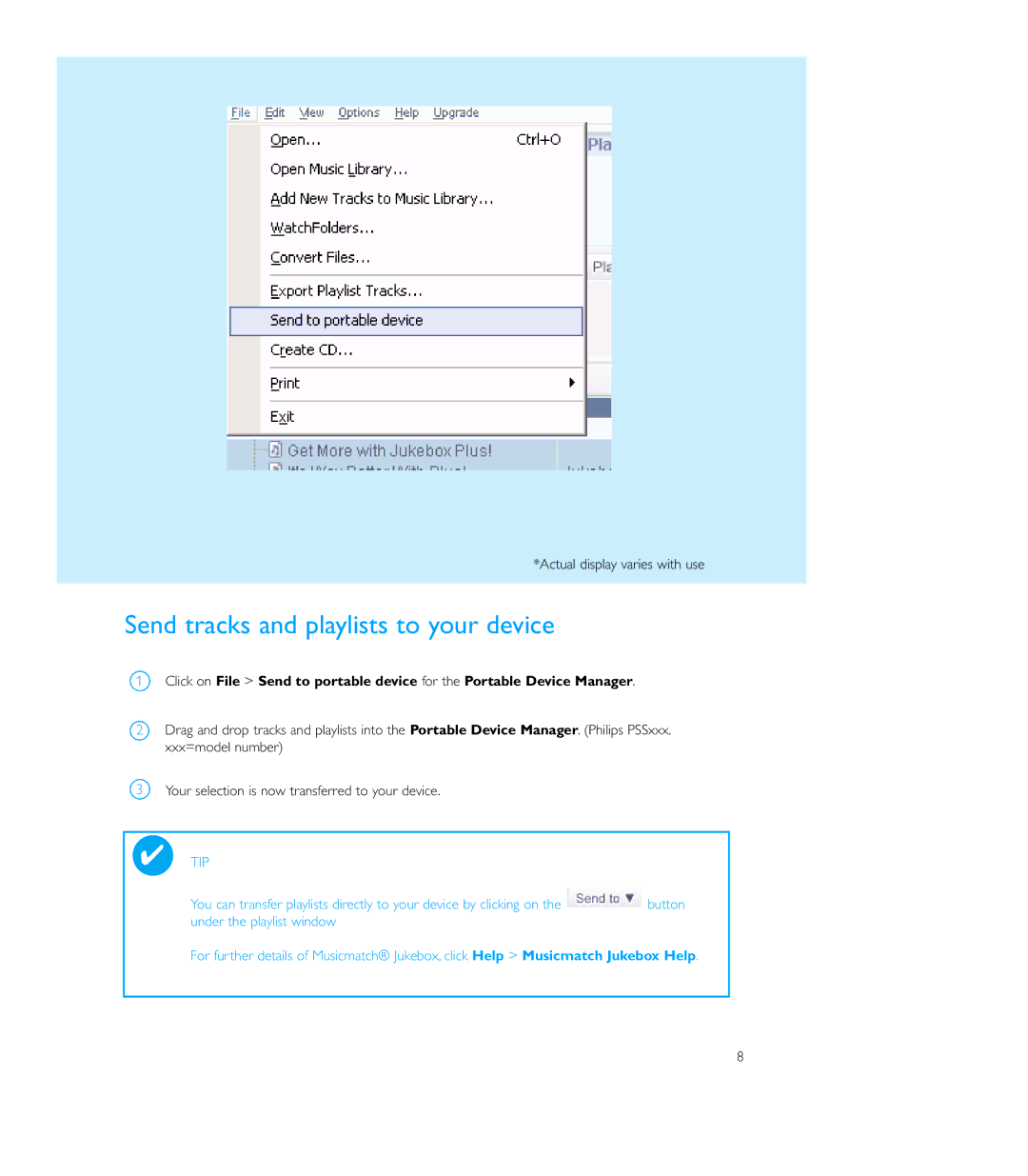*Actual display varies with use
Send tracks and playlists to your device
1Click on File > Send to portable device for the Portable Device Manager.
2Drag and drop tracks and playlists into the Portable Device Manager. (Philips PSSxxx. xxx=model number)
3Your selection is now transferred to your device.
✔TIP
You can transfer playlists directly to your device by clicking on the ![]() button under the playlist window
button under the playlist window
For further details of Musicmatch® Jukebox, click Help > Musicmatch Jukebox Help.
8