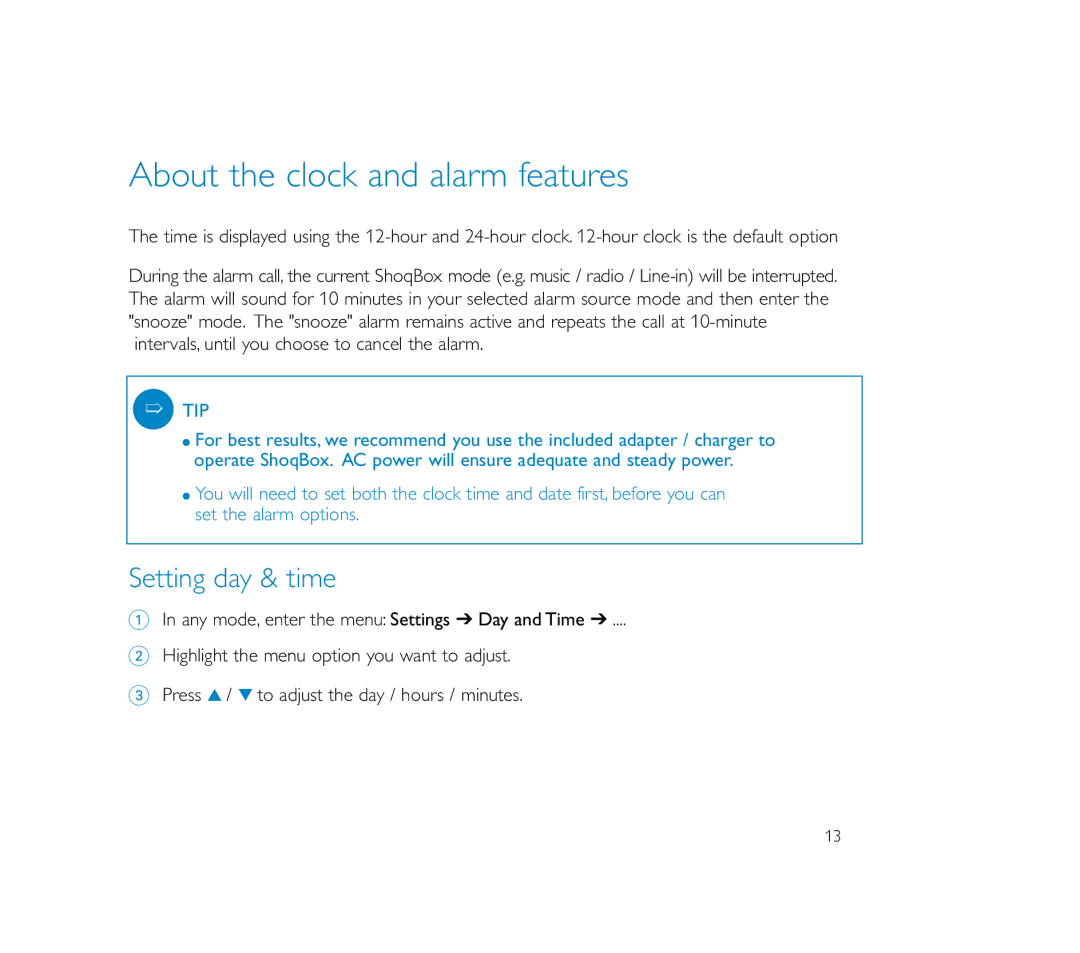About the clock and alarm features
The time is displayed using the
During the alarm call, the current ShoqBox mode (e.g. music / radio /
➯TIP
0 For best results, we recommend you use the included adapter / charger to operate ShoqBox. AC power will ensure adequate and steady power.
0 You will need to set both the clock time and date first, before you can set the alarm options.
Setting day & time
1In any mode, enter the menu: Settings ➔ Day and Time ➔ ....
2Highlight the menu option you want to adjust.
3 Press 3 / 4 to adjust the day / hours / minutes.
13