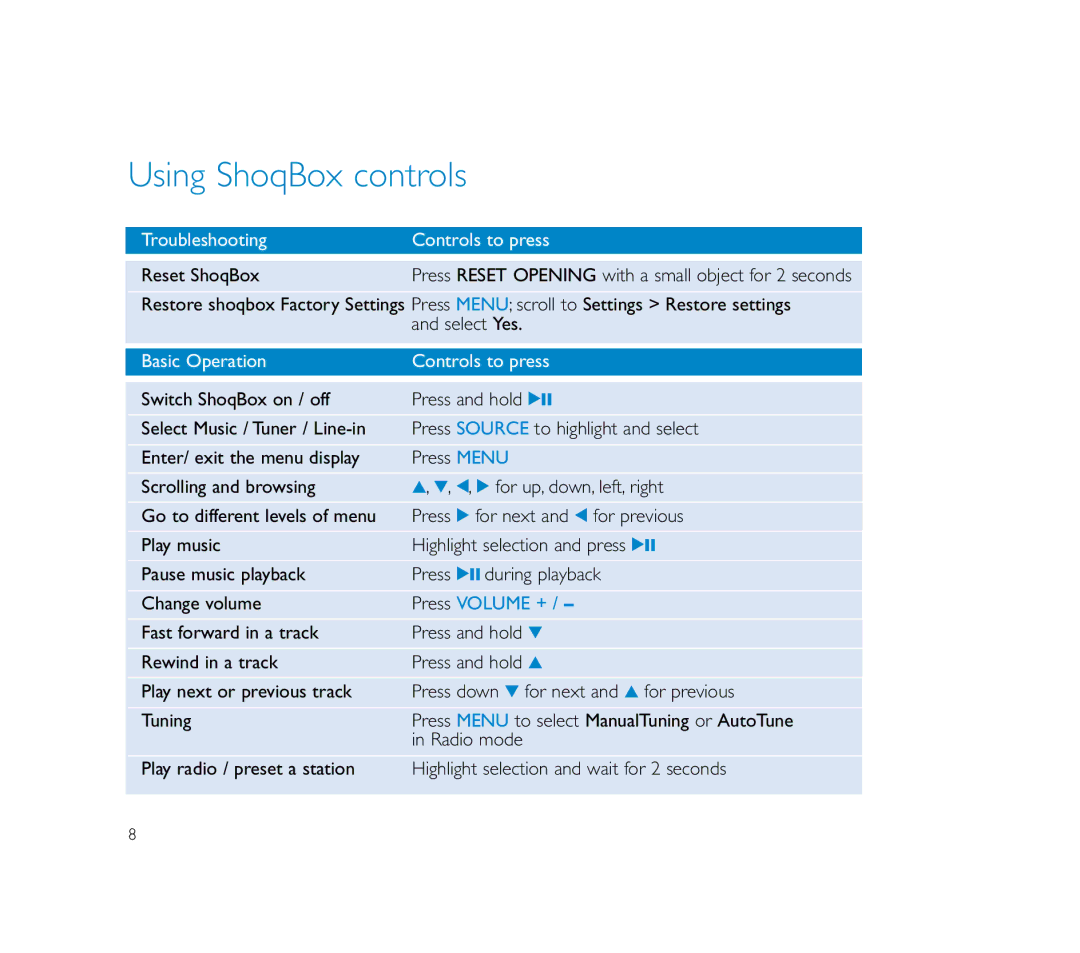Using ShoqBox controls
Troubleshooting | Controls to press |
|
|
Reset ShoqBox | Press RESET OPENING with a small object for 2 seconds |
Restore shoqbox Factory Settings Press MENU; scroll to Settings > Restore settings | |
| and select Yes. |
|
|
Basic Operation | Controls to press |
Switch ShoqBox on / off | Press and hold 2; |
Select Music / Tuner / | Press SOURCE to highlight and select |
Enter/ exit the menu display | Press MENU |
Scrolling and browsing | 3, 4, 1, 2 for up, down, left, right |
Go to different levels of menu | Press 2 for next and 1 for previous |
Play music | Highlight selection and press 2; |
Pause music playback | Press 2; during playback |
Change volume | Press VOLUME + / – |
Fast forward in a track | Press and hold 4 |
Rewind in a track | Press and hold 3 |
Play next or previous track | Press down 4 for next and 3 for previous |
Tuning | Press MENU to select ManualTuning or AutoTune |
| in Radio mode |
Play radio / preset a station | Highlight selection and wait for 2 seconds |
8