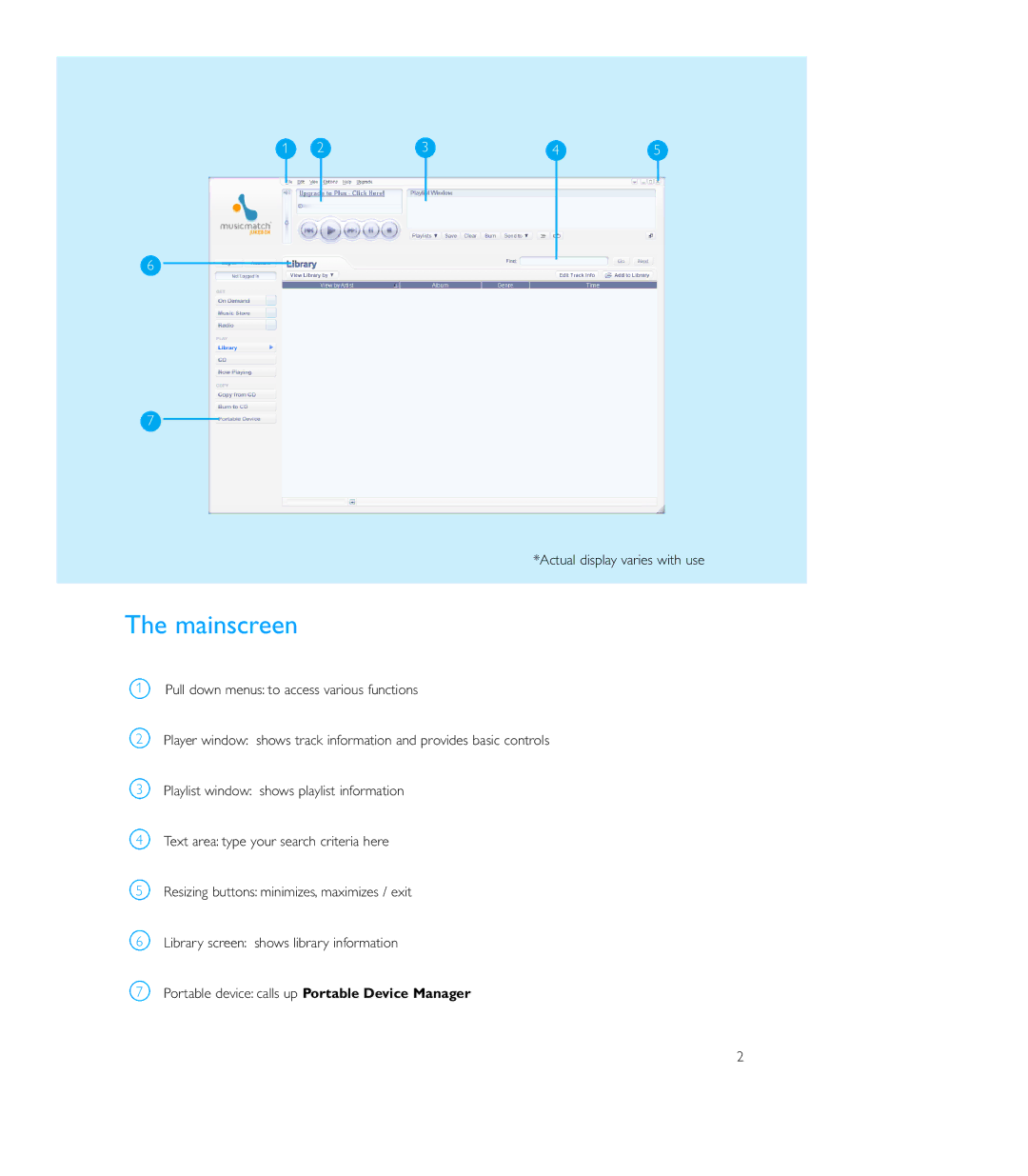1 | 2 | 3 | 4 | 5 |
6
7
*Actual display varies with use
The mainscreen
1Pull down menus: to access various functions
2Player window: shows track information and provides basic controls
3Playlist window: shows playlist information
4Text area: type your search criteria here
5Resizing buttons: minimizes, maximizes / exit
6Library screen: shows library information
7Portable device: calls up Portable Device Manager
2