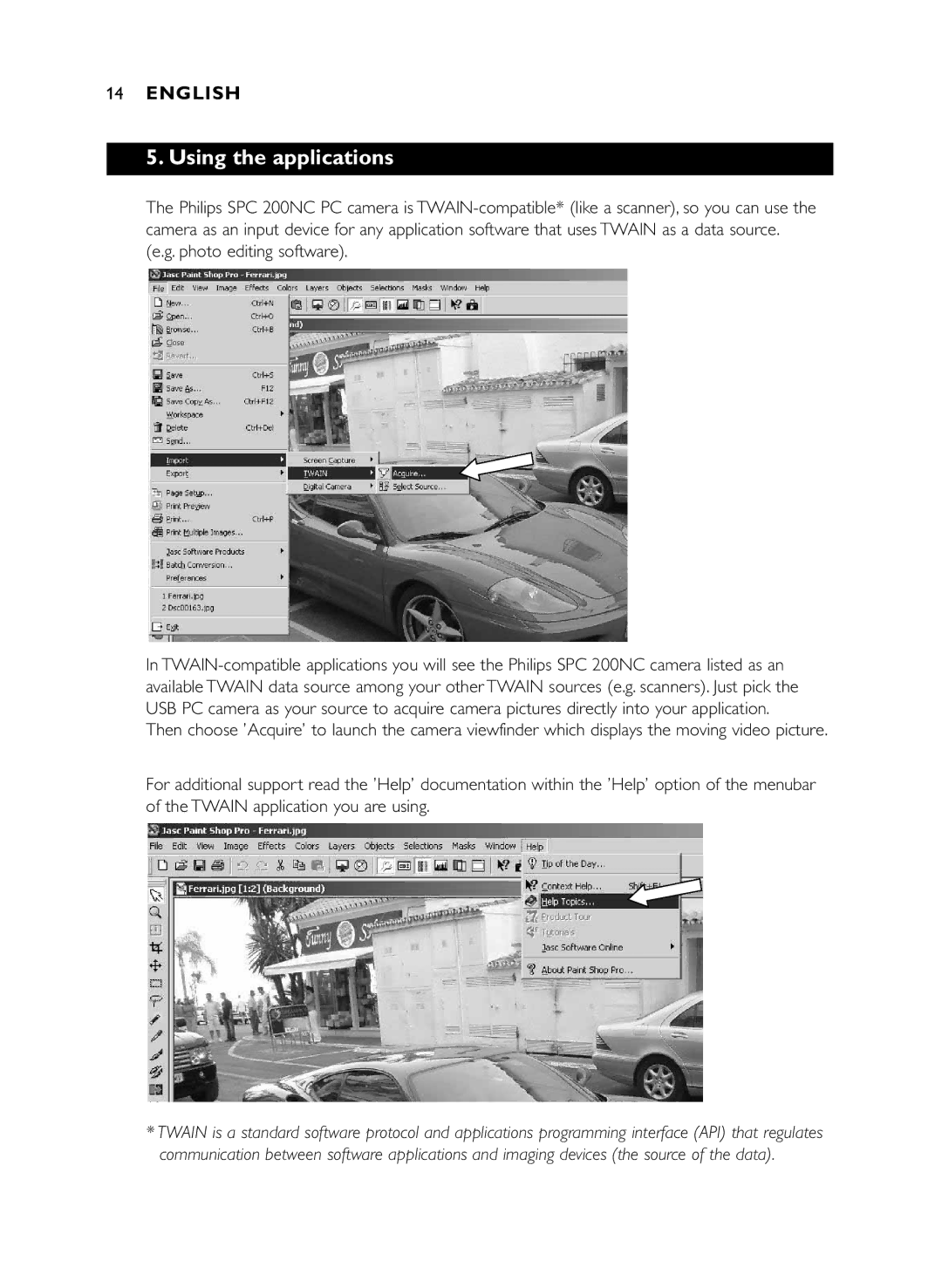14ENGLISH
5. Using the applications
The Philips SPC 200NC PC camera is
In
Then choose 'Acquire' to launch the camera viewfinder which displays the moving video picture.
For additional support read the 'Help' documentation within the 'Help' option of the menubar of the TWAIN application you are using.
*TWAIN is a standard software protocol and applications programming interface (API) that regulates communication between software applications and imaging devices (the source of the data).