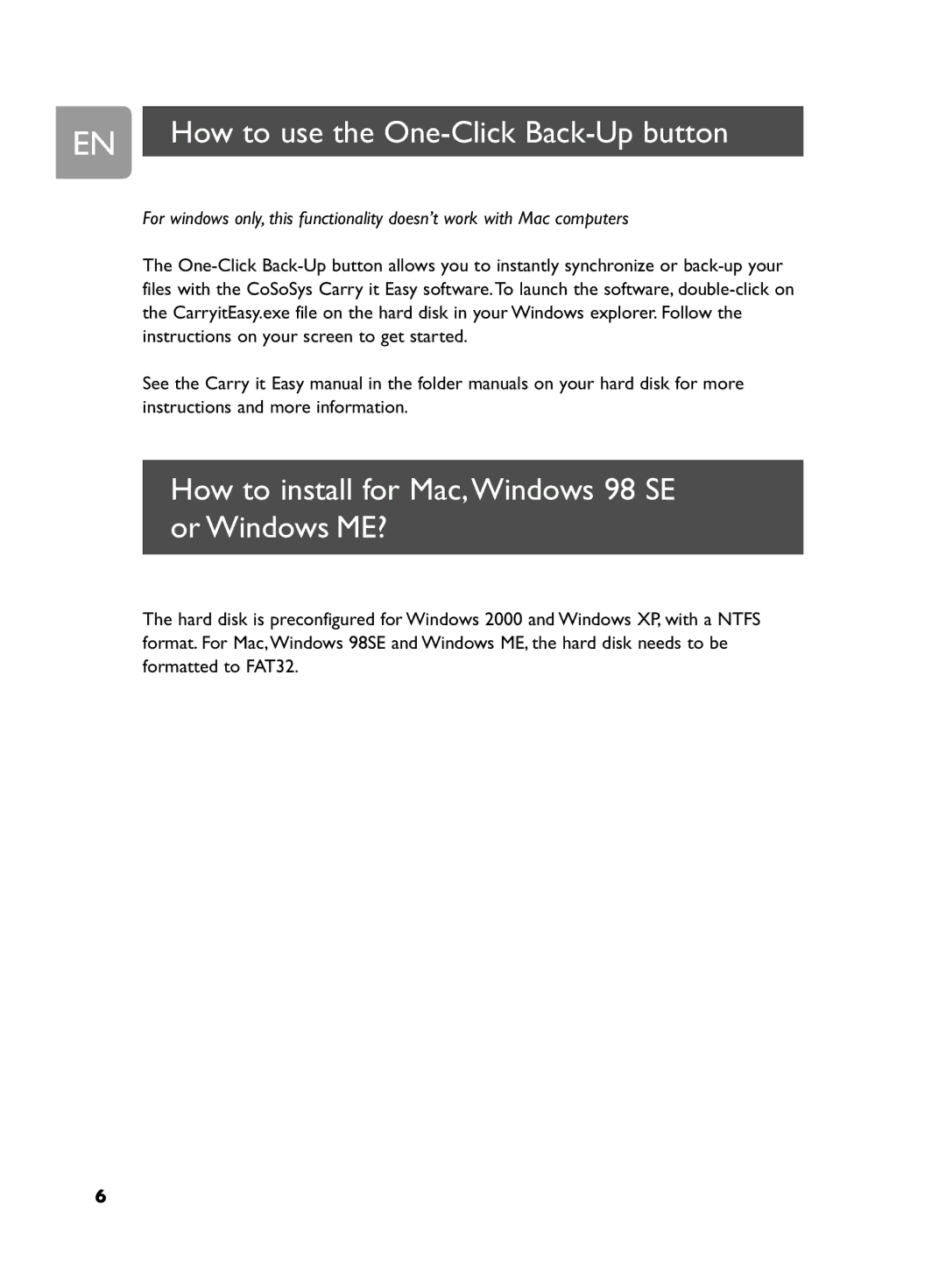EN How to use the One-Click Back-Up button
For windows only, this functionality doesn’t work with Mac computers
The
See the Carry it Easy manual in the folder manuals on your hard disk for more instructions and more information.
How to install for Mac,Windows 98 SE or Windows ME?
The hard disk is preconfigured for Windows 2000 and Windows XP, with a NTFS format. For Mac,Windows 98SE and Windows ME, the hard disk needs to be formatted to FAT32.
6