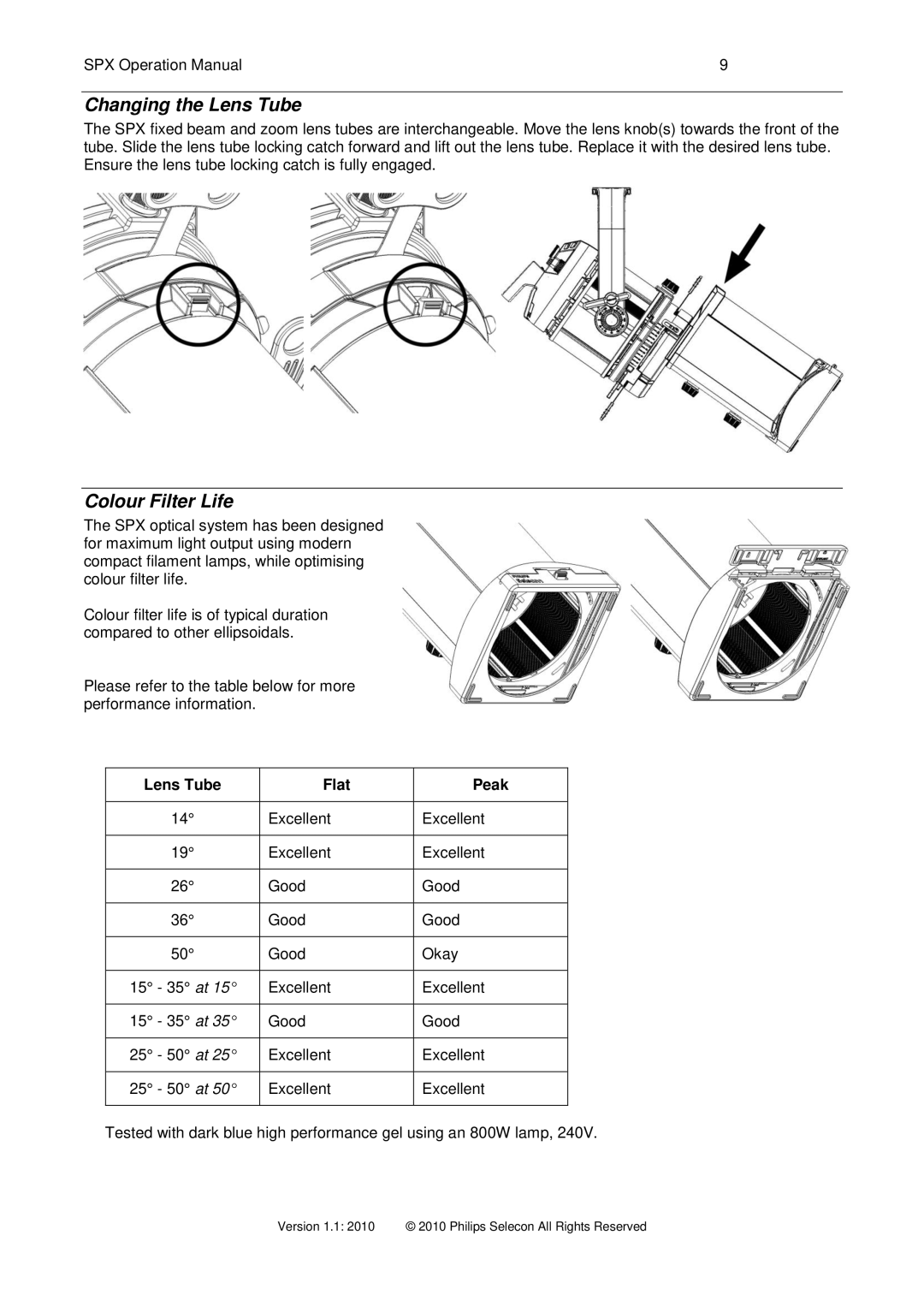SPX Operation Manual | 9 |
Changing the Lens Tube
The SPX fixed beam and zoom lens tubes are interchangeable. Move the lens knob(s) towards the front of the tube. Slide the lens tube locking catch forward and lift out the lens tube. Replace it with the desired lens tube. Ensure the lens tube locking catch is fully engaged.
Colour Filter Life
The SPX optical system has been designed for maximum light output using modern compact filament lamps, while optimising colour filter life.
Colour filter life is of typical duration compared to other ellipsoidals.
Please refer to the table below for more performance information.
Lens Tube | Flat | Peak |
|
|
|
14° | Excellent | Excellent |
|
|
|
19° | Excellent | Excellent |
|
|
|
26° | Good | Good |
|
|
|
36° | Good | Good |
|
|
|
50° | Good | Okay |
|
|
|
15° - 35° at 15° | Excellent | Excellent |
|
|
|
15° - 35° at 35° | Good | Good |
|
|
|
25° - 50° at 25° | Excellent | Excellent |
|
|
|
25° - 50° at 50° | Excellent | Excellent |
|
|
|
Tested with dark blue high performance gel using an 800W lamp, 240V.