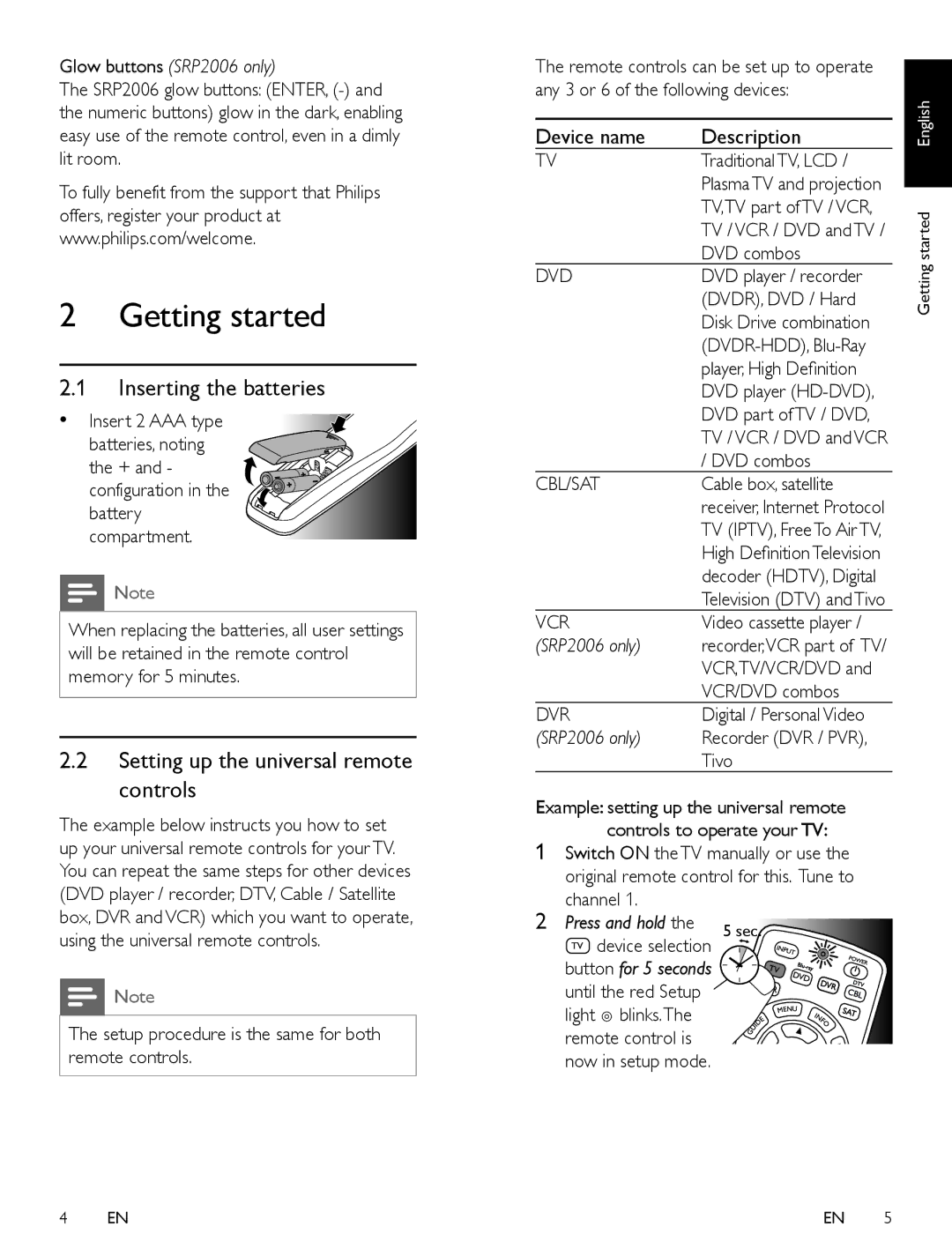Glow buttons (SRP2006 only)
The SRP2006 glow buttons: (ENTER,
To fully benefit from the support that Philips offers, register your product at www.philips.com/welcome.
2Getting started
2.1Inserting the batteries
• Insert 2 AAA type batteries, noting the + and - configuration in the battery compartment.
Note
When replacing the batteries, all user settings will be retained in the remote control memory for 5 minutes.
2.2Setting up the universal remote controls
The example below instructs you how to set up your universal remote controls for your TV. You can repeat the same steps for other devices (DVD player / recorder, DTV, Cable / Satellite box, DVR and VCR) which you want to operate, using the universal remote controls.
![]() Note
Note
The setup procedure is the same for both remote controls.
The remote controls can be set up to operate any 3 or 6 of the following devices:
Device name | Description | |
TV |
| Traditional TV, LCD / |
|
| Plasma TV and projection |
|
| TV,TV part of TV / VCR, |
|
| TV / VCR / DVD and TV / |
|
| DVD combos |
DVD | DVD player / recorder | |
|
| (DVDR), DVD / Hard |
|
| Disk Drive combination |
|
| |
|
| player, High Definition |
|
| DVD player |
|
| DVD part of TV / DVD, |
|
| TV / VCR / DVD and VCR |
|
| / DVD combos |
CBL/SAT | Cable box, satellite | |
|
| receiver, Internet Protocol |
|
| TV (IPTV), Free To Air TV, |
|
| High Definition Television |
|
| decoder (HDTV), Digital |
|
| Television (DTV) and Tivo |
VCR | Video cassette player / | |
(SRP2006 only) | recorder,VCR part of TV/ | |
|
| VCR,TV/VCR/DVD and |
|
| VCR/DVD combos |
DVR | Digital / Personal Video | |
(SRP2006 only) | Recorder (DVR / PVR), | |
|
| Tivo |
Example: setting up the universal remote | ||
1 | controls to operate your TV: | |
Switch ON the TV manually or use the | ||
| original remote control for this. Tune to | |
2 | channel 1. |
|
Press and hold the |
| |
| device selection 5 sec. | |
button for 5 seconds until the red Setup light ![]() blinks.The remote control is now in setup mode.
blinks.The remote control is now in setup mode.
Getting started English
4 | EN | EN | 5 |