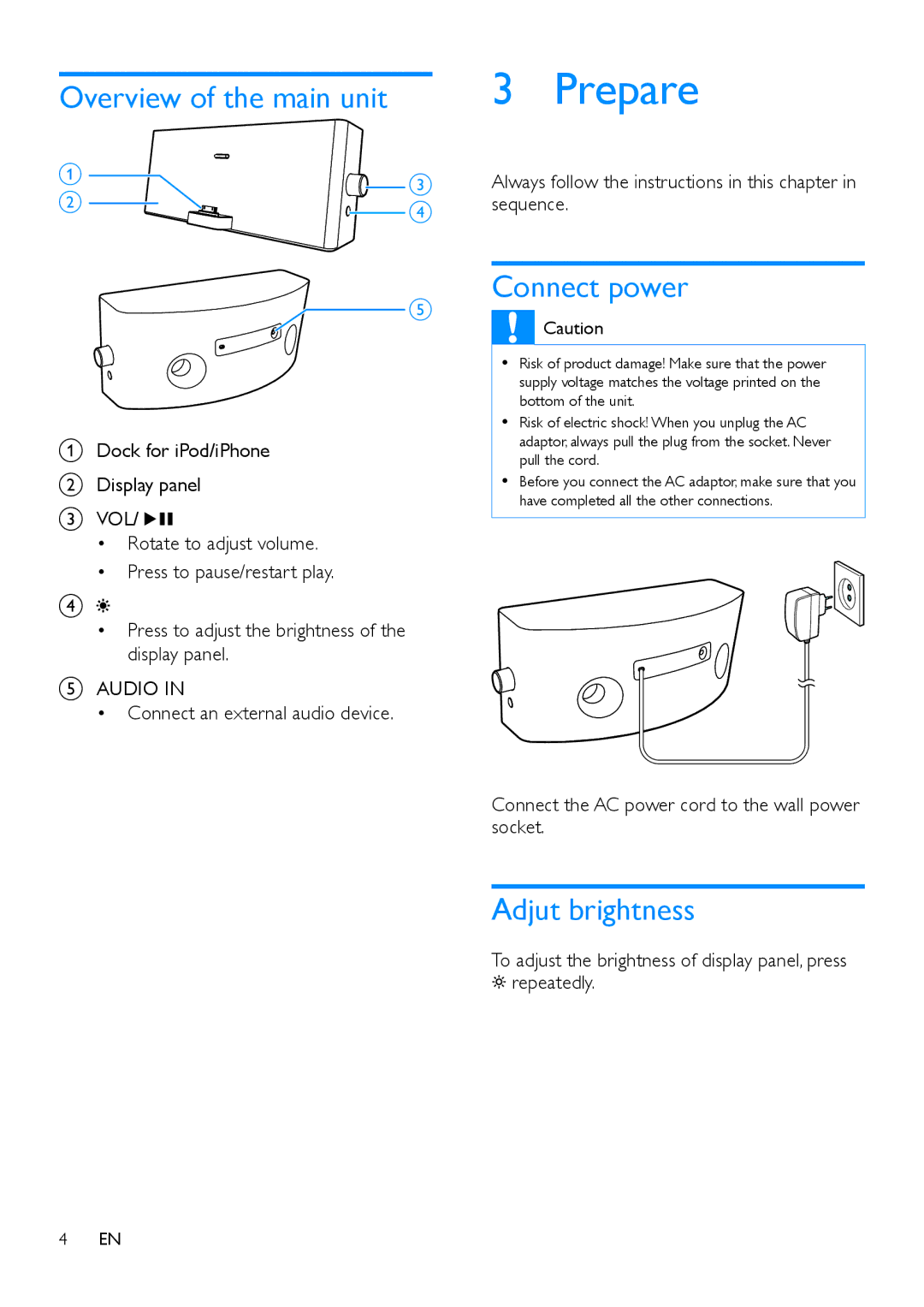Overview of the main unit
3 Prepare
a | c | Always follow the instructions in this chapter in |
| ||
b | d | sequence. |
|
|
![]() e
e
ADock for iPod/iPhone
BDisplay panel
CVOL/
•Rotate to adjust volume.
•Press to pause/restart play.
D![]()
•Press to adjust the brightness of the display panel.
EAUDIO IN
•Connect an external audio device.
Connect power
![]() Caution
Caution
•• Risk of product damage! Make sure that the power supply voltage matches the voltage printed on the bottom of the unit.
•• Risk of electric shock! When you unplug the AC adaptor, always pull the plug from the socket. Never pull the cord.
•• Before you connect the AC adaptor, make sure that you have completed all the other connections.
Connect the AC power cord to the wall power socket.
Adjut brightness
To adjust the brightness of display panel, press ![]()
![]()
![]() repeatedly.
repeatedly.
4EN