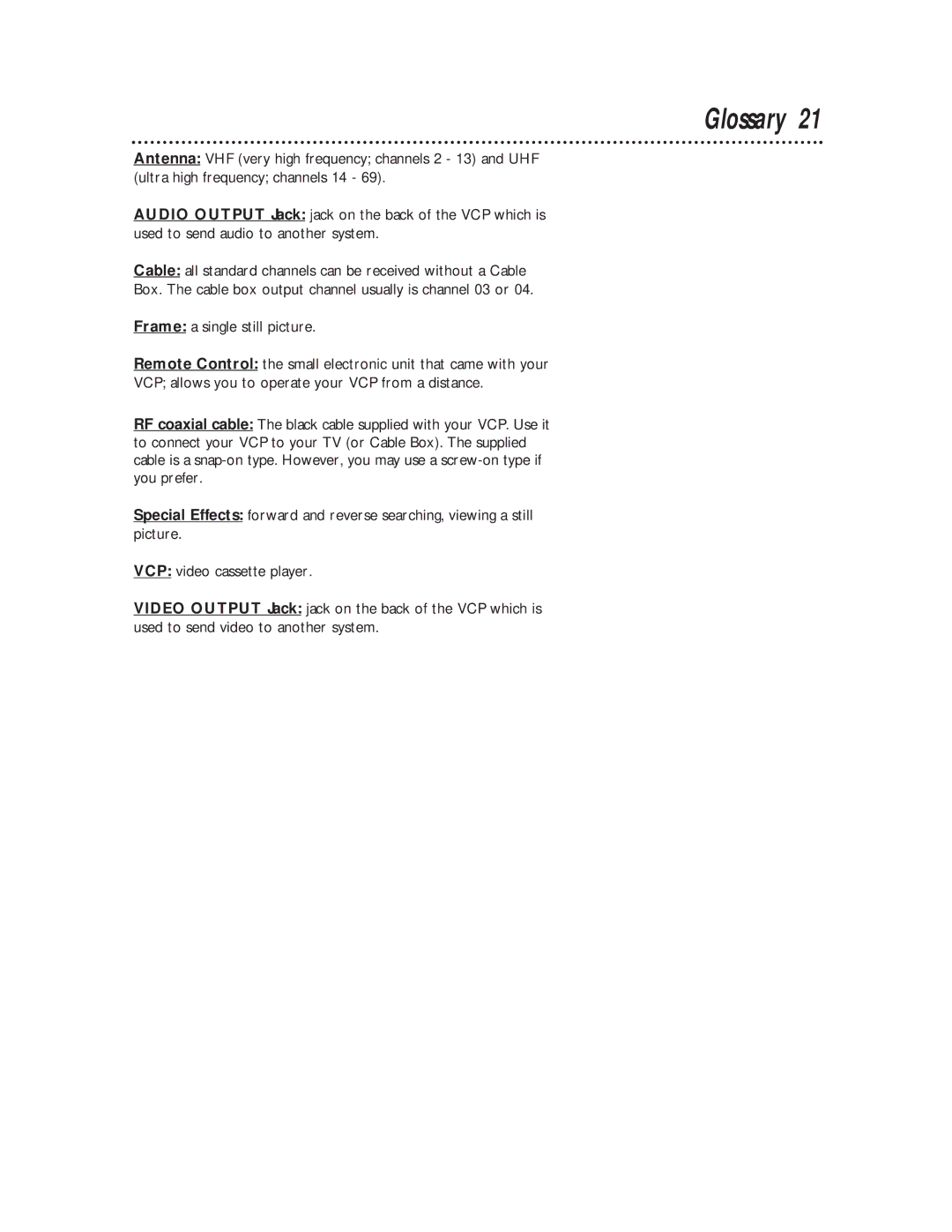Glossary 21
Antenna: VHF (very high frequency; channels 2 - 13) and UHF (ultra high frequency; channels 14 - 69).
AUDIO OUTPUT Jack: jack on the back of the VCP which is used to send audio to another system.
Cable: all standard channels can be received without a Cable
Box. The cable box output channel usually is channel 03 or 04.
Frame: a single still picture.
Remote Control: the small electronic unit that came with your
VCP; allows you to operate your VCP from a distance.
RF coaxial cable: The black cable supplied with your VCP. Use it to connect your VCP to your TV (or Cable Box). The supplied cable is a
Special Effects: forward and reverse searching, viewing a still picture.
VCP: video cassette player.
VIDEO OUTPUT Jack: jack on the back of the VCP which is used to send video to another system.