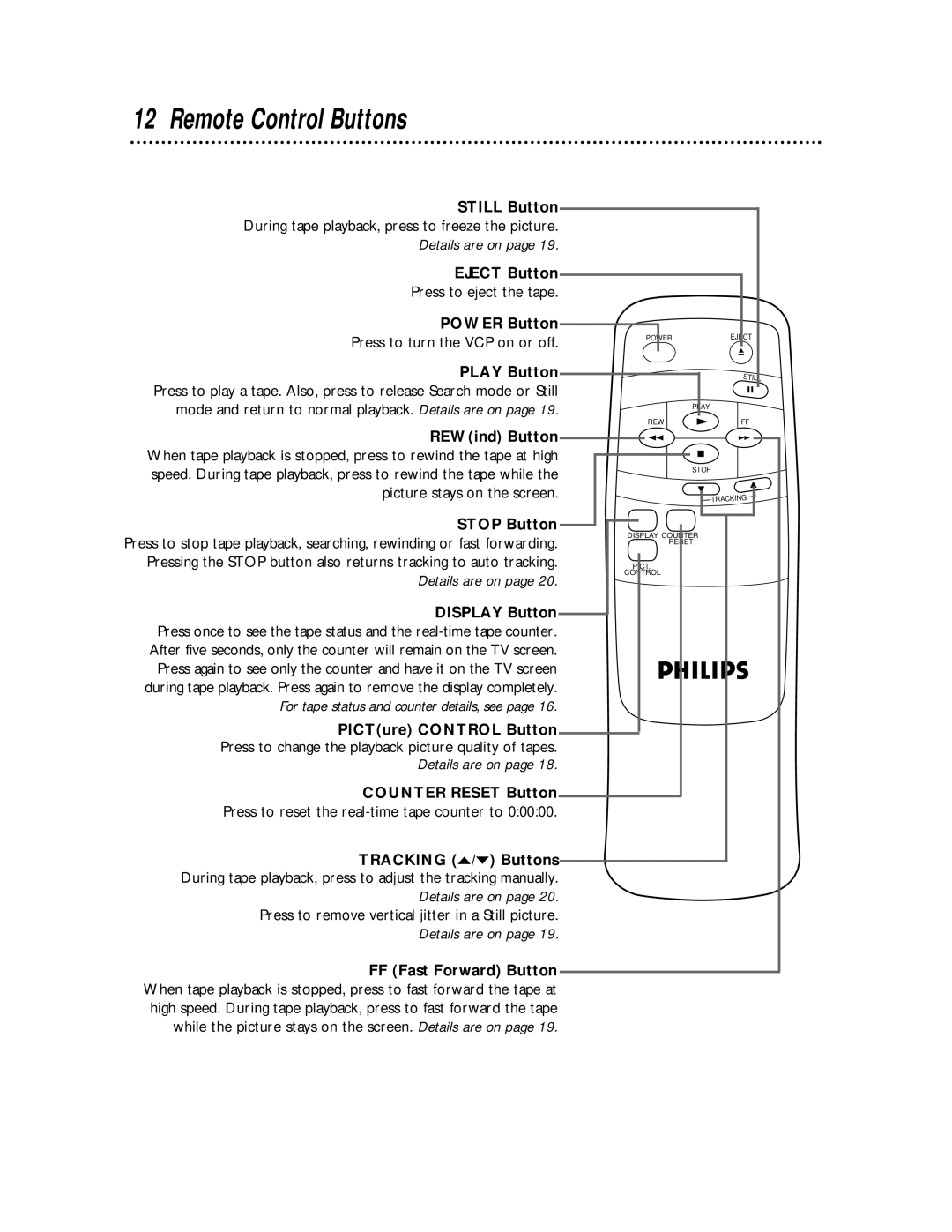12 Remote Control Buttons
STILL Button
During tape playback, press to freeze the picture.
Details are on page 19.
EJECT Button
Press to eject the tape.
POWER Button
Press to turn the VCP on or off.
PLAY Button
Press to play a tape. Also, press to release Search mode or Still mode and return to normal playback. Details are on page 19.
REW(ind) Button
When tape playback is stopped, press to rewind the tape at high speed. During tape playback, press to rewind the tape while the picture stays on the screen.
STOP Button
Press to stop tape playback, searching, rewinding or fast forwarding. Pressing the STOP button also returns tracking to auto tracking.
Details are on page 20.
DISPLAY Button
Press once to see the tape status and the
Press again to see only the counter and have it on the TV screen during tape playback. Press again to remove the display completely.
For tape status and counter details, see page 16.
PICT(ure) CONTROL Button Press to change the playback picture quality of tapes.
Details are on page 18.
COUNTER RESET Button
Press to reset the real-time tape counter to 0:00:00.
TRACKING (o/p) Buttons During tape playback, press to adjust the tracking manually.
Details are on page 20. Press to remove vertical jitter in a Still picture.
Details are on page 19.
FF (Fast Forward) Button
POWER | EJECT |
| STILL |
PLAY |
|
REW | FF |
STOP |
|
TRACKING | |
DISPLAY COUNTER |
|
RESET |
|
PICT. |
|
CONTROL |
|
When tape playback is stopped, press to fast forward the tape at high speed. During tape playback, press to fast forward the tape while the picture stays on the screen. Details are on page 19.