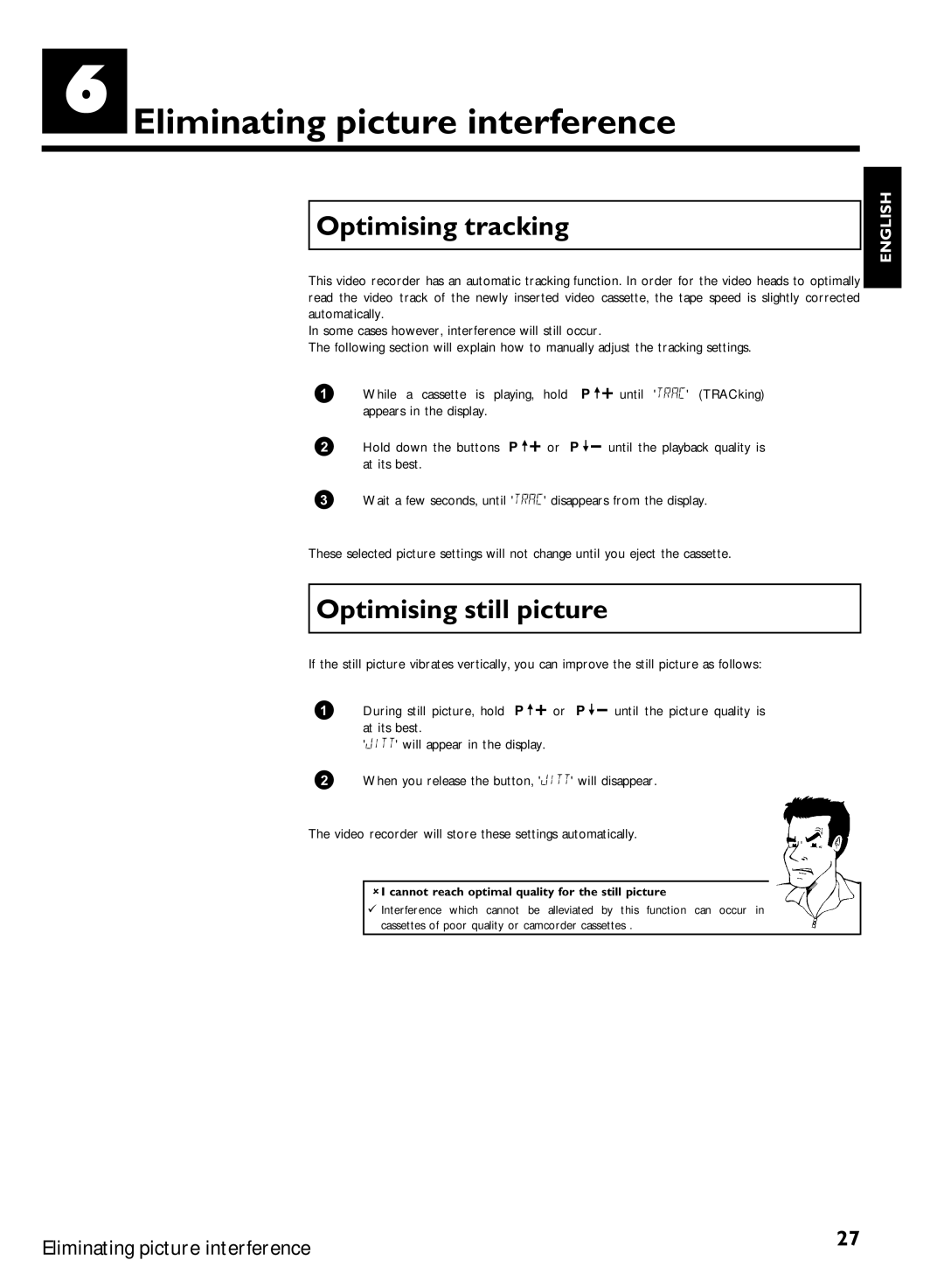Eliminating picture interference
Optimising tracking
This video recorder has an automatic tracking function. In order for the video heads to optimally read the video track of the newly inserted video cassette, the tape speed is slightly corrected automatically.
In some cases however, interference will still occur.
The following section will explain how to manually adjust the tracking settings.
1 | While a cassette is playing, | hold | P { | until 'TRAC' (TRACking) |
| appears in the display. |
|
|
|
2 | Hold down the buttons P { | or | P | until the playback quality is |
| at its best. |
|
|
|
3Wait a few seconds, until 'TRAC' disappears from the display.
These selected picture settings will not change until you eject the cassette.
ENGLISH
Optimising still picture
If the still picture vibrates vertically, you can improve the still picture as follows:
1 During still picture, hold P { or P until the picture quality is at its best.
'JITT' will appear in the display.
2When you release the button, 'JITT' will disappear.
The video recorder will store these settings automatically.
I cannot reach optimal quality for the still picture
Interference which cannot be alleviated by this function can occur in cassettes of poor quality or camcorder cassettes .
Eliminating picture interference | 27 |
|