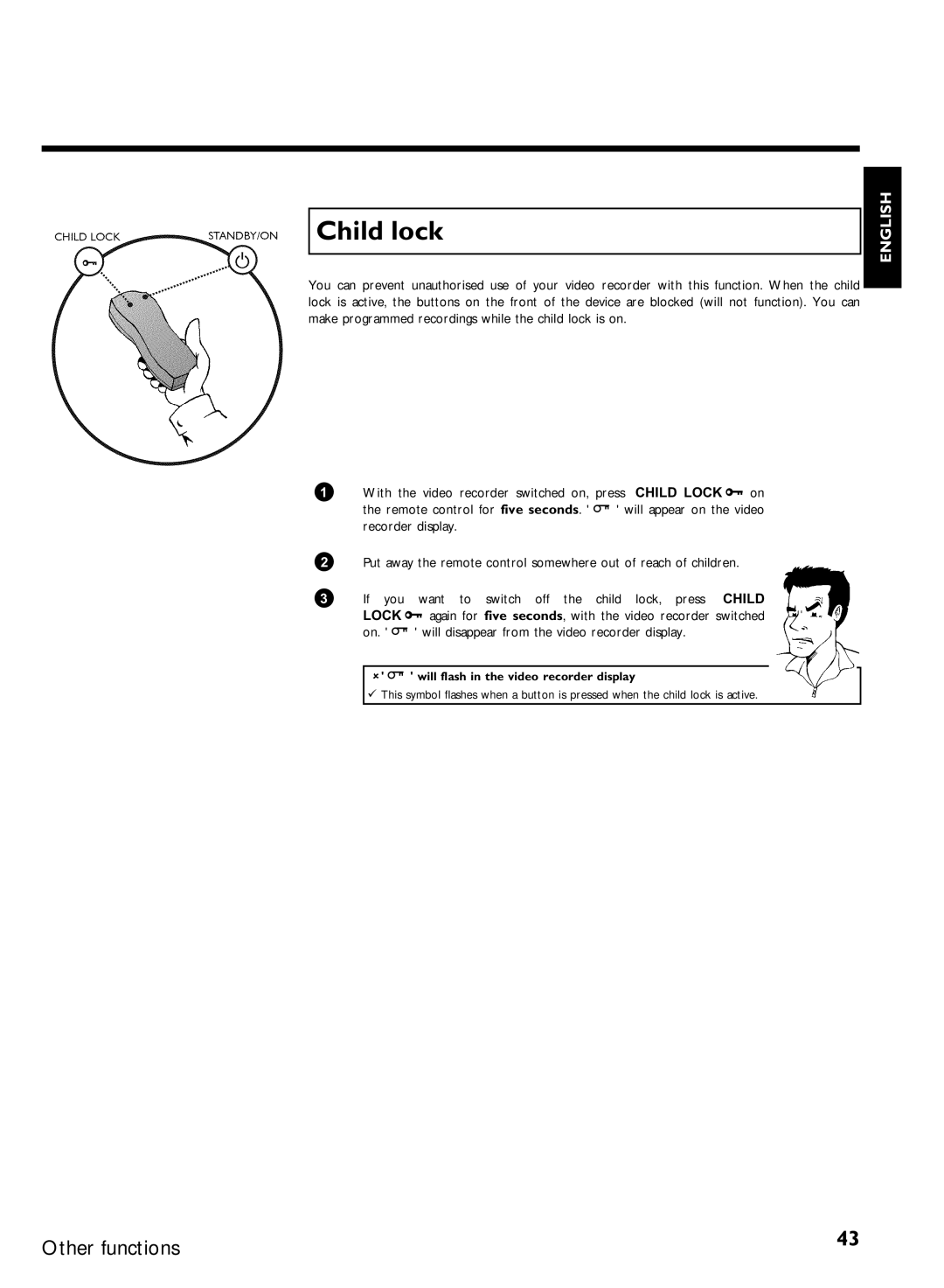Child lock
You can prevent unauthorised use of your video recorder with this function. When the child lock is active, the buttons on the front of the device are blocked (will not function). You can make programmed recordings while the child lock is on.
1 | With the video recorder switched on, | press CHILD LOCK | on |
| the remote control for five seconds. ' | ' will appear on the video | |
| recorder display. |
|
|
2Put away the remote control somewhere out of reach of children.
3 | If you | want to switch off the child lock, press CHILD |
| LOCK | again for five seconds, with the video recorder switched |
| on. ' | ' will disappear from the video recorder display. |
'' will flash in the video recorder display
This symbol flashes when a button is pressed when the child lock is active.
ENGLISH
Other functions | 43 |
|