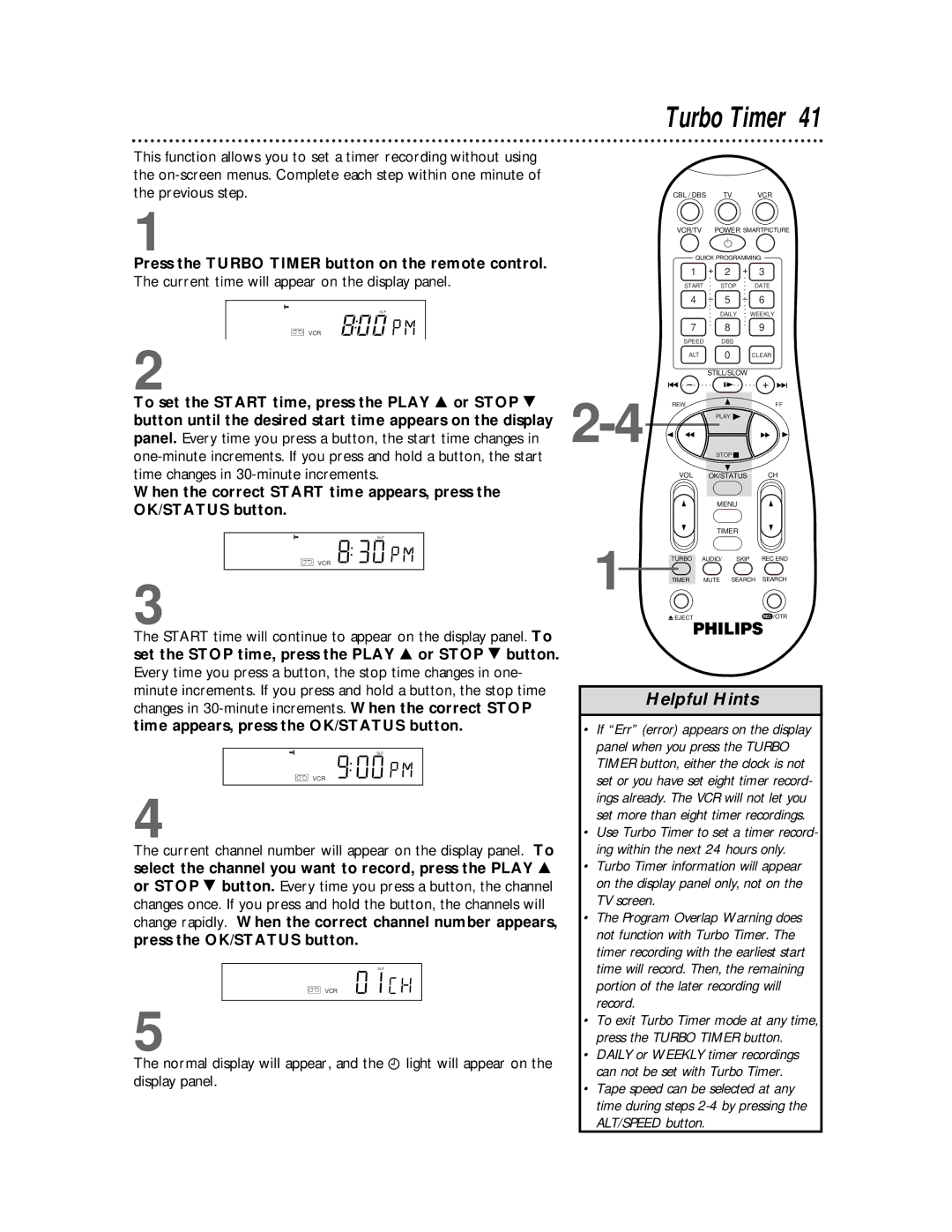Turbo Timer 41
This function allows you to set a timer recording without using the
CBL / DBS | TV | VCR |
1
Press the TURBO TIMER button on the remote control.
The current time will appear on the display panel.
SLP
VCR
2
To set the START time, press the PLAY 8 or STOP 9 button until the desired start time appears on the display panel. Every time you press a button, the start time changes in
When the correct START time appears, press the OK/STATUS button.
SLP
VCR
3
The START time will continue to appear on the display panel. To set the STOP time, press the PLAY 8 or STOP 9 button. Every time you press a button, the stop time changes in one- minute increments. If you press and hold a button, the stop time changes in
SLP
VCR
4
The current channel number will appear on the display panel. To
select the channel you want to record, press the PLAY 8 or STOP 9 button. Every time you press a button, the channel changes once. If you press and hold the button, the channels will change rapidly. When the correct channel number appears, press the OK/STATUS button.
SLP
VCR
5
The normal display will appear, and the r light will appear on the display panel.
|
| VCR/TV |
|
| POWER SMARTPICTURE | |||||
|
| QUICK PROGRAMMING |
| |||||||
|
| 1 |
| + | 2 |
| + |
| 3 |
|
|
| START | ............. | STOP | ............. | DATE |
| |||
|
| 4 |
| - | 5 |
| - |
| 6 |
|
|
|
|
|
| DAILY |
| WEEKLY |
| ||
|
| 7 |
|
| 8 |
|
|
| 9 |
|
|
| SPEED | DBS |
|
|
|
| |||
|
| ALT |
|
| 0 |
|
| CLEAR |
| |
|
|
|
| STILL/SLOW |
|
|
| |||
- | ........ | + | - | |||||||
REW |
|
|
|
|
|
| FF |
| ||
|
|
|
| PLAY |
|
|
|
|
| |
|
|
|
|
| STOP |
|
|
|
| |
|
| VOL |
| OK/STATUS |
| CH |
| |||
|
|
|
|
| MENU |
|
|
|
| |
|
|
|
|
| TIMER |
|
|
|
| |
1 | TURBO | AUDIO/ | SKIP |
| REC END | |||||
TIMER |
| MUTE | SEARCH | SEARCH | ||||||
|
| EJECT |
|
|
|
|
|
| REC /OTR | |
Helpful Hints
•If “Err” (error) appears on the display panel when you press the TURBO TIMER button, either the clock is not set or you have set eight timer record- ings already. The VCR will not let you set more than eight timer recordings.
•Use Turbo Timer to set a timer record- ing within the next 24 hours only.
•Turbo Timer information will appear on the display panel only, not on the TV screen.
•The Program Overlap Warning does not function with Turbo Timer. The timer recording with the earliest start time will record. Then, the remaining portion of the later recording will record.
•To exit Turbo Timer mode at any time, press the TURBO TIMER button.
•DAILY or WEEKLY timer recordings can not be set with Turbo Timer.
•Tape speed can be selected at any time during steps