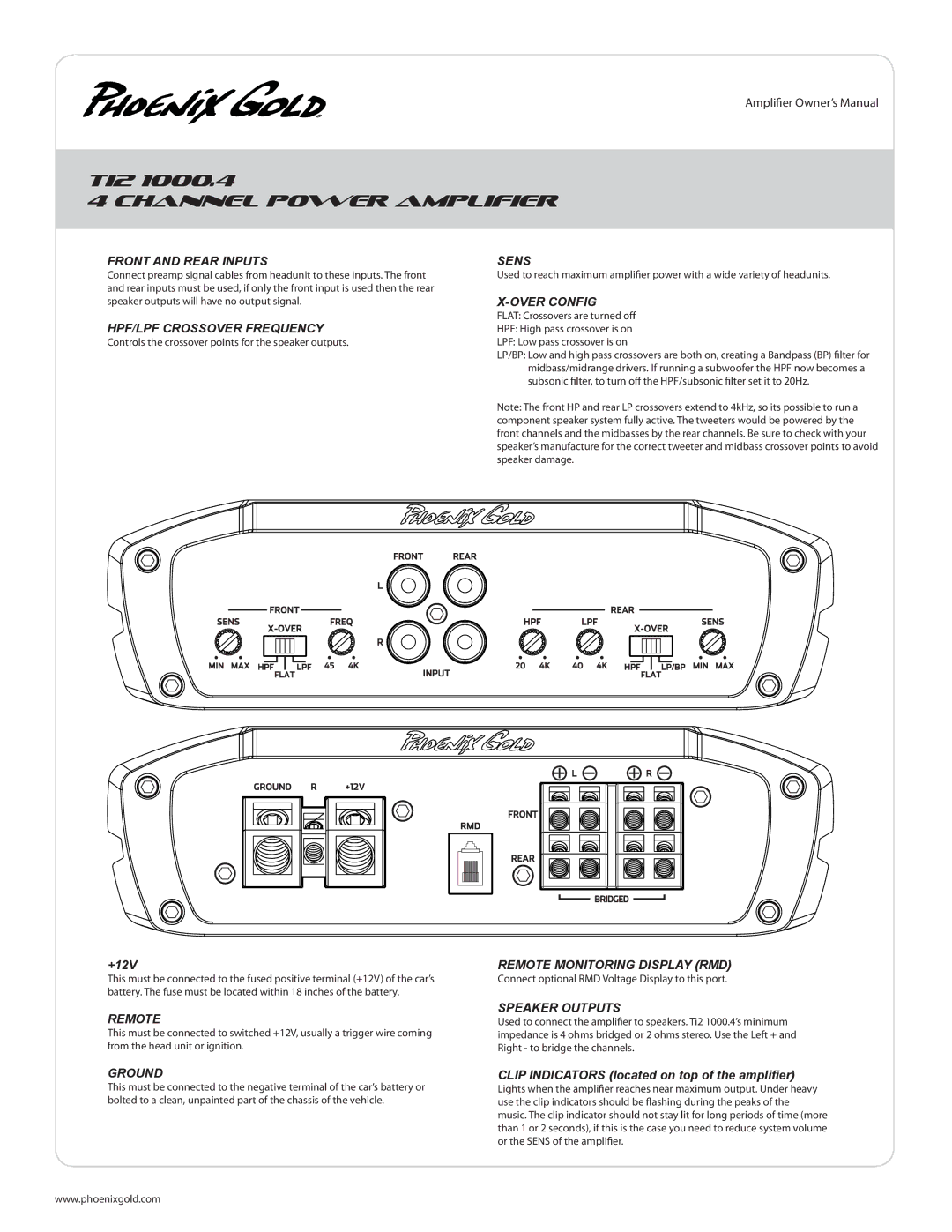TI2 1000.4, TI2 1600.5 specifications
The Phoenix Gold TI2 series amplifiers, specifically the TI2 1600.5 and TI2 1000.4, are designed to deliver exceptional audio performance for car audio enthusiasts. These amplifiers have been engineered to meet the demanding needs of modern automotive sound systems, combining power, efficiency, and advanced technology.The TI2 1600.5 is a powerful 5-channel amplifier that offers a robust output of 1600 watts. This model is particularly suited for those looking to drive multiple speakers and a subwoofer simultaneously, making it an ideal choice for comprehensive sound setups. The amplifier features a high-pass filter and a low-pass filter, allowing users to customize their sound to suit their preferences. With a compact size, it easily fits into tight spaces in any vehicle while maintaining a rugged build quality that can withstand the rigors of daily use.
On the other hand, the TI2 1000.4 is a 4-channel amplifier delivering 1000 watts of power, perfect for driving full-range speakers. It incorporates high-performance circuitry that ensures minimal distortion, maximizing sound clarity and impact. Both the TI2 1600.5 and TI2 1000.4 benefit from Phoenix Gold’s proprietary technology, such as the Delta Class D amplification system that enhances efficiency, reduces heat generation, and increases overall output.
Key features include an adjustable gain control, allowing users to fine-tune the output to match their specific audio needs. The amplifiers come equipped with a built-in bass boost, which enhances low-frequency sounds for a more dynamic listening experience. Additionally, each model boasts a thermal protection circuit that prevents overheating, ensuring reliability during extended use.
Both the TI2 1600.5 and TI2 1000.4 are compatible with a variety of input sources, making them versatile solutions for different audio setups. They also include high-level inputs, allowing easy integration into factory stereo systems without the need for a dedicated line-out converter.
Whether you are aiming for loud, powerful bass or crystal-clear highs, the Phoenix Gold TI2 series amplifiers provide the performance and flexibility necessary to elevate your car audio experience. With their advanced features and dependable technology, they stand out in the competitive world of automotive audio enhancement.