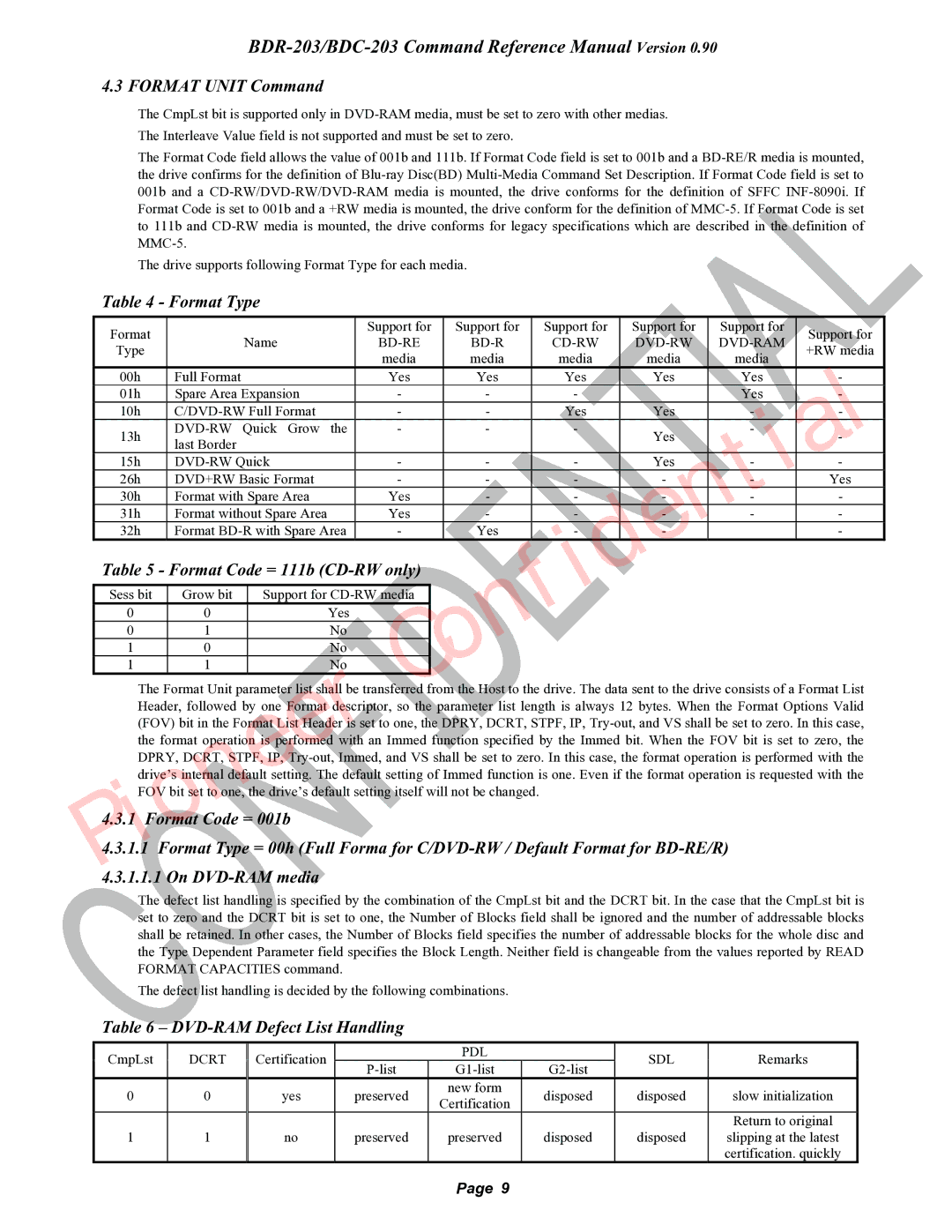BDR-203/BDC-203 Command Reference Manual Version 0.90
4.3 FORMAT UNIT Command
The CmpLst bit is supported only in
The Format Code field allows the value of 001b and 111b. If Format Code field is set to 001b and a
The drive supports following Format Type for each media.
Table 4 - Format Type
Format |
|
|
|
| Support for |
| Support for | Support for | Support for | Support for | Support for | ||
| Name |
|
|
|
|
| |||||||
Type |
|
|
| +RW media | |||||||||
|
|
|
| media |
| media | media | media | media | ||||
|
|
|
|
|
|
| |||||||
00h | Full Format |
|
|
| Yes |
|
|
| Yes | Yes | Yes | Yes | - |
01h | Spare Area Expansion |
| - |
|
|
| - | - |
| Yes | - | ||
10h |
| - |
|
| ONFIDENTIAL | - | |||||||
|
|
|
| - | Yes | Yes | - | ||||||
13h | Quick Grow | the | - |
|
|
| - | - | Yes | - | - | ||
| last Border |
|
|
|
|
|
|
|
|
|
|
|
|
15h |
| - |
|
|
| - | - | Yes | - | - | |||
26h | DVD+RW Basic Format |
| - |
|
|
| - | - | - | - | Yes | ||
30h | Format with Spare Area |
| Yes |
|
|
| - | - | - | - | - | ||
31h | Format without Spare Area |
| Yes |
|
|
| - | - | - | - | - | ||
32h | Format | - |
|
|
| Yes | - | - |
| - | |||
Table 5 - Format Code = 111b |
|
|
|
|
| ||||||||
|
|
|
|
|
|
|
|
|
| ||||
Sess bit | Grow bit |
| Support for |
|
|
|
|
|
| ||||
0 | 0 |
|
| Yes |
|
|
|
|
|
|
|
|
|
0 | 1 |
|
| No | C |
|
|
|
|
|
| ||
|
|
|
|
|
|
|
|
|
|
| |||
1 | 0 |
|
| No |
|
|
|
|
|
|
|
|
|
1 | 1 |
|
| No |
|
|
|
|
|
|
|
|
|
IONEER |
|
|
|
|
|
|
|
| |||||
The Format Unit param t r list shall be t ansferred from the Host to the drive. The data sent to the drive consists of a Format List Header, follow d by one Fo mat desc iptor, so the parameter list length is always 12 bytes. When the Format Options Valid (FOV) bit in the Format List H ad is set to one, the DPRY, DCRT, STPF, IP,
P4.3.1 F rmat Code = 001b
4.3.1.1 Format Type = 00h (Full Forma for
The defect list handling is specified by the combination of the CmpLst bit and the DCRT bit. In the case that the CmpLst bit is set to zero and the DCRT bit is set to one, the Number of Blocks field shall be ignored and the number of addressable blocks shall be retained. In other cases, the Number of Blocks field specifies the number of addressable blocks for the whole disc and the Type Dependent Parameter field specifies the Block Length. Neither field is changeable from the values reported by READ FORMAT CAPACITIES command.
The defect list handling is decided by the following combinations.
Table 6 – DVD-RAM Defect List Handling
CmpLst | DCRT |
00
11
Certification |
| PDL |
| SDL | Remarks | |
|
|
| ||||
yes | preserved | new form | disposed | disposed | slow initialization | |
Certification | ||||||
|
|
|
|
| ||
|
|
|
|
| Return to original | |
no | preserved | preserved | disposed | disposed | slipping at the latest | |
|
|
|
|
| certification. quickly |
Page 9