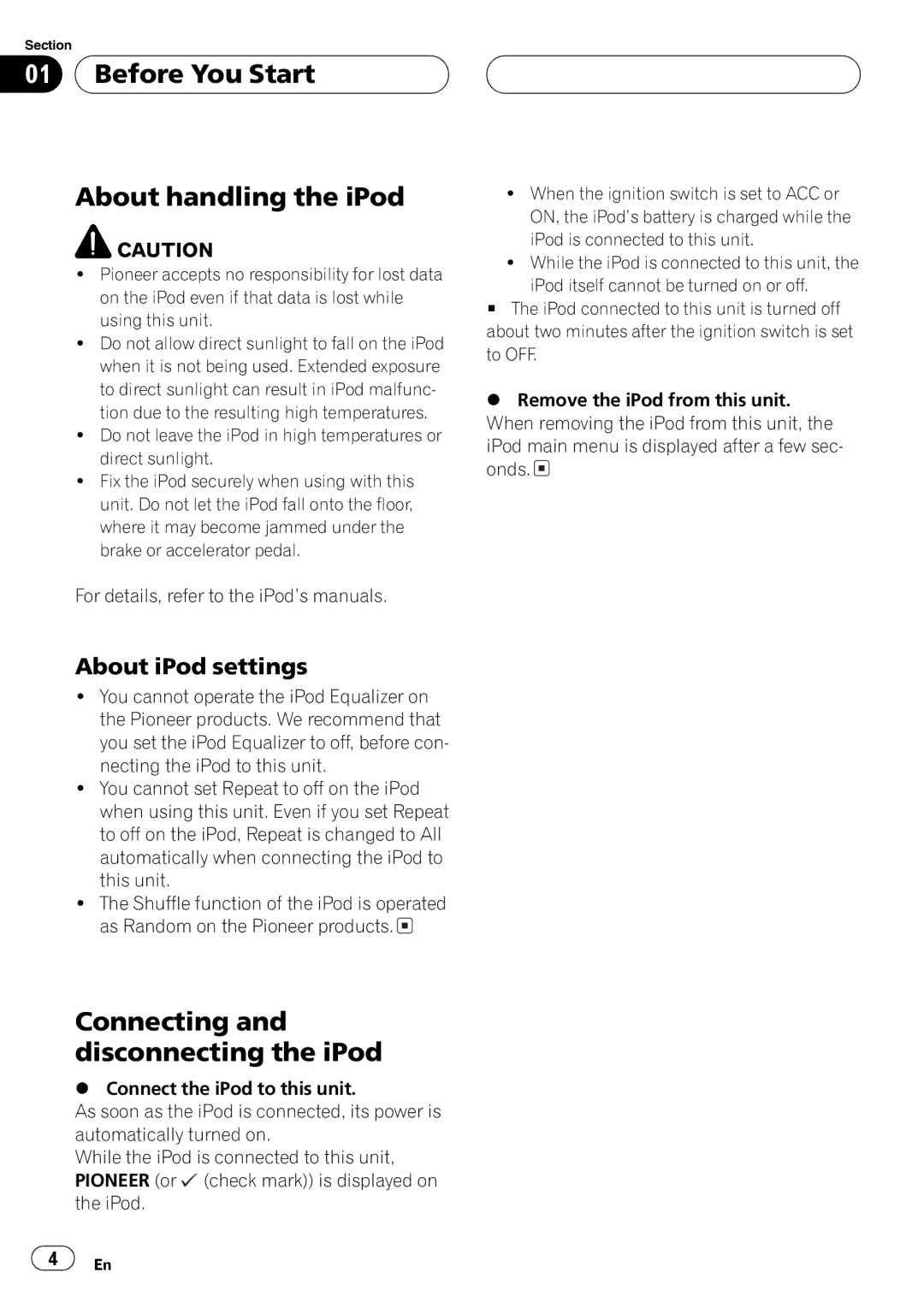CD-IB100 specifications
The Pioneer CD-IB100 is a high-quality interface adapter that allows seamless integration of iPod and iPhone devices with compatible Pioneer car audio systems. Designed to enhance the listening experience while on the road, this product combines advanced technology with user-friendly features, making it a popular choice among music lovers and car enthusiasts.One of the standout features of the CD-IB100 is its ability to provide direct audio control from the vehicle's head unit. This allows users to easily navigate their music libraries, manage playlists, and access audio content directly from the car stereo. The adapter supports control of both audio playback and video output, offering a comprehensive multimedia experience. Additionally, users can enjoy high-quality sound, as the CD-IB100 allows for a digital audio output that ensures clarity and richness in music playback.
The Pioneer CD-IB100 is equipped with a USB connection, which not only facilitates a direct link to Apple devices but also ensures that your iPod or iPhone remains charged during use. This feature is particularly beneficial for long drives or extended trips, where maintaining battery life is a concern. The simple plug-and-play design makes installation a hassle-free experience, allowing users to quickly set up their system and get back on the road.
Another key aspect of the CD-IB100 is its compatibility with various Pioneer head units. This makes it a versatile choice for those who may already own a Pioneer stereo system or are looking to upgrade. The adapter supports a wide range of iPod and iPhone models, ensuring that most users can take advantage of its capabilities without needing to purchase additional accessories.
Furthermore, the Pioneer CD-IB100 supports playlist and artist search features, making it easy to find your favorite songs while driving. The intuitive interface allows for smooth navigation, ensuring that users can focus on the road rather than fumbling with their devices.
In summary, the Pioneer CD-IB100 is a cutting-edge interface adapter that enhances the audio experience in vehicles. With its direct control capabilities, USB charging, broad compatibility, and user-friendly features, it stands out as an essential accessory for anyone looking to integrate their Apple devices with their car audio systems effectively. Whether for music enthusiasts or casual listeners, the CD-IB100 opens up a world of entertainment on the go.