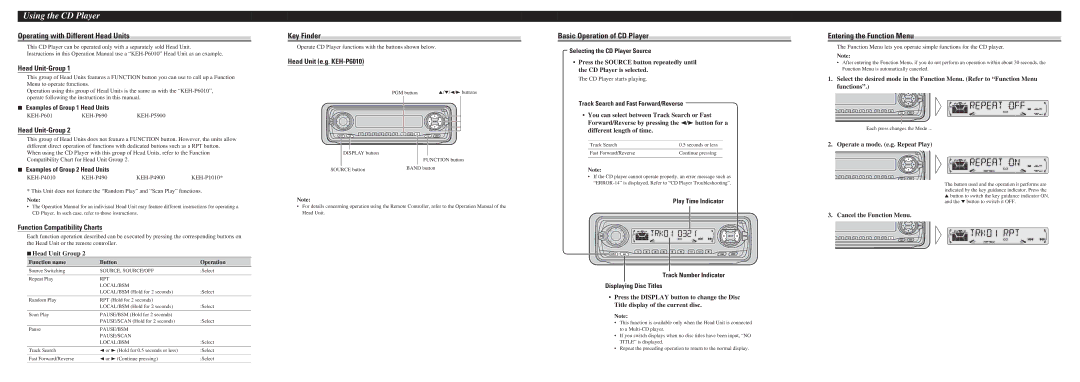CDS-P4000 specifications
The Pioneer CDS-P4000 is an advanced CD changer designed for high-quality audio playback and versatility. This unit reflects Pioneer’s commitment to innovation and user-centric features, making it a preferred choice for audiophiles and casual listeners alike.One of the standout features of the CDS-P4000 is its capability to hold up to six CDs at once. This multi-disc functionality allows users to enjoy extended listening sessions without the hassle of frequently changing discs, making it suitable for both home and automotive use. The unit is engineered with a robust carousel mechanism that ensures smooth and reliable disc-loading performance, reducing the risk of skips or ejection failures.
The CDS-P4000 employs advanced digital signal processing technologies, ensuring that the audio output maintains the integrity and richness of the original recording. The unit supports a wide range of formats, including CD, CD-R, and CD-RW, making it versatile enough to accommodate various music libraries. Additionally, the high-quality DAC (Digital-to-Analog Converter) employed in the CDS-P4000 delivers superior audio fidelity, allowing users to experience their music with remarkable clarity and depth.
User-friendly features are a hallmark of the CDS-P4000. The intuitive controls make it easy to navigate through discs and tracks, while the large, easy-to-read display offers clear visibility of track information and playback status. The unit also includes features such as shuffle and repeat modes, enhancing the listening experience and allowing for greater customization during playback.
Connectivity is another essential aspect of the CDS-P4000. It integrates seamlessly with various audio systems, whether in a home setting or within a vehicle. The unit typically includes multiple outputs, ensuring compatibility with amplifiers and receivers while maintaining a clean signal path.
In terms of build quality, the Pioneer CDS-P4000 is designed to withstand the rigors of everyday use. The durable chassis and components reflect Pioneer’s dedication to producing reliable audio equipment that lasts.
Overall, the Pioneer CDS-P4000 stands out in the crowded market of CD changers. Its combination of advanced technology, user-friendly features, and durable construction positions it as an excellent choice for anyone looking to enhance their audio experience, whether at home or on the go. With this unit, Pioneer continues to uphold its legacy in high-fidelity sound and innovative design, catering to the evolving needs of music enthusiasts.